- How to use HY-Plugins MIDI sequencer plug-in HY-SeqCollection2 (M5816 Seq)
- Overview of M5816 Seq
- Parameter explanation of M5816 Seq
- ① Sub Panel Parameters
- ① Running directions
- ② Shuffle: Shuffle amount ± 100
- ③ P-Shift: Shift of the output pitch value of the sequencer
- ④ Start: Set the start step of the sequencer
- ⑤ Size: Set the length from the start step point of the sequencer.
- ⑥ Velo: Output velocity level
- ⑦ Gate: Gate time factor 0-100
- ⑧ Reset: Set the reset count of the sequencer.After this count, the sequencer resumes from the first step.
- ② Main Panel Parameters
- ① Sub Panel Parameters
- Summary
How to use HY-Plugins MIDI sequencer plug-in HY-SeqCollection2 (M5816 Seq)
How to use M2 Seq of HY-Seq Collection5816.
It is like this.
I personally like it a lot.
HY-SeqCollection2I am writing about other SEQs in sequence.
Please also read this article.
![[Free] How to use HY-Plugins' MIDI sequencer plug-in HY-SeqCollection2free (Hexa Seq) 2 2021 08 20 02x55 15](https://chilloutwithbeats.com/wp-content/uploads/2021/08/2021-08-20_02h55_15-320x180.png)

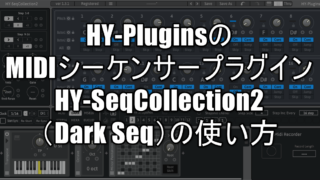
This article will be sent with the following contents.
・ Parameter explanation of M5816 Seq
Overview of M5816 Seq

This sequencer mode is inspired by Ryktnk's M185 mk2 sequencer.
Each step can be repeated or split with a value between 2 and 4.
He was inspired by Ryktnk's M185 mk2 analog sequencer.
There was a video.
It's a little confusing, but there are places where the steps are divided.
I tried to divide the 10th step into 12 parts, the XNUMXth step into XNUMX parts, and the XNUMXth step into XNUMX parts.
I think it's easy to grasp the image.
Parameter explanation of M5816 Seq
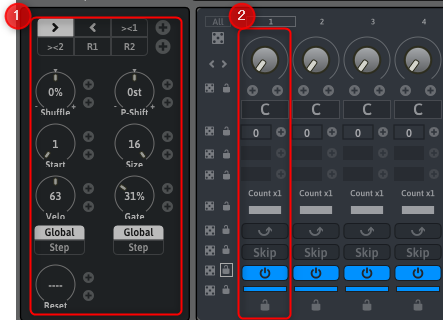
② Main Panel Parameters
① Sub Panel Parameters
Basically, there are many parts that are the same as other sequencers.

① Running directions
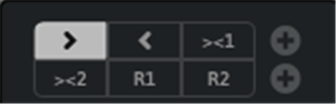
The direction in which the sequence advances.
>: The sequence advances in the direction of travel. : 1> 2> 3> 4
<: The sequence advances in the opposite direction of travel. : 4> 3> 2> 1
> <1: Proceeds as follows. : 1> 2> 3> 4> 3> 2> 1> 2…
After advancing to the end, it will return immediately, so it will be one less as a whole.
Therefore, it shifts by one step for each round of the sequence.
> <2: proceeds as follows. : 1> 2> 3> 4> 4> 3> 2> 1> 1> 2…
This will play the last step twice, so there will be no deviation.
R1: Random1: The sequencer is completely randomized.
"R1" randomly selects the next step from all the values each time.
R2: Random2: In this mode, the order of the steps is random.
"R2" will not be selected for a step that has been advanced once until all steps have been played.
"R2" is random with no bias.
② Shuffle: Shuffle amount ± 100
It is a shuffle function.
This parameter is the same as the Acid sequencer, so the same video is used repeatedly.
③ P-Shift: Shift of the output pitch value of the sequencer
Since the unit is semitone, + -12 is one octave up and down.
You can control the overall pitch.
If you are using "Scaler" as a MIDI effect, the MIDI effect will take precedence.
If you have set the scale, the pitch will only change in the scale scale.
If you want to change the whole thing in semitone increments, just move the MIDI effect "Tranceposer" after "Scaler".
④ Start: Set the start step of the sequencer
You can set the start position of the sequence.
I think it will be used when you want to play only one beat.
The position of the sequence can be shifted with <>.
This parameter is the same as the Acid sequencer, so the same video is used repeatedly.
⑤ Size: Set the length from the start step point of the sequencer.
You can set the length of the sequencer.
Modulating "Size" with an LFO can create a pattern that is a little different from random.
This parameter is the same as the Acid sequencer, so the same video is used repeatedly.
⑥ Velo: Output velocity level
You can adjust the velocity when outputting with a sound source that supports velocity.
I have also written an article on velocity setting in Serum and Vital, so if you do not understand it, please read it.


In "M5816 Seq", "Global" (whole) and "Step" (step unit) can be selected.
If you select "Step", you can set the value at each step as shown in the figure below.
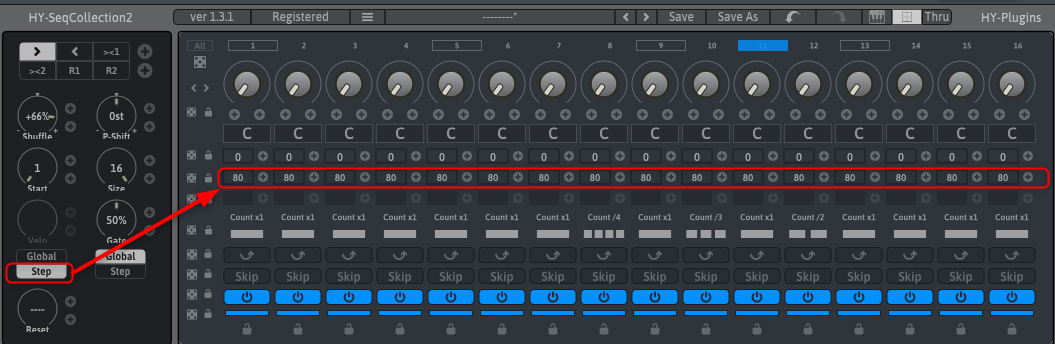
⑦ Gate: Gate time factor 0-100
As with velocity, "Global" (overall) and "Step" (step unit) can be selected for "M5816 Seq".
If you select "Step", you can set the value at each step as shown in the figure below.
You can do something like this.
It sounded by switching in the order of "Global" and "Step" respectively.
This parameter alone will change the atmosphere quite a bit.
⑧ Reset: Set the reset count of the sequencer.After this count, the sequencer resumes from the first step.
This is just an explanation.
The maximum is 1024, which is the number of steps.
This parameter is the same as the Acid sequencer, so the same video is used repeatedly.
② Main Panel Parameters
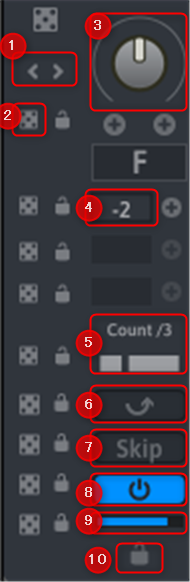
① Step value shift
You can move the step left and right.
You can use it to adjust the start position when randomizing.
② Randomization of step values
If you click the "All" dice icon, you can randomize all the parameters with the dice icon in the red frame in the figure below.
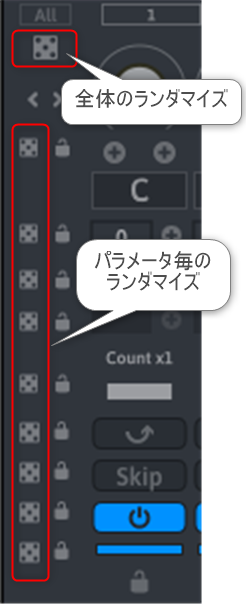
Parameters for which the lock icon is enabled (locked) are not randomized.
Once you have a good pattern to some extent, you can create a repertoire by locking and randomizing the parameters you don't want to change.
③ Step pitch (13 semitones)
This parameter is the same as the Acid sequencer, so the same video is used repeatedly.
Determines the pitch of the steps.
If you are using the MIDI effect Scaler, the Scaler setting will affect the step pitch.
If you use "Scaler", it will be forcibly changed to the sound of the scale.
You can also change the root note.
④ Step octave ± 2 octaves
You can change the octave by + -XNUMX.
⑤ Step count
This is a characteristic parameter of "M5816".
You can set the number of step divisions and the number of repeats.
As an image, the division can be divided into 16 minutes into 32 minutes, 64 minutes, and triplets.
You can also set which of the divided steps sounds and does not sound.
You can turn on / off the steps you do not want to ring by clicking the power icon.
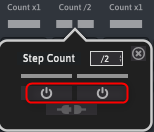
You can connect the steps by clicking the icon below the power icon.
The repeat can be played twice, three times, or four times in 16 minutes.
Repeat will eventually increase the number of steps.
In the example below, I doubled the number of steps (32 steps).
⑥ Step slur
In terms of TB-303, it's a glide.
I made a video of On and Off.
I tried to make it easy to understand and make it a bass tone.
(All sound sources are Vital)
⑦ Step skip
Skip skips the relevant Step.
"Skip" skips that step, reducing the total number of steps in the sequence.
When combined with step repeat, the number of steps can be adjusted.
(I don't think it's the correct way to use it ...)
⑧ Step on / off
This parameter is the same as the Acid sequencer, so the same video is used repeatedly.
You can set whether the target step sounds or does not sound.
If the rhythm is fixed, you can set it first, then lock it, and randomize other parameters.
⑨ Step probability
This parameter has a probability of step on / off in real time.
Since it is a probability unlike other parameters, it changes every time it is played.
If you use it a lot, it will look unnatural, so I think it's a good idea to use it for something other than the key sounds to create variations.
As one of the ways to use it, if you lower the probability after the slur, it will not sound unnatural and it will be a stretchy sound, so I thought it would be good.
⑩ Step lock
Each step can be locked so that it is not affected by randomization.
By locking the key points such as the beginning of the beat and randomizing the others, you can randomize to some extent.
Summary
Every sequencer is great.
Each has its own unique characteristics, and there are sounds that can only be produced by that.
The model is based on the basic modular sequencer, so it's recommended for those who like modularity.
I think the cost performance is quite good.
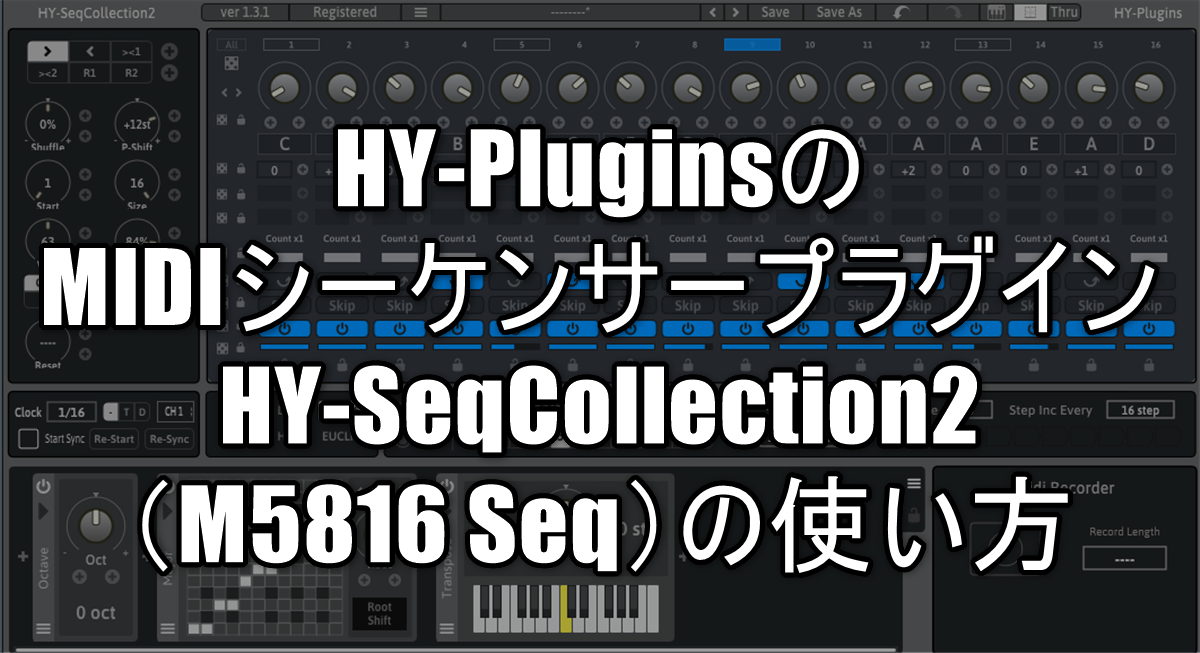

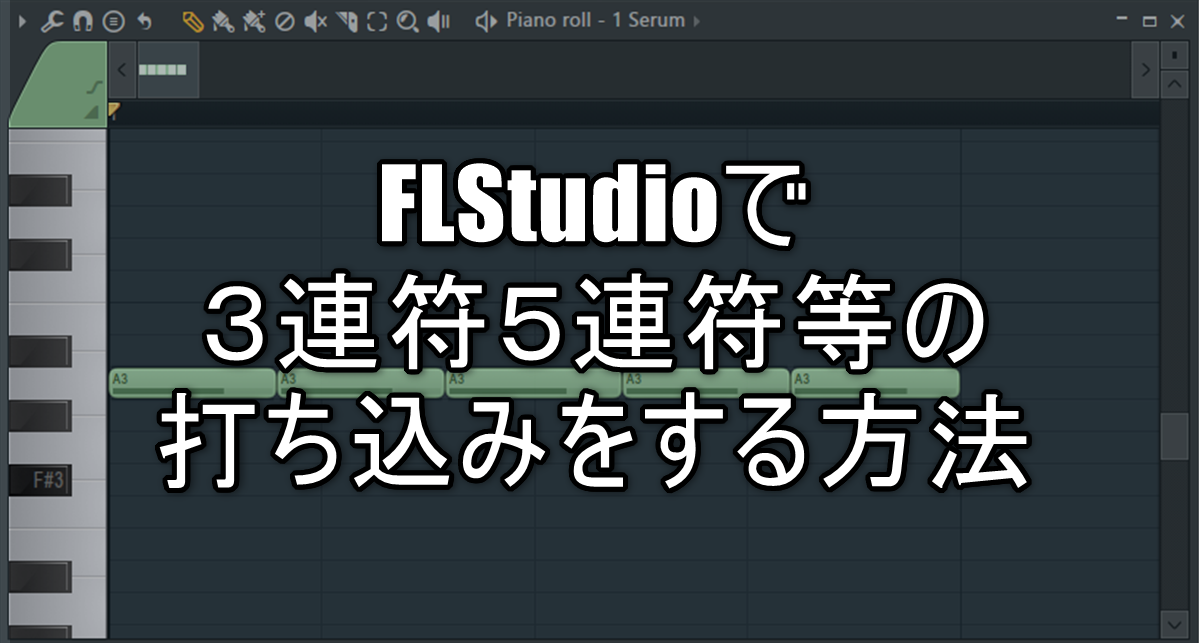
Comment
Long time no see.
> It's like writing a little story to those who watch it every day.
I watch it every day as usual, but I'm sorry I couldn't comment.
Actually, joint pain started to appear on my fingers for a long time, and now I have joint pain centered on low back pain, so it was difficult to type.
The clinical symptom is that there is a suspicion of ankylosing spondylitis, but since no abnormalities appear in the blood test, I am currently searching with my teacher.
I think I will be able to comment again when my symptoms improve, but for the above reasons, I will not be able to comment for a while.
Daily updates Thank you always!
It's been a long time.
I was worried about what was going on because I hadn't commented recently.
Thank you for letting us know where typing is painful.
Your body is capital, so please love yourself.
I think that a disease whose cause is not clear is very unpleasant and stressful.
A few years ago, for quite a long time, I also inspected various things due to the internal malfunction and found the part.
It's not a cure, so I'll have to go out with him for the rest of my life, but it's better than being moody without knowing what's wrong.
I had a hard time not knowing at all even if I did a medical examination, echo, gastrocamera, colonoscopy, MRI, CT, etc.
(It was judged that there was no particular problem)
It feels like I've found out that I'm sick when I go to see a doctor who specializes in it.
If you recover again, I would be grateful if you could comment.