Some people may think this title is a little bit, but it's serious.
Managing VST sound sources is quite difficult, isn't it?
I have tried quite a few, so the installation itself is quite numerous.
(It's not a problem to find it because it is registered in FL Studio's Plugin Data Base just for use)
If the number of sound sources increases, the storage capacity will be used, which is not good for mental health.
And the troublesome thing is that there are quite a few cases where the VST sound source does not have an installer, so even if you try to delete it, do you not remember what kind of sound source it was from the name?
That's why I will introduce how to cut off VST sound sources using "Chord Prism".
"Chord Prism" itself is a very good and wonderful plug-in, so I will write a separate article about how to use it.
How to cut off unnecessary VST sound sources with Chord Prism
The procedure for decluttering is as follows.
-Start the VST sound source from "Chord Prism" and judge whether it is necessary or unnecessary.
-If unnecessary, delete the DLL immediately after unloading from "Chord Prism"
Drag and drop an unknown DLL into "Chord Prism" in the "Vst Plugins" folder
"Chord Prism" can read VST sound source inside.
Recognizes when you drag and drop the DLLHm.
Please watch the video.
So,VST sound sources such as those distributed by DLL can be judged by "Chord Prism" before putting them in the DAW.
Start the VST sound source from "Chord Prism" and judge whether it is necessary or not.
Click "VST" on the upper right to display the VST sound source recognized by "Chord Prism". Select it to start it.

After that, make an appropriate sound and decide whether to use it in the future.
For "Chord Prism", the scale will sound for C5 and above (C3 for other DAWs) in FL Studio.
(Code below B4)
You can also play a normal scale by selecting "Chromatic Scale" in "Smart Scale / Multi Arp" on the right side.
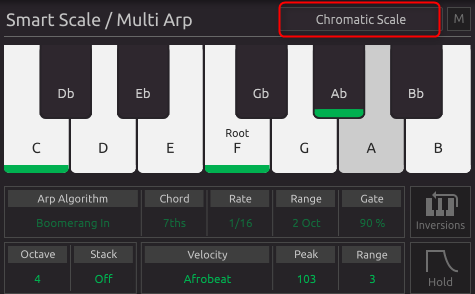
If you don't need it, delete the DLL immediately after unloading from "Chord Prism".
If necessary, leave it as it is, and if it is not necessary, delete the DLL * or move it.
* If installed with the installer, uninstall it.
Unload from "Chord Prism" so that you can remove or move the DLL.
To unload, click VST and then None.
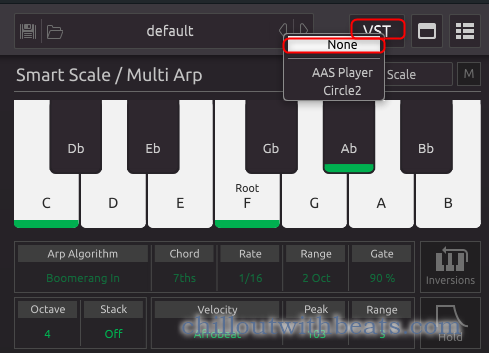
Remove or move the DLL.
After that, if you repeat this, you can delete unnecessary VST sound sources.
Summary
Personally, I've been organizing the VstPlugins folder on a regular basis, but I'm in trouble because it's increasing soon.
I'm really happy that it is recognized by drag and drop.
(No wonder why your DAW doesn't have this feature)
I introduced the method of decluttering this time,When introducing a new VST sound source, it is possible to try it and not install it if it is unnecessary.
It's different from the original usage of "Chord Prism", but it's a great feature.
When the other in-process articles are over, I will write how to use "Chord Prism".


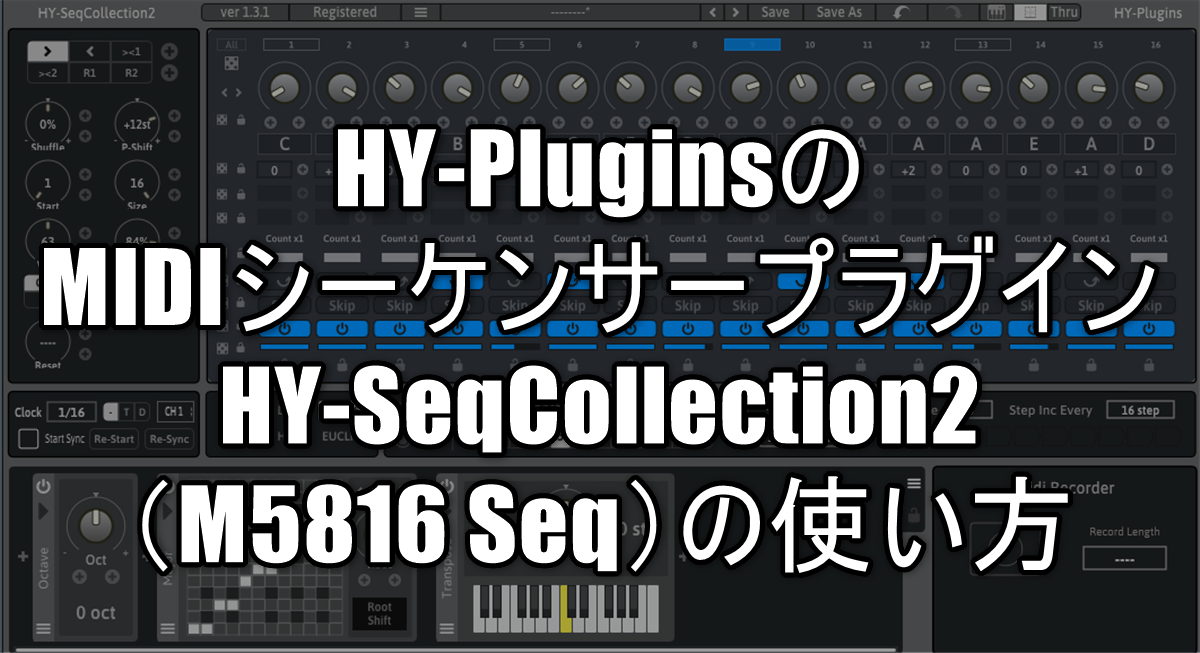
Comment