How to use Magix's Corefx-VolumeFormer in FL Studio
I'm yosi, the caretaker.
Free distribution articlesWas popular, so I will write how to use it.
Maybe it's just FL Studio, "Sync" doesn't work well.
Please watch the video below.
However, if you set it to "Free", it will work properly.
However, in this case, it is too inconvenient to use because it can only be used in four-on-the-floor positions.
So, this time I will explain how to move Manual Trigger with automation and forcibly move it in trigger mode.
However, instead of placing the automation clip on the Kick, use "Layer" to devise it.
How to run Manual Trigger with automation
Then, please watch the following video to see what you can do specifically.
The Trigger is moving firmly at the Kick position even though it is not a four-on-the-floor.
This is the Arrangement View screen.
Placing an automation clip in the Kick position is obviously disastrous, so use "Layer" to handle it well.
First, create an automation clip for "Manual Trigger".
Click "Browse parameters" from ▼ on the upper left.
Right-click on "Manual Trigger" and click "Create automation clip"
Make it as follows.
(In short, automation that turns the trigger on and off)
Since it is a trigger, it is better to have a narrow width as much as possible.
Use the Alt key to reduce the width. (I prepared a video for the time being)
Then add "Layer".
In the Tree display, "Layer" exists in "Misc".
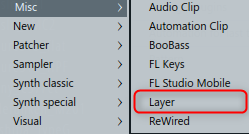
Associate "Layer" with the automation clip.
Select an automation clip and click "Set children" under "Layer".
Then extract only Kick.
Put the drum loop in SliceX.
From here, erase all but the MIDI notes that trigger the kick slice.
Although it is steady, I will delete other than Kick like this.
The finished product looks like this.
(The result will change depending on the drum loop)
Paste this content into "Layer".
Also, let's mute SliceX.
Please play with this.
It's OK if it is triggered properly.
If not, try narrowing the width of the automation clip.
You can remove this automation clip from Arrange View.
(Triggered by Layer)
This is completed.
Summary of how to use Magix's Corefx-VolumeFormer in FL Studio
It's hard to use as it is, but if you devise it, you can use it for free.
If you use "Layer", it is the same as a sidechain type plug-in triggered by other Midi notes except for making the first automation clip.



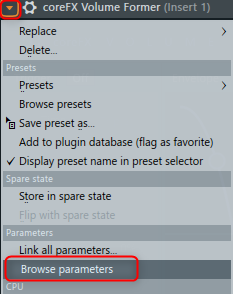

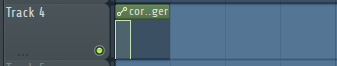
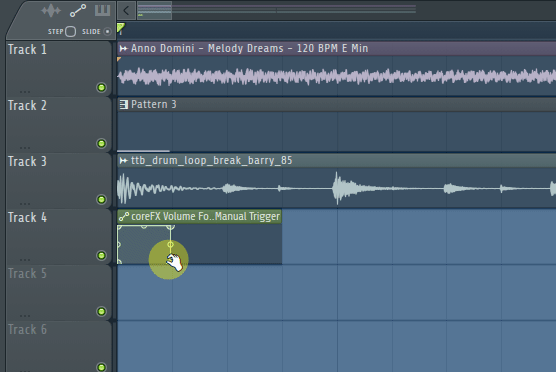
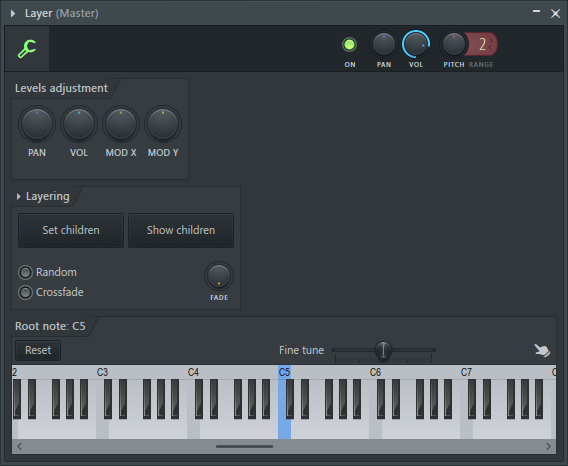
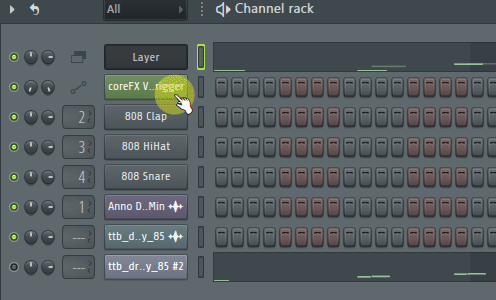
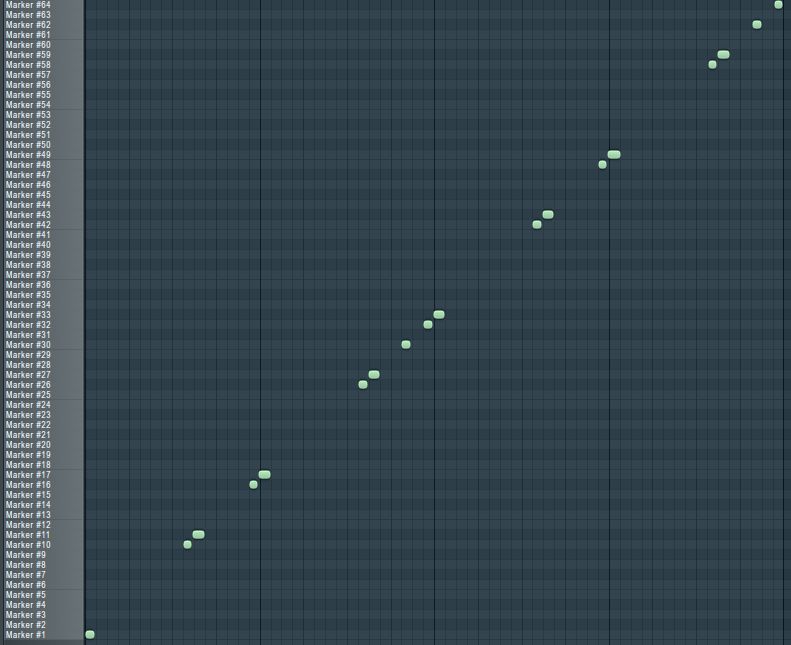
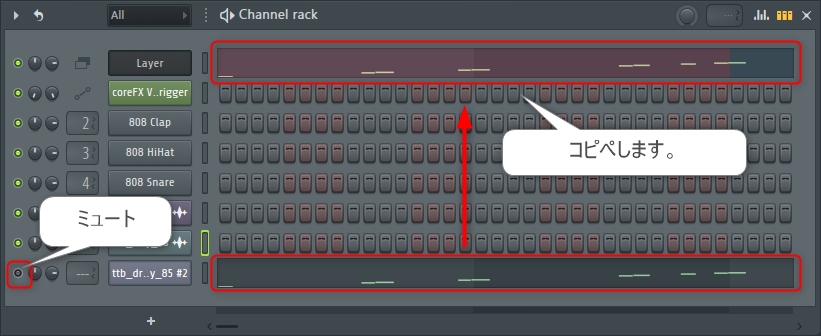
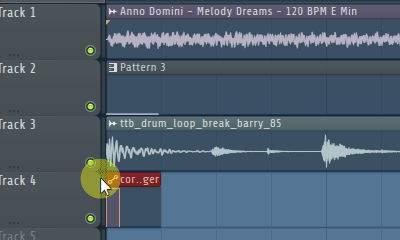
![[Free] Frozenplain releases Music Box Suite Free 22 2020 09 10 23x50 58](https://chilloutwithbeats.com/wp-content/uploads/2020/09/2020-09-10_23h50_58.png)

Comment