This is the third bullet.
Click here for the previous article.
I wrote about the settings and simple usage last time, so please refer to it.
This time I will explain the sequence part.
This article will be sent with the following contents.
・ How to use the sequencer
Sequencer overview
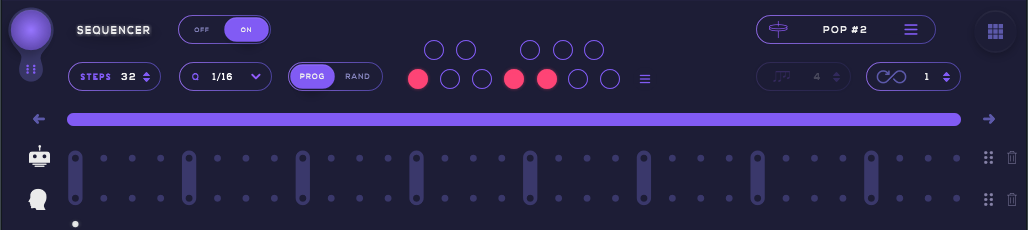
Chordjam combines sequence and chord writing with a modern approach, offering multiple options for generating chord progressions using both random steps and controllable algorithms.
Generate chord progressions using both random steps and controllable algorithms.It is divided into a "robot sequencer" that generates chord progressions and a "user sequencer" that adds chords by yourself.Both sequencers work simultaneously in sync with your DAW and can be combined to create unique and complex code structures and evolved progressions.
How to use the sequence
There are two types of sequencers: "robot sequencer" and "user sequencer".
It is also possible to use both together.
User sequencer
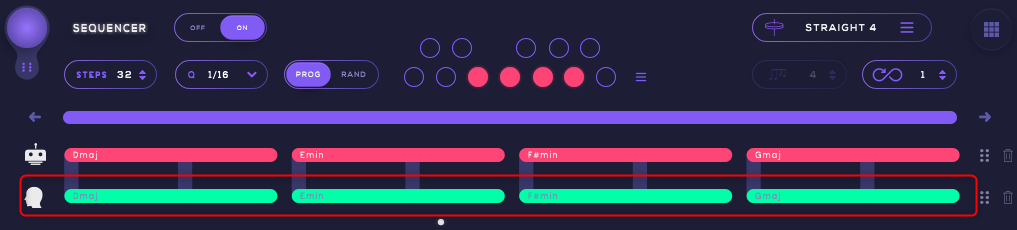
The user sequencer arranges the code by itself.
There are two ways to do it.
One is to click on the keyboard of the chord you want to place and then create a step in the sequencer.
The other is to create a step first, then select the step and then click on the keyboard of the chord you want to play.
Robot sequencer
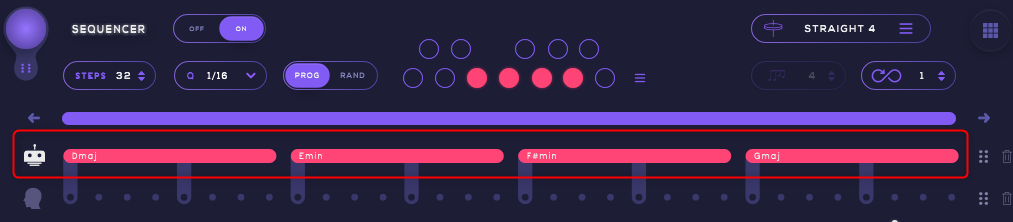
The robot sequencer will generate a chord progression for you.
The pattern part and the code part can be set separately.
Select a pattern from presets
Select from the presets from the upper right.
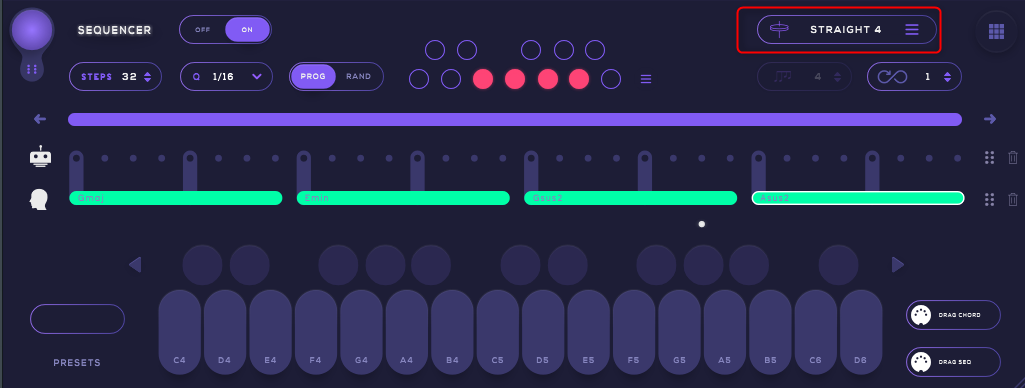
Click to display the presets as shown below.
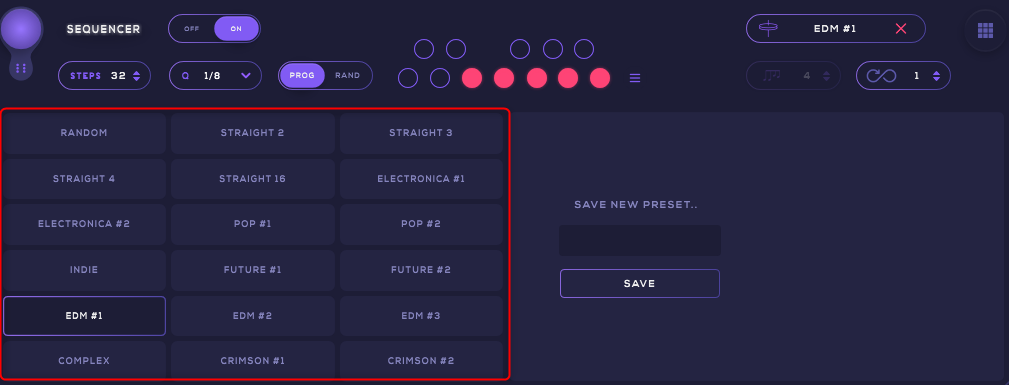
You won't see any changes when you select it, but you can change it while playing.
A pattern is randomly generated each time "RANDOM" is pressed.
Select a code from presets
Next is the code.
Click the red frame in the figure below to display the presets.
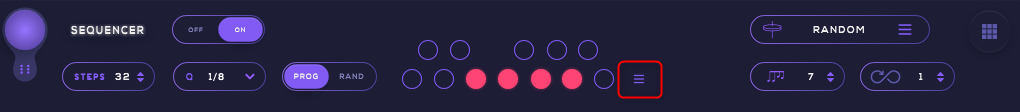
The presets are displayed on the right side.
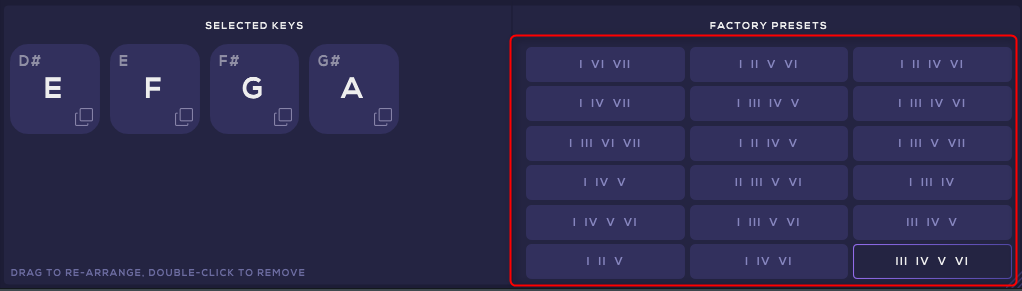
In short, the following three parts have the same meaning.
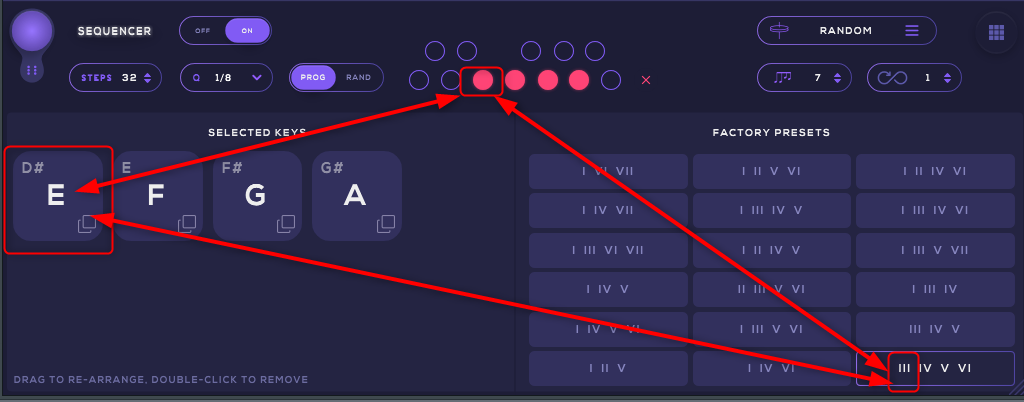
If you click on the keyboard, you can select the chord to play.
Progress mode
There are two modes, "PROG" and "RAND", when playing a sequence.
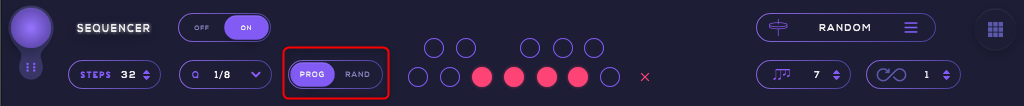
"RAND" mode
This will play the pattern in the order shown below.
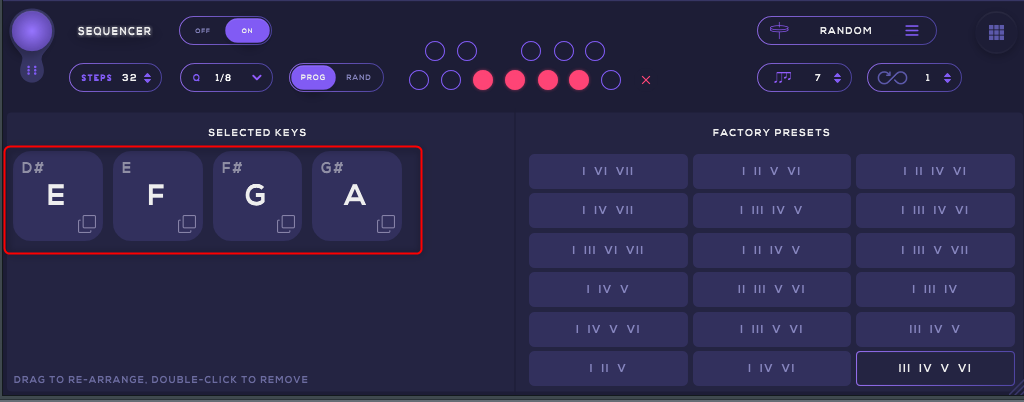
The order can be changed by dragging, and you can make a copy by clicking the lower right corner.
"RAND" mode
In "RAND" mode, the chords are simply played randomly.
Infinity mode
When "RAND" mode or other random is enabled, you can change the random generation interval by enabling Infinity mode.
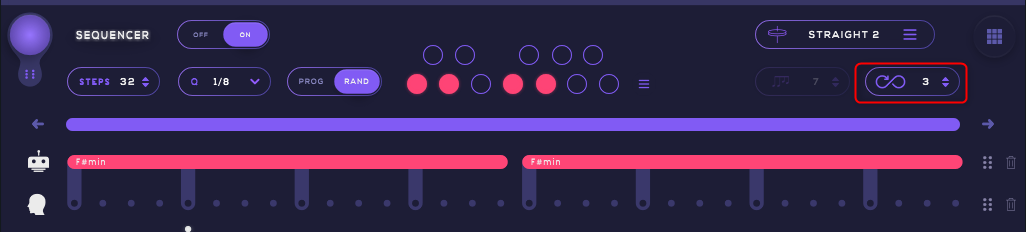
If it is "1", a new random will be generated for each loop.
If it is set to "2", it will be randomly generated for the third time with the same contents until it loops twice.
I think that it is effective when exporting a phrase that I thought was cool as a use by MIDI. (Because the previous MIDI information is overwritten when it is regenerated)
Summary
It was a little surprising, but I realized that Chordjam is super easy to feel like Lo-Fi or Trap.
I will write a separate article, but if you reduce the random range and apply Tape effects, it looks like this.
If you set Infinity mode to 2 and you can do a nice random thing, you can write MIDI to create a slightly elaborate chord.


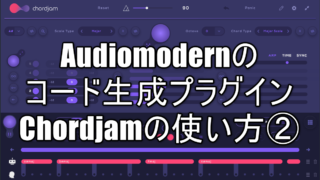
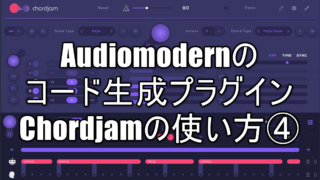
![[Free] Introduction to OceanSwift's Xbox Midi Controller (Win only) 27 2021 07 13 03x57 11](https://chilloutwithbeats.com/wp-content/uploads/2021/07/2021-07-13_03h57_11.png)

Comment
Thank you for your valuable article.
I bought Chordjam right after it came out, but I didn't know how to use the sequencer, so I used only the upper row.
I tried playing while looking at the article, but it's fun to be able to do quite a lot.
When I tried putting Phrasebox after the random sequence, it became even more unintended and the result was interesting.
This may be an ant, but if you adjust the parameters, it will feel a little more comfortable ... It is difficult to combine the automatic generation system.
thank you for your comment.
When I first bought it, I didn't know how to use the sequencer part at all and left it alone.
However, it is good because it can be used quite interestingly.
Is it a Phrasebox?It's interesting.
I didn't have that idea.
I tried it immediately, but it seemed to be a good match if I chose a monophonic preset in Phrasebox.
The world of automatic generation is fun.