I have a lot of free time, but I will write more.
I don't know until what time, but Leti Mix'sGainMatch uses coupon (BF21) for $ 19> $ 9.
If you don't have it, please do.
GainMatch is quite deep, contrary to what it looks like.
Click here for the previous content
This time, we will send you the following contents.
-How to GainMatch a plugin with latency
How to use multiple GainMatch at the same time
If you try to use multiple "Gain Match" at the same time, a "Conflict" warning will be displayed at the bottom.
![]()
This is because if there are multiple "Gain Match", it is not possible to determine which one should be connected to Reciver or Sender.
To avoid this, "Gain Match" has a "Group" function.
"Group" can be set at the bottom of the plugin and can be increased to 24 by default and up to 64.
Click "Group" to display A to X.
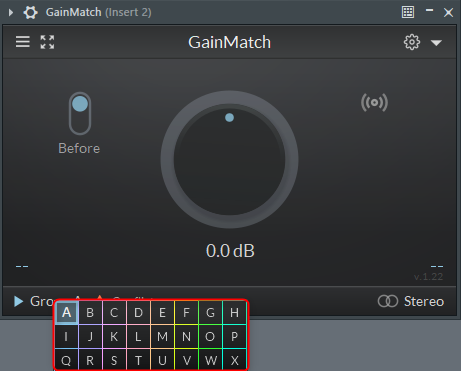
By changing this part of the alphabet to the channel of other mixers, you can avoid Conflict.
This "Group" can be set between Reciver and Sender by dragging.
As you may have noticed, you can also use it to match the volume of two sound sources by launching "GainMatch" in separate mixers.
How to GainMatch a Latency Plugin
If the plug-in has latency, there will be a gap when switching between the Wet sound and the Dry sound.
Acustica Audio's plug-in has a high latency, so it is better to use this function.
A function to easily avoid this is also installed in "Gain Match".
To listen to the Dry sound, click the "Listen Before" button and click the clock icon at the bottom right to automatically calculate the latency and adjust it automatically.
You can also enter it yourself by double-clicking on "0ms".
I prepared a video.
Summary
"Gain Match" is super excellent even though it costs about XNUMX yen when you buy it on sale.
You can do it with Melda's free plug-in (MAGC), but "Gain Match" is much more convenient.
Please refer to this article if you are a student or if you have a strict fee.
![[Free] How to GainMatch using MeldaProduction's MAGC 3 2021 07 06 01h06 44 1](https://chilloutwithbeats.com/wp-content/uploads/2021/07/2021-07-06_01h06_44-1-320x180.png)

I will write one more article about "Gain Match".

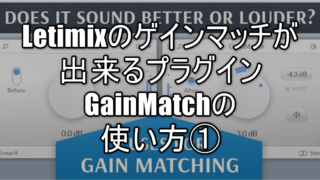
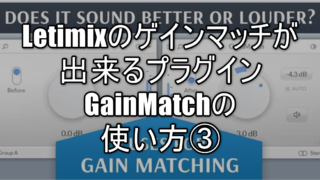
![[Until 2/17] Answer the NUGEN Audio 2022 Annual Survey and get a $100 voucher and Aligner 20 2022 01 18 02x56 12](https://chilloutwithbeats.com/wp-content/uploads/2022/01/2022-01-18_02h56_12.png)
![[Free] BigfishAudio sampler and slicer Momentum updated to 1.3 21 2022 01 20 03x34 44](https://chilloutwithbeats.com/wp-content/uploads/2022/01/2022-01-20_03h34_44.png)
Comment
I am always indebted to you!
I'm doing it through trial and error with MAGC considering gain staging, but I'm curious because this is definitely more convenient. (Because it is recommended, I will buy it if there is no problem in the trial w)
The reason why different channels can be grouped is that it seems easy to adjust the balance with the fader by adjusting the volume.
Asan
Good evening.
I think this is a plug-in that almost everyone buys and doesn't lose.
(Unless the day comes when your DAW will have this feature and it will do it automatically)
Certainly, it seems that it can also be used to adjust the balance with the fader after matching all once!
As an example of how to use it, when the guitars were placed on the left and right, the method of easily making the same volume was introduced.
Thank you for your reply!
I bought it immediately.
Unlike MAGC, it's really easy because you don't set the side chain and just put it in front of and behind the plug-in!It's good to be able to replace it easily and freely!thank you.
The AUTO button is an auto gain, isn't it?
If I can get a gain match, is it okay to remove this plug-in by adjusting the volume of the plug-in out?
There are too many option items and I'm not sure yet, so I'm waiting for the next explanation!
Asan
Thank you very much.
MAGC is really troublesome to set up the side chain, so it's not a place to squeeze $ 10.
It's annoying, isn't it?
I think it's okay to remove it if you don't change it later, but if you want to adjust it later, simply turn it off.
(But it consumes XNUMX slots, so it's OK)
I will write one more time, so please wait for a while ~