How to use GainMatch, a plug-in that allows you to match the gain of Letimix ①
Gain MatchThere is nothing difficult to use, but I will write an explanation so that even those who do not understand at all can use it.
-Try gain matching using the GainMatch plugin
Installing the GAINMATCH plug-in
I thought it wouldn't be necessary to install it, but I'll write it down.
If you have installed a version earlier than v1.12, the file name is v1.12 and the name has changed from "LM Gain Match" to "Gain Match".
Therefore, it seems necessary to delete "LM Gain Match".
Let's remove it before installing.
The following is a quote from the manual.
Notes on updating from version <1.12:
In Version 1.12 The Plugin Was Renamed from LM GAINMATCH TO GAINMATCH.
You Need to Remove The Old LM GAINMATCH BEFORE Installing The New Version.
THE SAFE WAY IS THIS:
1) REMOVE LM GAINMATCH 2) Restart The Daw 3) Install GainMatch 4) Restart The Daw
The installation method is fairly easy.
When the Zip file is decompressed, it has the following structure.
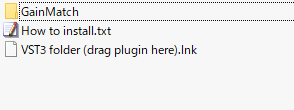
All you have to do is drag and drop the "GainMatch" folder to "VST3 folder (drag plugin here) .lnk".
I also prepared a video.
(Just drag and drop ...)
Try gain matching using the GAINMATCH plug-in
Here are some of the most common uses.
Insert the plug-in you want to gain match with "Gain Match".
The point is as follows.
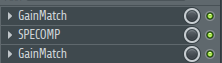
After that, please open "Gain Match".
I think that "Gain Match" in the first row is "Before" and "Gain Match" in the second row is "After".
If not, change it.
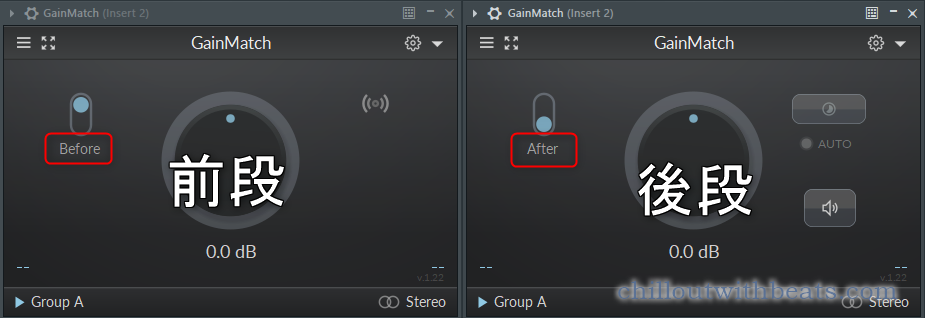
The first stage is closed.
Manually perform gain match (adjust the volume)
First, there is a manual gain match method.
After that, when you play the sound source, the number is displayed with +-in the place of "dB".
Click on this number to get a gain match.
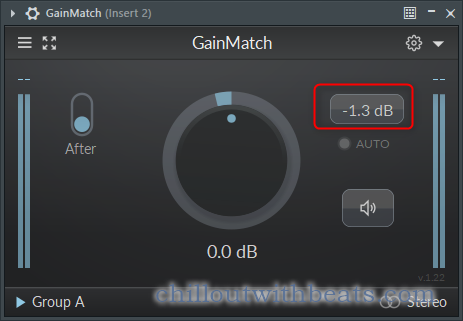
After that, you can listen to the Dry sound by clicking the speaker icon.
Since you can check Dry and Wet with the same loudness, you can make a judgment without being confused by the loudness.
I also prepared a video.
Automatically gain match (adjust the volume)
This is a method of automatic gain matching.
Just click "AUTO".
After that, if you wait for a while and the LED color changes to green, it is in a gain-matched state.
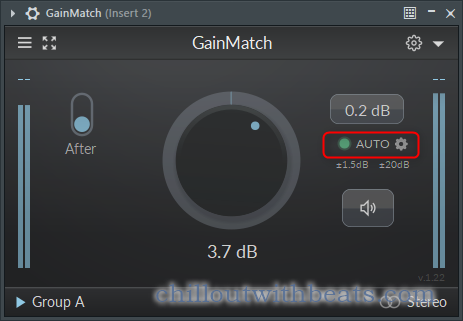
If the LED remains red at this time, it means that the range of change is large.
If the range of change is not so large, you don't need to worry about it, but there are two ways to adjust it.
Adjust the amount of change
In the case of drums, etc., the strength of the sound is originally large, so if you adjust the allowable amount of change, the LED will turn green.
To change it, click the gear icon and increase "dB".
Change the adjustment speed of automatic mode
Another method is to change the adjustment speed of the automatic mode.
Change from ▼ with "Auto"-> "Adjustment speed"
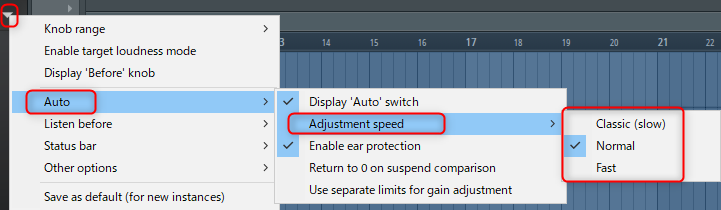
I think that the effect is high if both are combined.
Summary
It is well made and deep.
Even though it's a sale, $ 9 is cheap.
There are various other functions, and I would like to explain about them.

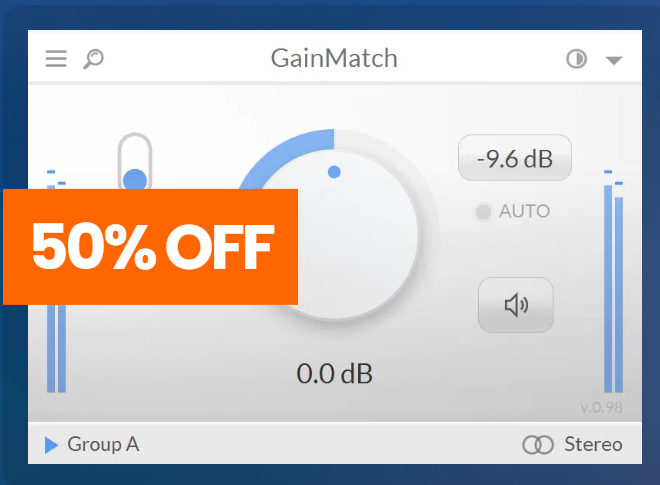
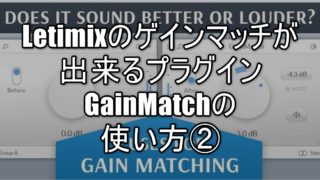
![[Free] Kontakt sound source of Koto is being distributed for free at Fluffyaudio 19 2021 08 28 20x36 15](https://chilloutwithbeats.com/wp-content/uploads/2021/08/2021-08-28_20h36_15.png)

Comment
Good evening
I purchased this plugin.
I don't know how to use it, so I will study it.
Thank you!
I found it earlier, but it's a plug-in called Monkey © "Rewind", and I thought it looked interesting.
Wouldn't it be nice to think of it as a plug-in that allows you to keep recording LIVE all the time and only extract the parts that are good?
I think I want it if it's like LIVE.
Does the audio look like the one above?I thought, but do you know what it means for MIDI?
Thank you.
Mr. yuu
Thank you for your purchase!
There are various ways to use it, but I think it's good to use it as a judgment when applying effects.
(especially dynamics)
I didn't check it at all, so I don't know the details, but I feel like FL Studio can do almost the same thing.
For Audio, if you start Edison and put it in recording mode, you can record all the time and extract it by dragging it wherever you like.
MIDI can be output from "Tools" for the past 30 minutes.
So, I think that FL Studio is enough if you just talk about the functions on the surface.
MIDI is a function that records MIDI input from a MIDI keyboard, Maschine, etc., and outputs it as MIDI data.
Hello!
thank you for your reply.
>> There are various ways to use it, but I think it's good to use it as a judgment when applying an effect.
(especially dynamics)
I bought it because I saw a comment on Twitter that the effect would be easy to understand, so I thought it would save me money.
I haven't used effects or dynamics at all yet, so I'm still learning.
Edison in FL can do the same thing.
Edison records in memory, so I wrote in the FL strategy book that it's not suitable for recording for too long, so I didn't think it would be possible to do the same thing lol
Since it was written that the above plug-in is also recorded in memory, I am concerned about the amount of memory pressure.
Well, it's fun because there are a lot of functions that I don't know yet.
I thought it would be nice to see it often in the LIVE function, but it seems that I don't have to buy it, so I'm glad.
After all, it may be a function that I do not use much w
I don't have an image of when MIDI can be used.
To use the same melody or other MIDI data with other plug-ins?Or something?
Mr. Yuu
A few hours on a modern machine shouldn't be too much of a problem.
In the case of 44.1 kHz, it is about 60 MB in 600 minutes.
The maximum that Rewind can record is 60 minutes, so FL users don't need it.
MIDI is useful for those who use MIDI keyboards and likes when they played back and played a good melody.
Also, it was a good beat to hit without recording even MIDI input like MPC!What time can you use it?
I think that there are times when you hit the keyboard or pads while playing a lot, so I think it was implemented for the purpose of relieving that kind of situation.
Good evening!
I have 16GB of memory, so there is no problem with audio files.
I thought it would put more pressure on me.
MIDII see.
It seems to be good to capture it in the same way as wav.
Thank you for your reply.
Thank you for your question about FL.
Finally, Slice x has come to be used to a large extent.
It's getting fun ♪
I have not been able to do some things I want to do, but if you understand how to operate it, I would like you to teach me.
①Is it possible to make a reverse setting for one marker?
(XNUMX) With the current settings, the sound will sound for the duration of the time you press it.
I think I was talking about crashing when using the sample xXNUMX plug-in that I asked before, but when I tried to reload the project that crashed, it crashed and I couldn't open the project. .
Is there any way to open it?
Even if you open the autosave of the same project, it will crash.
Thank you.
Mr. Yuu
Please refer to the following articles.
https://chilloutwithbeats.com/flstudio-howto-reverse/
Also, as I mentioned in that article, I think it's easier to do it with a piano roll instead of a marker.
Slicex can also set ADSR, so I think you can do it there.
I tried it, but it is only applied during song playback, and it is ignored when input from a MIDI keyboard, etc., so it may be a little difficult to understand.
Please refer to the following articles.
You can disable specific plugins.
https://chilloutwithbeats.com/flstudio-diagnostics-tool/
Hello!
Most of it has been written about.
I am going to use it as an example.
Thank you very much.
Mr. yuu
Good evening.
No no, I'm glad it was helpful.
Slicex is a pretty good plugin and I would like to see more updates, but not at all.
Grossbeat has released a plug-in that is very similar to Akai.
It would be nice if you could update me on this.