How to use SongWish's reMIDI 2 (Basic ②)
Please refer to the previous article for the setting to use reMIDI 2 in FL Studio.
This article will proceed on the assumption that the above MIDI settings have been made.
This time we will actually make a sound.
We will use the term MIDI loop here.
(Although it is almost synonymous with a MIDI file, MIDI Type 0 with only one channel is arbitrarily called a MIDI loop.)
MIDI loopCymaticsIt is the extension of ".mid" that is included when you buy a sample pack or place.
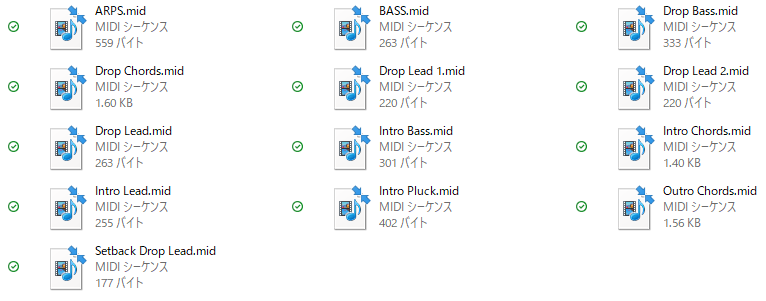
I personally think that there are two patterns for using "reMIDI 2".
-How to slice a MIDI loop and assign it to a pad
In this article, I will explain "How to rebuild one MIDI loop".
It is like this.
The first half is the same as the MIDI loop, and the second half is playing MIDI slices with reMIDI 2.
How to rebuild a single MIDI loop
I think this method is effective when you want to make a simple riff or really want a little idea.
hereCymaticsI will explain using Python.
First, drag and drop a suitable MIDI loop from Python onto the upper left pad.
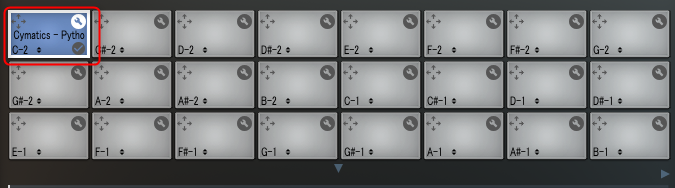
If you play MIDI note C # 0 (FLStudio) in this state, the first slice will be played.
(C # 0 is the first slice, not C0, probably because of the file header)
C # 0 is the first slice and is assigned to MIDI notes for the length of the MIDI loop.
At the end of the MIDI loop, the first slice will be assigned to the MIDI note again.
So,When typing, use C # 0 ~.
If you type in another MIDI note, the relationship between the assigned slice and the MIDI note will change each time you resize the slice.
It looks like the following.
I will make a commentary article about the parameters separately, but I will write it easily.
Size: Determines the size of the slice. (Unit is measure)
Shift: 1 is one beat.Maximum value depends on "Size"
The advantage of "How to rebuild one MIDI loop" is that you can quickly rebuild a MIDI loop.
For example, please see the following video.
The MIDI notes are the same, but the MIDI loop is changed.
(By changing Size and Shift, you can easily create riffs that you wouldn't normally think of.)
How to use SongWish's reMIDI 2 (Basic XNUMX) Summary
"ReMIDI 2" is a lot of fun.
There are also many advantages unique to MIDI.
For example, if it's an audio loop, you'll have a hard time if you can't copy your ears, but with MIDI, you can understand the keys and MIDI notes, so it's a lot easier.
Unlike audio, there is no deterioration when changing the pitch, so you can change it freely.
Next time, I will explain "How to rebuild multiple MIDI loops".

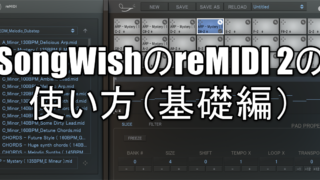



Comment
Hello!
I was really interested in reMIDI, so I'm glad to have you introduce it.
Phrasebox was also good, but it seems that songs can be created automatically (though I think it's okay).
I'm influenced by yosi-san lol.I will try using it immediately!
NM
Hello.
thank you for your comment.
> reMIDI, I was really interested in it, so I'm glad you introduced it.
I'm glad to hear that.
I thought it was potentially in demand (because it's easy to write songs), so it was really good.
> Phrasebox was also good, but it seems that songs can be created automatically (though I think it's okay).
Personally, I don't think there is any problem.
DTM has too much work to do, so I think it's important where you spend your time in your work.
You can gradually increase the number of places you can do yourself, or you can explore only a part of it deeply.
> I'm influenced by yosi-san lol.I will try using it immediately!
Thank you!
I will write more and more in the future, so please come and visit us again.