Click here for the previous articles
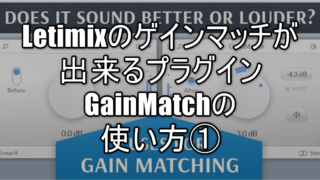
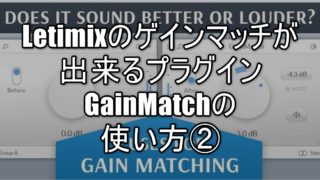
I will combine it with this article at a later date.
Delta mode to extract only the difference
If you use delta mode, you can hear only the difference.
It is like this.
There are two ways to use it.
1. Temporarily use delta mode
Shift Click the speaker button while holding down the key to enter delta mode.
This is exactly how it is done in the video above.
2. Make the delta button always visible
It is in the following state.
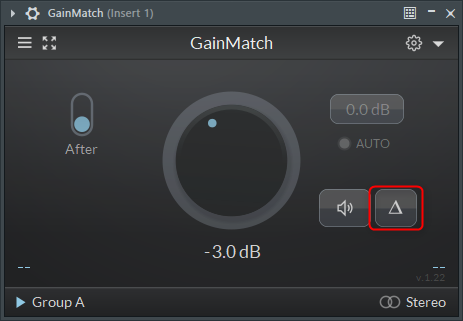
To do this, right-click ▼ and click "Listen before"-> "Display'Delta'".
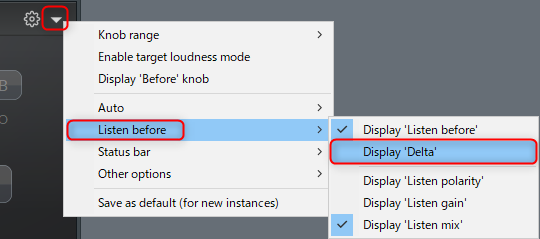
Now the delta button will always be visible.
Adjust the input volume
It is a simple and convenient function.
For example, if you have a saturation or dynamics plug-in that does not have an Input gain, it is troublesome to adjust the input volume.
You can easily solve this problem by using "Gain Match".
To do this, right-click and click "Display'Before' knob".
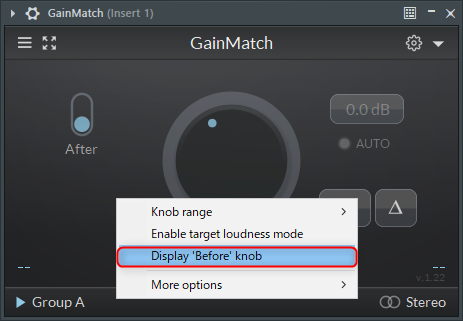
Then the knob will be displayed as shown below.
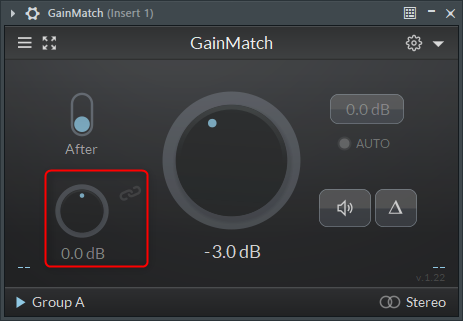
This knob works in conjunction with the "Gain Match" of "Before", and you can change the input level.
And if you enable the link, increase the "Gain" of "Before" and decrease the "Gain" of "After". (In short, it makes a simple gain match)
Others
Change the theme
Currently there are only two themes.
The theme can be selected from "Lock and feel", "Light theme" and "Dark theme" from the gear icon.
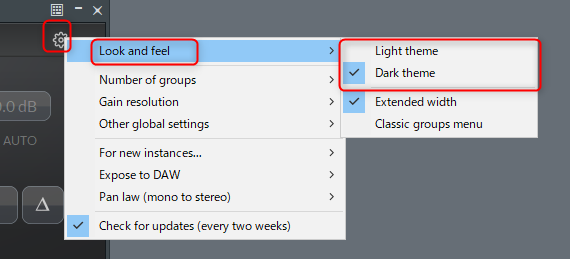
Summary
It had more features than I expected to read the manual often.
The Delta function is super convenient, but I think it's all installed in the DAW, but where will it be installed first?
I think Bitwig is my personal expectation.

![[Free] Surge XT effects version Surge XT Effects introduction 19 2022 01 25 02x39 15](https://chilloutwithbeats.com/wp-content/uploads/2022/01/2022-01-25_02h39_15.png)
![[Free] Introduction to Yamaha's sampler TX16W emulator Sonic Charge Cyclone 20 2022 01 27 04x25 45](https://chilloutwithbeats.com/wp-content/uploads/2022/01/2022-01-27_04h25_45.png)
Comment