I'm just a little addicted to it the other day, so I'll write it down.
The version of Waves has recently been upgraded to V13.
I was in trouble because I couldn't recognize the plug-in I purchased after becoming V13.
(Because it's called Lo-Firetro-fiI bought)
If the Waves Plugin does not recognize other than V13, it is worth trying, so please try it.
There are two ways to do it.
・ How to move WaveShell once and then restore it
I will explain these two.
Since VST2 is put in the following Path without permission of Mr. Waves, it will be recognized by either putting the DLL in the VST folder by yourself or adding this Path from FL Studio.
You can see the folder for each version.
C: \ Program Files (x86) \ Waves \ WaveShells V13
How to perform a full scan again
This method is good for those who have a small number of owned plugins (100 or less) without risk.
Also, users who have many iLok-based plugins whose demo version has expired should avoid this method.
All scans will take time depending on the number of plugins you own, as plugins that previously failed will also be rescanned.
Also, if the demo version of the iLok plug-in has expired, the screen will appear each time and you will be asked to take action, so you cannot leave it alone.
It's easy to do.
Click "OPTION"-> "Manage plugins" from the menu
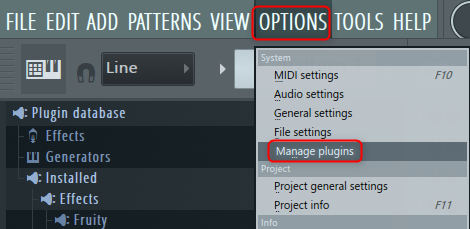
Enable "Rescan previously verified plugins" in "Scan option" of "Plugin Manager".
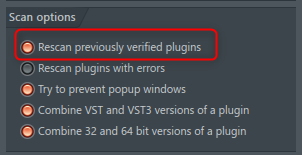
Then click "Find more plugins" at the top of the "Plugin Manager" screen.
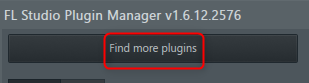
This will also detect new Waves v13 plugins.
How to move WaveShell once and then undo
If you are accustomed to file operations on the OS, this method is recommended.
Since only Waves plug-ins are simply rescanned, those who own a large number of plug-ins can save an overwhelming amount of time.
The method is simple: move the Waves VST3 file to another location, scan it, and then scan it back to the side scan.
Then I will explain it immediately.
Temporarily move Waves VST3 files to another location
Waves VST3 files are located at the following Path.
Win: Win:C: \ Program Files \ Common Files \ VST3
Mac: Library / Audio / Plug-ins / VST3
Rarely used: Users / your username / Library / Audio / Plug-ins / VST3
For v13, the file name is "WaveShell1-VST3 13.0_x64.vst3".
Temporarily move this file to another location.
Please note that it is a move, not a copy.
(Cut and paste)
Perform a scan in FL Studio
Open FL Studio and click OPTION-> Manage plugins.
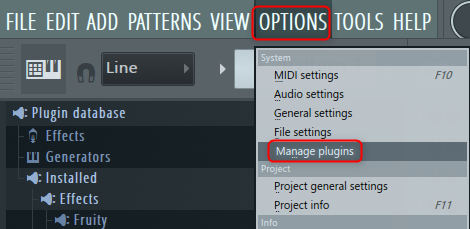
Then click "Find more plugins" at the top of the "Plugin Manager" screen.
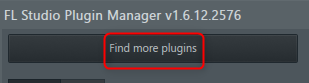
Restore Waves VST3 files to their original location
Move the moved "WaveShell1-VST3 13.0_x64.vst3" file back to the original VST3 folder.
Win: Win:C: \ Program Files \ Common Files \ VST3
Mac: Library / Audio / Plug-ins / VST3
Rarely used: Users / your username / Library / Audio / Plug-ins / VST3
Scan again in FL Studio
Open FL Studio and click OPTION-> Manage plugins.
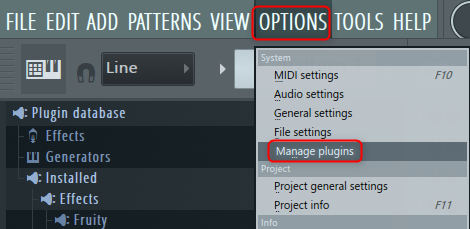
Then click "Find more plugins" at the top of the "Plugin Manager" screen.
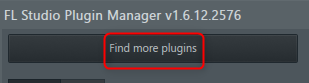
You should now recognize the Waves plug-in.
Summary
However, Mr. Waves is really troublesome in this area, so I would like you to share it with other developers.
I mean, the version is troublesome, I want you to stop the sloppy WUP anymore.
I think it is Waves who has trouble managing multiple versions because of that.

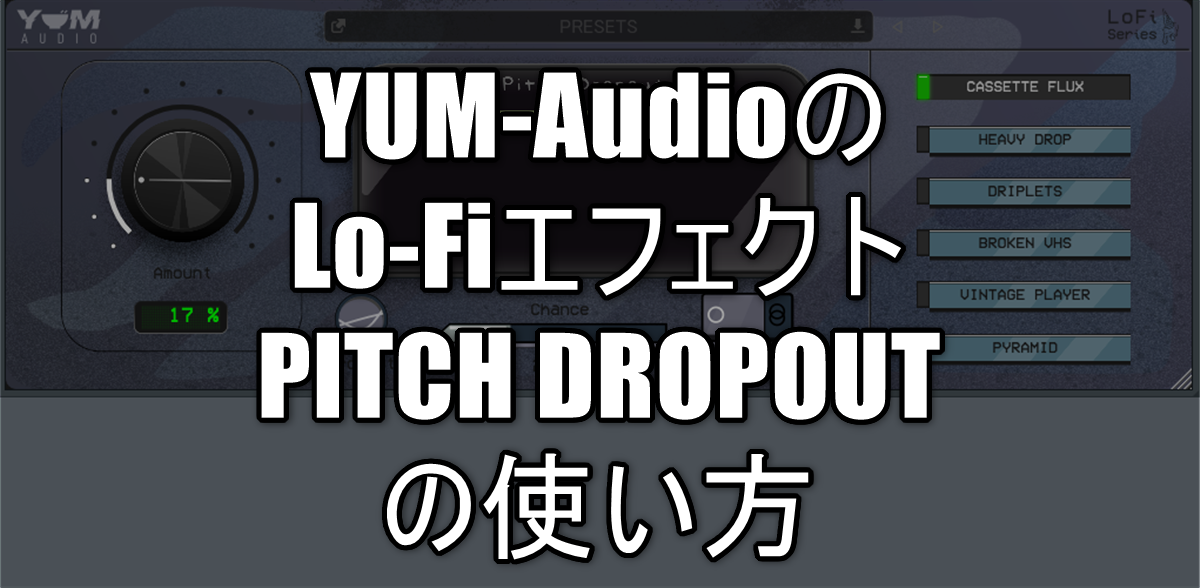
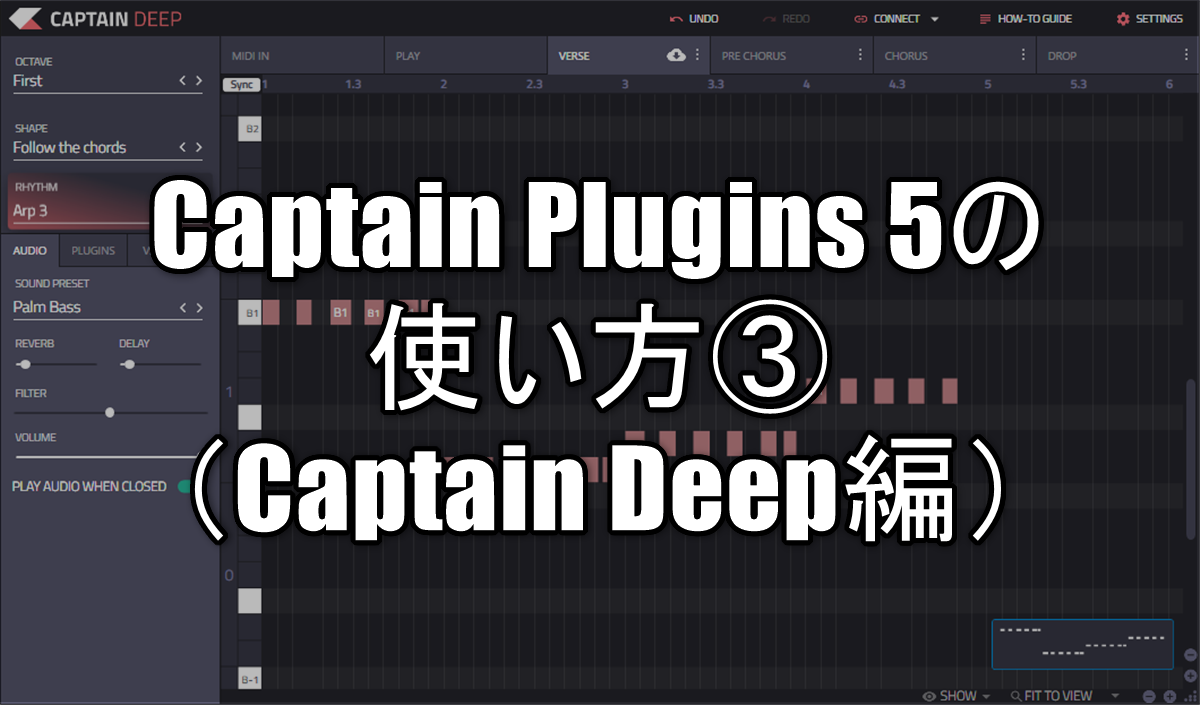
Comment