How to use Audio Damage's looper plug-in ENSO XNUMX
This is yosi, the caretaker.
Last time I explained the basic contents, but this time I will send you a step further.
ENSOI think that the true value of is in recording and overshooting.
You can get grooves and effects that cannot be obtained just by reading the file.
Click here for previous article
How to record live
First of all, the main premise isENSODoes not work unless you play the DAW when recording.
AndENSOYou can record the sound coming into the mixer with the insert in Live (real time).
There are two ways to record live.
・ Explanation of Triggered button
How to record in sync with your DAW
If you want to synchronize with your DAW, select something other than "Free" in "Mode Quantization".
(If you select Free, recording will start as soon as you press the Record button.)
For example, if you set it to 1/4, recording will start when the DAW reaches the next 1/4 timing after pressing the Record button.
I took a video.
Explanation of the Triggered button
The role of the Triggered button when pressed changes depending on the current mode.
For example, if you click the "Triggered" button during playback, recording will start.
At this time, you can also specify the recording length.
This setting is a bit unique.
For example, if "Length Multi" is set to "1/4" and "Length Unit" is set to 4, "1/4" means 4 minutes.
Therefore, it means to record exactly one measure.
(Of course, it is the same even if you do 1/2 twice)
The behavior when clicking the "Triggered" button can be changed from the following.
I prepared a video.
In this example, one measure (1/4 * 4) is recorded and then played back as it is.
Next, record 1 measures (2/4 * XNUMX) and play it as it is.
How to use Audio Damage looper plug-in ENSO XNUMX Summary
Despite its simple design, it has a lot of functions.
I think it was really well thought out and made.
Next time, I will explain about over-recording.


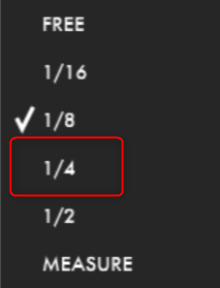
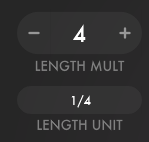
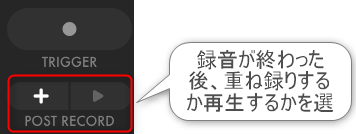

![[Free] 50GB of free sound effects for games that can be used with music 17 2020 09 28 00x12 49](https://chilloutwithbeats.com/wp-content/uploads/2020/09/2020-09-28_00h12_49.png)
![[Free] Some of Arturia Analog Lab's sound banks are being distributed for free 18 2020 09 28 13x48 32](https://chilloutwithbeats.com/wp-content/uploads/2020/09/2020-09-28_13h48_32.png)
Comment