FL Studio and Reaktor sound source Polyplex are said to be compatible
It's a little informative story at the beginning.
Personally, there is a video I'm addicted to right now, and I would like to introduce it.
As many of you may know, this person, a KUSH engineer, explains various things in a very easy-to-understand manner. (Because my level is low, it was quite a scale from my eyes)
Especially the commentary on this comp is really wonderful.
(The song is cool and I like the sound of the drums)
Although it is in English, it can be subtitled in Japanese, so if you don't understand the comp, please take a look.
Just watch this videoNOVATRON ($ 149)There is a problem that you want.
(Or you can subscribe ($ 10))
Yes, let's get back to the main subject.
Reaktor sound sourcePolyplexDo you know
PolyplexIs an 8-part drum sampler.
If you have Native Instruments KOMPLETE (10 or later)In the bundleIncluded in.
The rest can be purchased separately. (NI may be sold at half price, so it is recommended to get it at that timing)
The good compatibility with FL Studio is that you can use it as it is if you devise the drum pattern of FPC.
However, this method is Win only.
AndPolyplexThe advantage of is a random function that replaces the parts of the kit.
With the FPC drum patternPolyplexYou can mass-produce unexpected drum loops by ringing.
Please watch the following video for the time being.
PolyplexOriginally makes a drum kit at random.
And if you combine this kit with the FPC drum pattern, you can make a lot of drum loops.
・ How to generate a drum loop
I will explain it.
Preparation to generate a large number of drum loops
I'm sure there were many people who came up with a way to use the "FPC" drum pattern, but the drum map wouldn't be different as it is.
And although it can be changed on the "Polyplex" side, it is a sad specification that it will return to the original if you change the preset.
The solution is to use "NoteMapper" which was introduced before.
I will give a brief explanation, but please refer to the following articles for downloading and detailed usage.
Load "Polyplex", "FPC", "NoteMapper".
"Polyplex" settings
Set "Setting"-> "Input port" to "0" from the gear icon on the upper left.
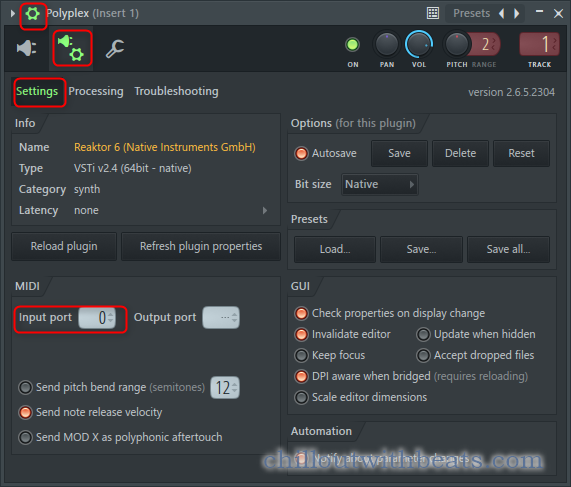
"Note Mapper" settings
Set "Setting"-> "Output port" to "0" from the gear icon on the upper left.
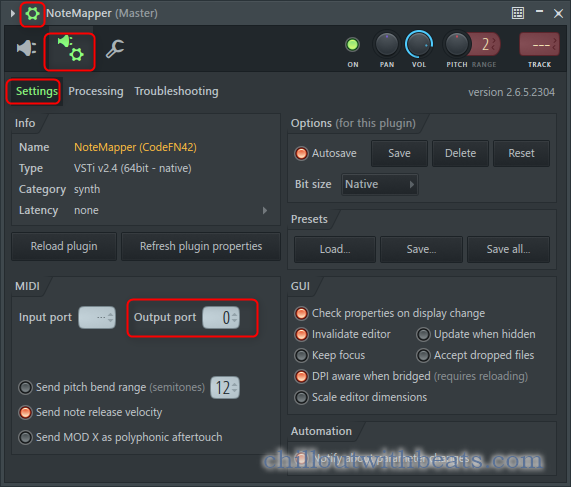
Click the red frame in the figure below.
![]()
There is one preset, so load it.
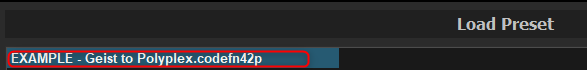
This preset can be used almost as it is because the map of Geist and FPC are close to each other.
However, since the hi-hat and snare are opposite, I will change it.
The way is to swap the 37 and 38 MIDI notes.
Specifically, change 37 from D3 to E3 and change 38 to D3.
In short, it is OK if it becomes as follows.
If you change this change while playing it, FL Studio may crash.
(I fell)
Let's stop and then change.
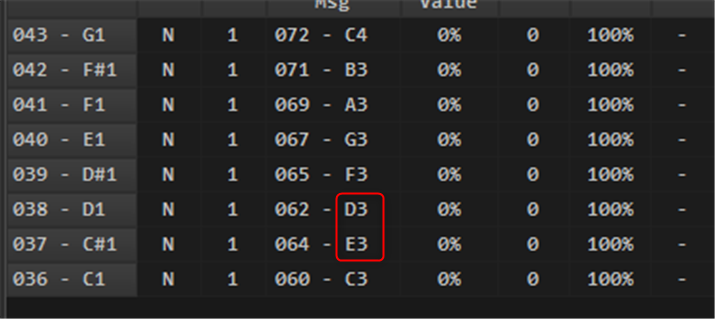
I also prepared a video for the time being.
This completes the settings.
How to generate a drum loop
Let's generate more and more drum loops.
Drum pattern preparation
First, prepare a drum pattern.
Click ▼ at the top right of the FPC and select the appropriate drum pattern.

Then copy and paste the pattern into "Note Mapper".
I made a GIF video here.
Once selected Ctrl + x Cut out withCtrl + v It is pasted with.
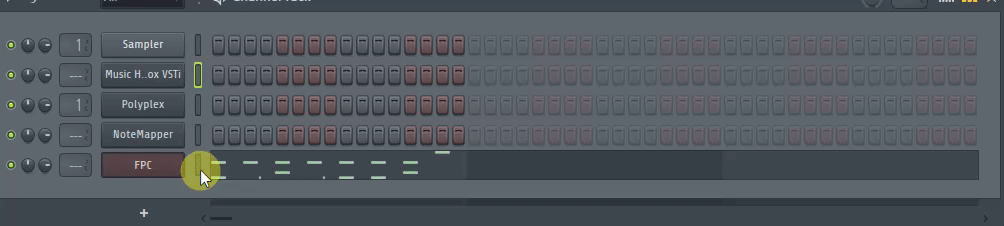
If you do this work for each FL Studio pattern, you can easily prepare a drum pattern.
Drum kit preparation
Next, change the preset on the "Polyplex" side and randomly generate a kit.
I took a video here.
As a workflow, first select a preset.
Then click on the dice until you get a randomly generated kit that looks good.
![]()
Next, click on the next key to prepare some variations.
![]()
I prepared a video.
Drum kit switching
The kit assigned to the keyboard earlier can be changed with MIDI notes.
In the case of FL Studio, it is from C4.
You can do this because the switching is smooth.
For example, even with the same drum pattern, if you replace the kit, the atmosphere will change at all, so it will not sound like a simple loop.
Summary of the story that FL Studio and Reaktor sound source Polyplex are compatible
There are a lot of FPC drum patterns, you can easily prepare a lot of drum kits, and by switching the kit during playback, you can make a drum loop with a lot of originality.
It's fun to touch Polyplex for the first time in a while, so I'll write some more in this article.

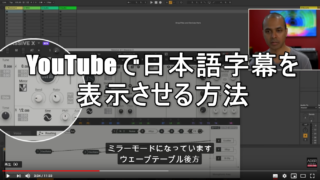
![[Free] Introducing "NoteMapper" which allows you to freely assign MIDI notes 3 2020 03 15 22x47 28](https://chilloutwithbeats.com/wp-content/uploads/2020/03/2020-03-15_22h47_28-320x180.png)

![[Free] Introduction of additional library of Reaktor sound source Polyplex 24 2021 05 15 02x58 03](https://chilloutwithbeats.com/wp-content/uploads/2021/05/2021-05-15_02h58_03.png)
Comment
This is fantastic!
Polyplex liked the random function and used to play it from time to time.
If you use FPC, the potential will expand again.
Postscript
We are giving out a pack called Total Harmonic Distortion in Sample Science.
I'm currently in DL, so I don't know the quality yet.
Thank you for your comment!
Polyplex is good, isn't it?
The drum pattern of FPC is relatively simple, so it can be used quite well.
> Sample Science distributes a pack called Total Harmonic Distortion.
Thank you for the information!
Let's take a look.