Introducing how to imitate a drum loop pattern in FL Studio.
It ’s not like batch conversion.These are useful tips for making steady copies.
There are two main ways to do it.
・ Type while checking the waveform in PlayList
Type while checking the waveform using Background Waveform
Since this method is a function of the piano roll, it can be used with a type of sound source that is driven by the piano roll.
It is like this.
First, the imitated drum loop is played, and the imitated drum is played.
(Drum kitDOPE 2I'm using, but I'm processing it quite a bit)
Let's explain how to do it.
Just drag and drop the drum loop you want to imitate onto the piano roll.
It's super easy.
If this feature gets in the way,Alt + n You can switch the display / non-display of the waveform with.
From the menu, you can switch between showing and hiding by clicking "View"-> "Background waveform" from ▼.
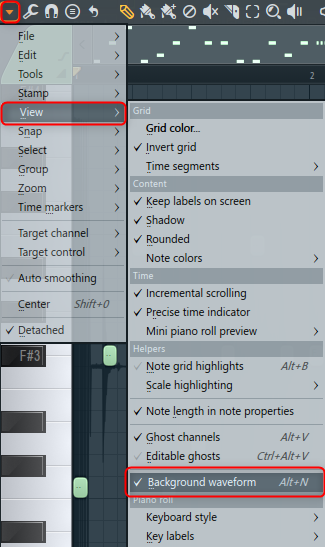
At this time, there is a caveat, and if the BPM of the drum loop and the BPM of the project do not match, the timing will shift, so it is necessary to match the BPM of the drum loop even temporarily.
In the video below, the grid and waveform are clearly out of alignment with BPM120.
It fits perfectly when I set this to the same BPM139 as the drum loop.
It's a little more tip, but if you load the same drum into a playlist and type it while playing it, you can type it faster.
At this time, it is easier to work if the piano roll screen is brought to the foreground with "Detached" enabled.
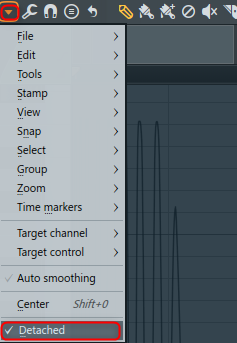
I made a video of the work.
Type while checking the waveform in PlayList
When typing in "Play List", it is like arranging one shots of drums.
The method is the same as "Background Waveform", and they are arranged while looking at the waveform.
First, load a suitable one shot.
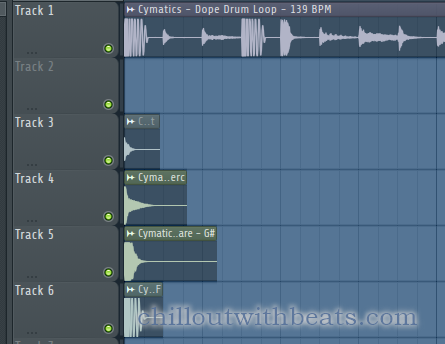
After that, I will arrange them while making the feeling of the waveform and the sound.
It is like this.
How easy is it?
Also, the mode switching that appears in the video F3 indicated by.
I found it quite recently and loved it.
(Because the function to use the typing keyboard as a piano keyboard is turned on, the shortcut cannot be used)
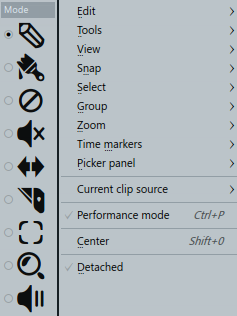
Summary
Anyone can input a drum pattern using this method.
If you use only loops, it is easy to get into a rut and the originality tends to be low.
If you usually only use loops, please give it a try.

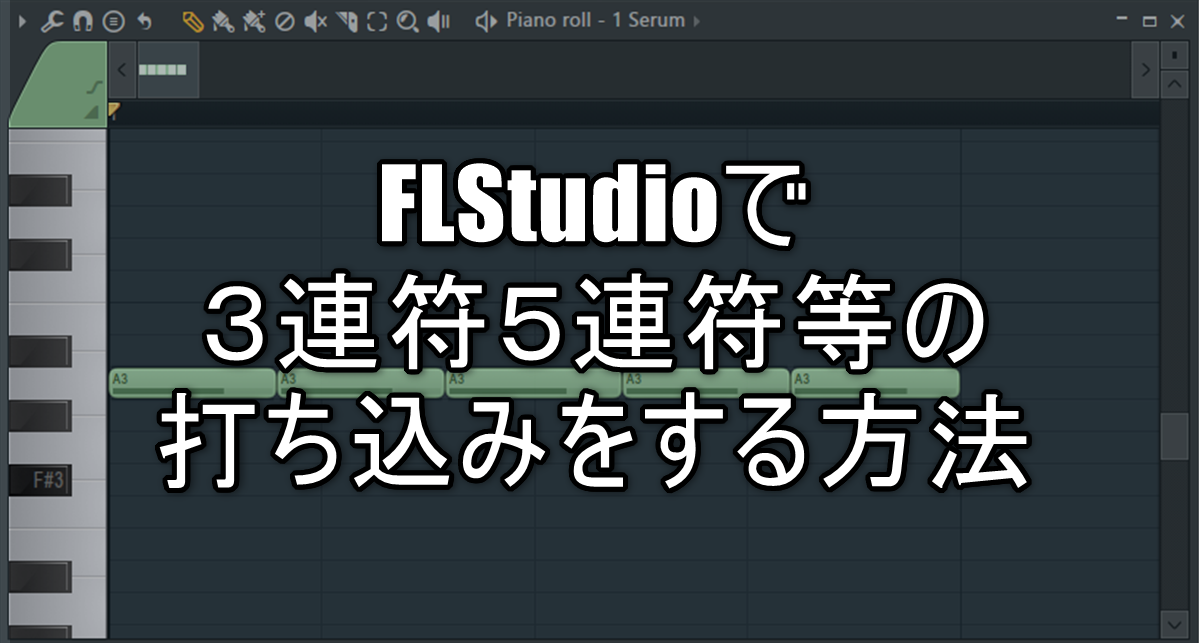

Comment