Overview
This is yosi from Chillout with Beats.
FLStudio 20 comes standard with Edison, which allows you to edit waveforms.
There are many icons and menus, but I wasn't able to master them, so I learned a lot.
How to start Edison
Stop inserting from the menu.
The easiest way to start is "Ctrl + C" or "Shift + E" on the mixer.
If you press "Shift + E", Edison will start up in the mixer in the recording standby state.
After that, if you want to edit the sample file loaded in "Channel Track", press "Ctrl + E" on "Sampler".
Also, if you want to load it into "Sampler" again after editing it,![]() Drag it to "Sampler".
Drag it to "Sampler".
Recording with Edison
Edison is very useful when recording for the time being.
Even if you press the record button, it will wait until it is input.
For example, you can easily use it as follows.
Record sounds that cannot be automated
Sometimes it's better to run in real time than to automate the performance of EFFECTOR or GrossBeat.
At such times, you can record your ideas with Edison.
I made a sine wave from Edison with Generation, operated it with Edison's Scrub, applied Gross Beat, and recorded it with Edison.
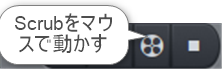
This alone makes it a little scratchy.
Record guitar or iPhone outs
If you're playing the guitar and want to record a little, or if you have a good phrase in the iPhone app, you can record it with Edison for the time being, and you can record without increasing the number of tracks.
In addition, you can cut and save unnecessary parts as needed, normalize them, and place them on the track to realize a flowing workflow.
Also, if you want to loop record an external device, the following video is very useful.
Script
I avoided it somehow, but when I touched it, I found something unexpectedly good, so I will introduce it.
Lofi effect
Bit crushers and lower sampling rates are common, but (as is the case) Shioume is exquisite.It feels good to hang it on the drum.
Click FX-> Old School from the script icon.
You can't set the effect adjustment at all, but it looks good.
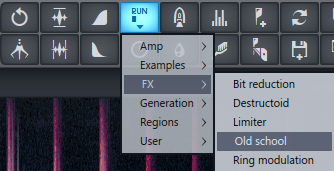
dry
Wet
AMP
This is useful when you want to turn down the volume a little, either in whole or in part, before exporting.
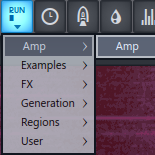
Generation
It doesn't receive everyone, but you can make sine waves and pulse waves.Personally, I sometimes use sine waves to check the behavior of plug-ins, and I often use this function.
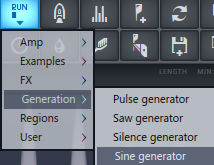
Blur
This is surprisingly interesting and you can use Blur to create a divine Pad.
Please refer to the following video for how to make it.
And there is also a video that does this Blur in real time.
save
What is convenient is that it can be saved in various formats.
I think it will come in handy especially for people who distribute on SNS.
It supports the following formats.
Microsoft wave file (* .wav)
Microsoft compressed wave file (* .wav)
WavPack (* .wv)
MPEG 3 audio file (* .mp3)
Ogg Vorbis (* .ogg)
FLAC audio file (* .flac)
To be honest, I use normal wav, mp3 and ogg, but it is a very nice feature for those who are thinking about distribution. (I myself am indebted to you)
Summary
How is it? Edison It's pretty convenient.
I think that other DAWs have the ability to freely assign waveform editing software to the mixer at high speed, edit it, and export mp3s. (Even if there are few)
Personally, I was interested in the real-time processing of Blur and Fruity Convolver, so I will try it.
There is also a noise removal function, but when I checked it, it wasn't very good, so I gave it up this time.
If you are interested, please refer to here.
A little noise can be removed.
However, in terms of performance,Izotope RX 7 ElementsI think it is better.
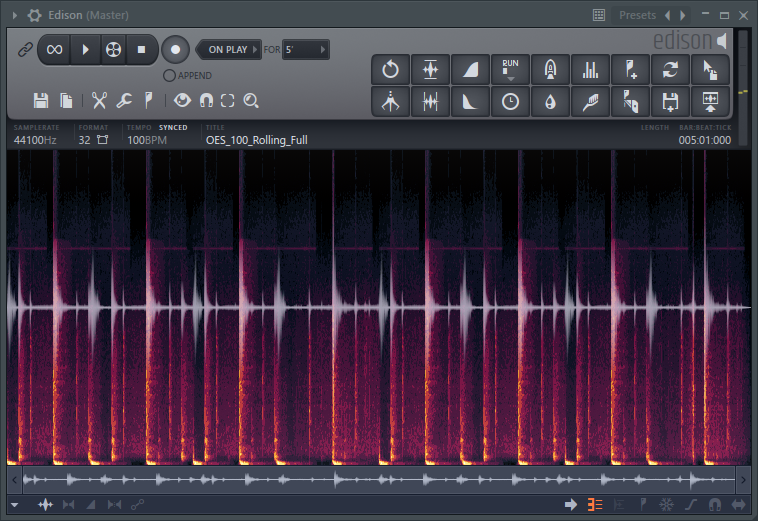
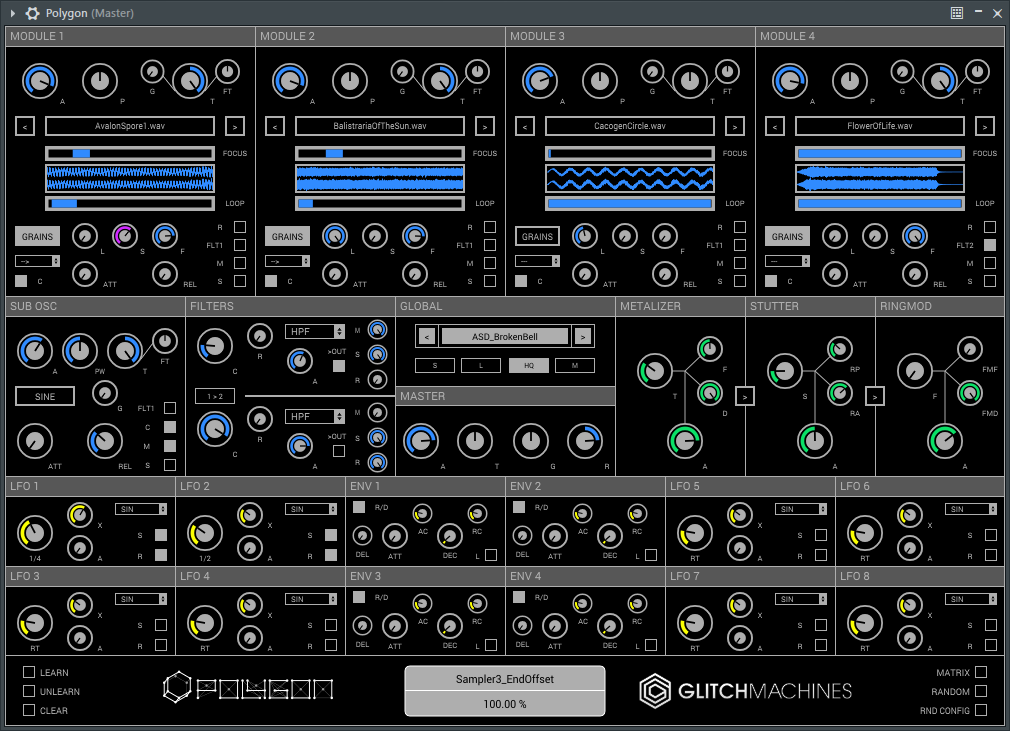

Comment