"Fruity HTML NoteBook" can be used like a memo in HTML, and tasks etc. can be displayed, but you can see the Web page normally.
However, even if you play Youtube etc., the sound is normally output from the OS Out, so you can not record it as it is.
However, I think it is very convenient when working with FL Studio while watching tutorial videos and blogs, for example. (Especially for single monitor users)
Then I will explain it immediately.
How to view a web page using Fruity HTML NoteBook
It's very easy to do, load the "Fruity HTML Note Book" into your mixer track.
After loading, first click "Detached" from ▼ on the upper left to enable it.
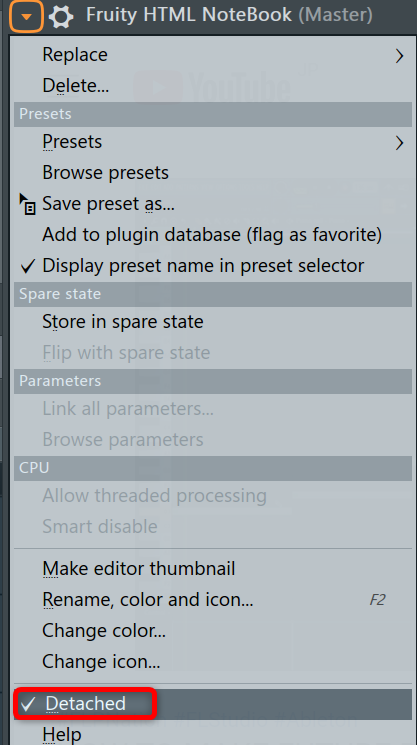
By doing this, the screen will be fixed in the foreground.
After that, copy UTL at the bottom of the screen and press the enter key to move to the URL page.
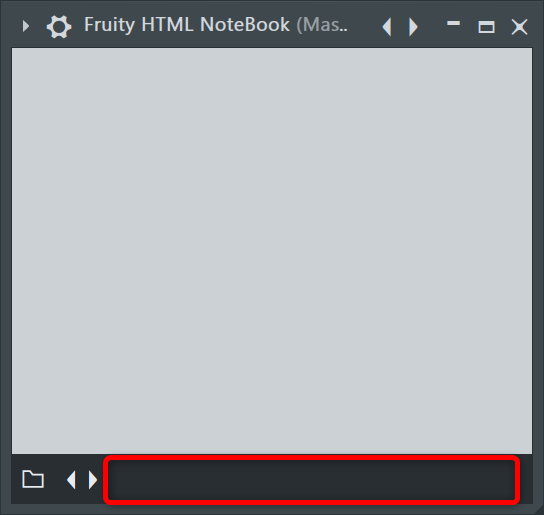
You can edit FL Studio while displaying the blog in the foreground like this.
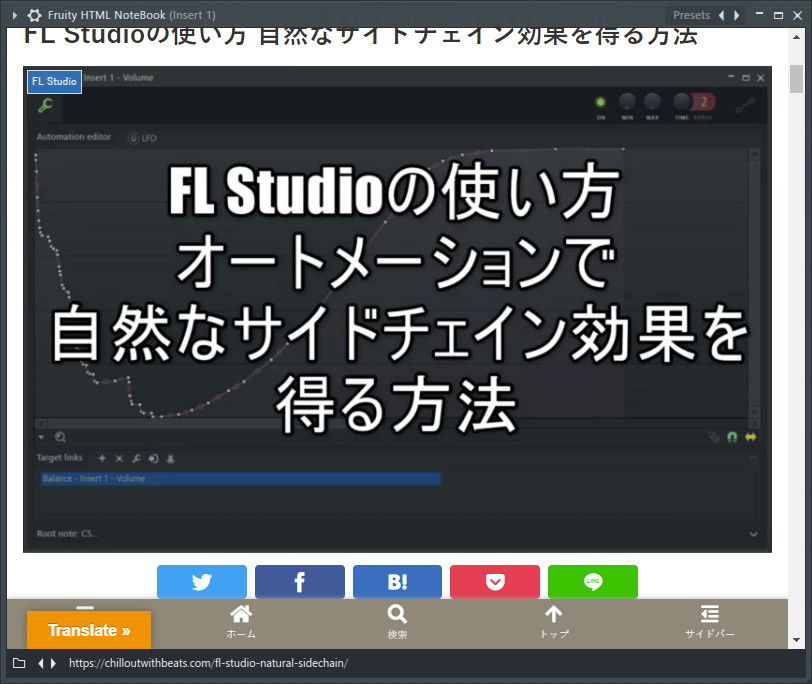
However, if the page is heavy, the plugin may crash, so be careful when using it.
Youtube feels okay.
Summary
Actually, YouTube audio was great when it came to FL Studio, but I couldn't do that.
However, I think that if you make a song while playing a tutorial video, it will make a lot of progress.
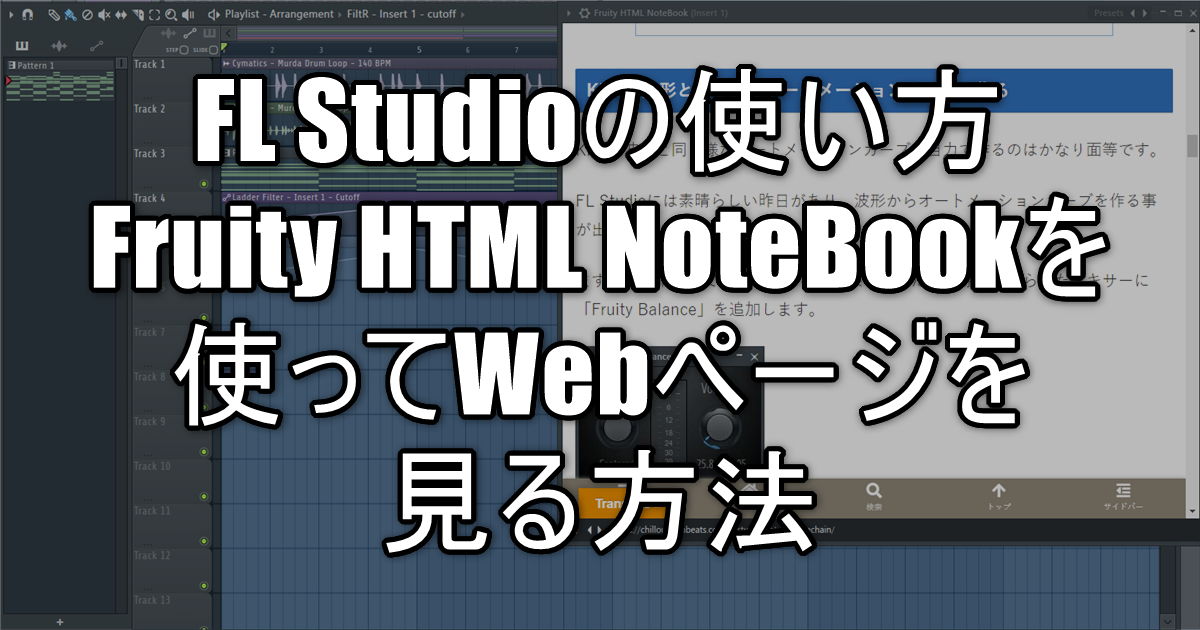
![[Free] Introduction to Filter plug-in FiltR equipped with GudaAudio's 13 modes XNUMX 2022 01 23 03x39 04](https://chilloutwithbeats.com/wp-content/uploads/2022/01/2022-01-23_03h39_04.png)
![[Free] Surge XT effects version Surge XT Effects introduction 14 2022 01 25 02x39 15](https://chilloutwithbeats.com/wp-content/uploads/2022/01/2022-01-25_02h39_15.png)
Comment