How to use Gross Beat XNUMX
This is yosi from Chillout with Beats.
I will introduce the features and usage of Gross Beat several times.
I have written many other articles about FL Studio, so please take a look.
What you can do with Gross Beat
The main things you can do are as follows.
- Stutter
- Gate
- reverse
- repeat
- scratch
What you can do above has two things in common.
that isIt can be done by changing Volume and Pitch along the time axis.That's it.
Therefore, Gross Beat has a GUI that controls Volume and Time along the time axis.
The top of the screen below is Time and the bottom is Volume.There are 36 presets lined up here.
At first, it's fun just to play a drum loop, select this preset and play.

I played with it for a while.This operates only Time from Maschine with MIDI notes.You can easily create an effect like this.
Differences between the FL Studio built-in version and VST version of Gross Beat
It seems that the specifications are different between the built-in FL Studio (hereinafter referred to as the Native version) and the VST version.
By comparison, I found that the Native version operates with the basic automation clip, whereas it operates with the basic automation clip.In the VST version, it can be operated with MIDI notes.
Most DAWs can receive MIDI with Effect, so it's easy to operate.
Personally, I feel that it's easier to operate presets with the VST version of MIDI notes.
However, even in the Native version, there was a way to operate it with MIDI notes.It is in the following article.
How to use Time of Gross Beat
GrossBeat has a buffer for 2 bars.The two measures can be played back retroactively.
GrossBeat vertical and horizontal axes
The horizontal axis is the time axis to play.
The vertical axis is the time axis of the buffer for 2 measures.

Gross Beat vertical line
I don't think you can understand anything from the text alone, so please listen to the images and sounds below.

First, the original voice.The robot counts from 1 to 8 for easy understanding.
Next is the Gross Beat audio with the settings shown in the figure above.
One,One, Three, Four, Five,FiveI think you heard, Seven, Eight.
If you lower the bar line to -2, it will play back from the second night for two nights.
So One,Eight, It looks like Three.
Originally, Two is played if it is the original sound, but at the second night, it goes back one beat and starts playing from the buffer.Then, after playing one beat, the original sound is played.Therefore, it continues with Three and Four.
For example, what if I don't return on the third night?
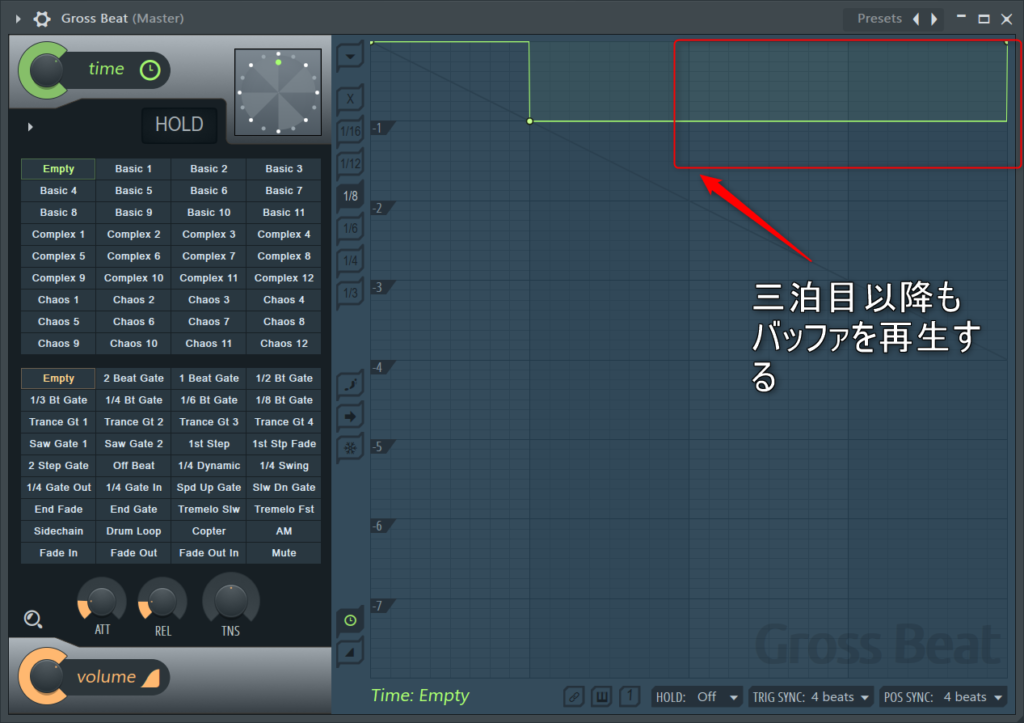
Since the buffer is played as it is,
One, One, Two, Three.
If the vertical axis is lowered by -1, playback will start from one beat before the buffer.
Therefore, in the video, if you repeat -1 from the second night onward, the result will be One, Eight, Eight, Eight.
Now let's add a change in 16th note units.
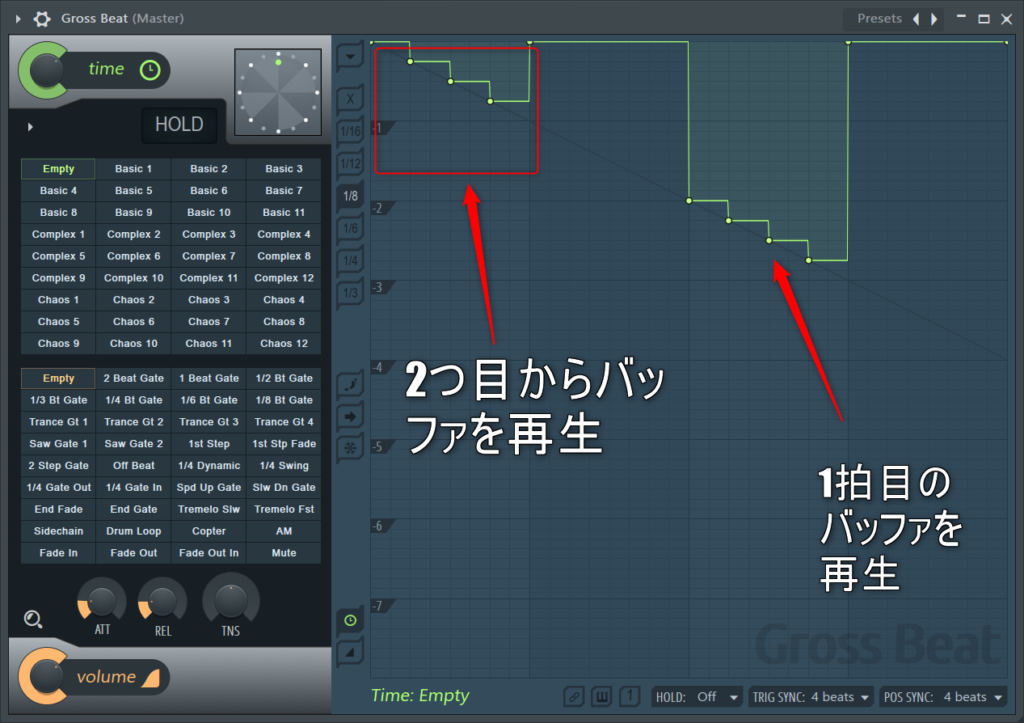
Wow, Wow, Wow, Wow, two, Wow, Wow, Wow, Wow, four.
The vertical axis is which position in the buffer to play, so if you go back and play for 3 nights on the 2rd night, it will be as above.
If you understand the mechanism of this area, you can aim and add the effect of stutter.
Diagonal line
There are two patterns of diagonal lines: "go diagonally from the bottom to the top" and "go diagonally from the top to the bottom".
In the case of "go diagonally upward from the bottom", the buffer is played at XNUMXx speed or higher.
In the case of "go diagonally from top to bottom", the buffer is played at 1x speed or less, and when it becomes negative, it is played in reverse.
Line diagonally above from the bottom
The first is "go diagonally upward from the bottom."
"From the bottom" means playing the buffer, and going diagonally upward means getting closer to the original sound.
(The vertical axis is the playback position of the buffer)
Please listen to the following images and sounds immediately.
Playing the previous buffer and catching up with the original sound with just one beat is played at twice the speed.
On the second night, the first beat of the buffer and One and Two on the second night are played at twice the speed, so you can hear the pitch up.
And since it will be the original sound on the third night, Three and Four will be played as they are.
Line diagonally from top to bottom
What happens next if you "go diagonally down from the top"?
It is divided into two patterns.
For the sake of clarity, I will explain with the number of grids of GrossBeat.
In the case of diagonal lines with 8 grids in the vertical direction and XNUMX grids in the horizontal direction as in the second night of the image below, the playback speed of the buffer will be XNUMX. (Not played)

When there are XNUMX grids in the vertical direction and XNUMX grids in the horizontal direction, the playback speed is XNUMX times faster (half).

One, Two (half speed), Three, Fore.
Reverse playback
When there are XNUMX grids in the vertical direction and XNUMX grids in the horizontal direction, the playback speed will be -XNUMXx. (XNUMXx speed reverse playback)

One, One (reverse playback XNUMXx speed), Three, Fore.
When there are 32 grids in the vertical direction and 2 grids in the horizontal direction, the playback speed will be minus 2 times. (Double speed reverse playback)
Gross Beat demo
Comes with FL StudioDrumaxxI made the following simple drum'n'bass drum with only one bar.
I tried to change this only with Gross Beat.
You can easily create a drum like this by changing the Gross Beat presets a little.
The original is as follows.A simple guitar arpeggio.
It is a change made by Gross Beat.Only straight and diagonal lines.I also added drums.
This alone can make a lot of changes.
How to buy Gross Beat
It is sold in quite a lot of places, but you can get points and Reward Tokens.Plugin BoutiqueSize: XNUMX mL
Please refer to this article for how to use Reward Tokens.
Gross Beat Summary
How is it?
Next time, I will explain a little more deeply.
It's a really great plugin, but I think it's still not well known.
I will do my best to explain so that more users will be used.



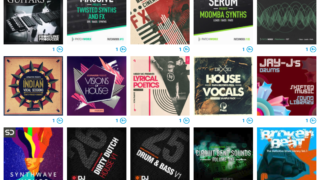


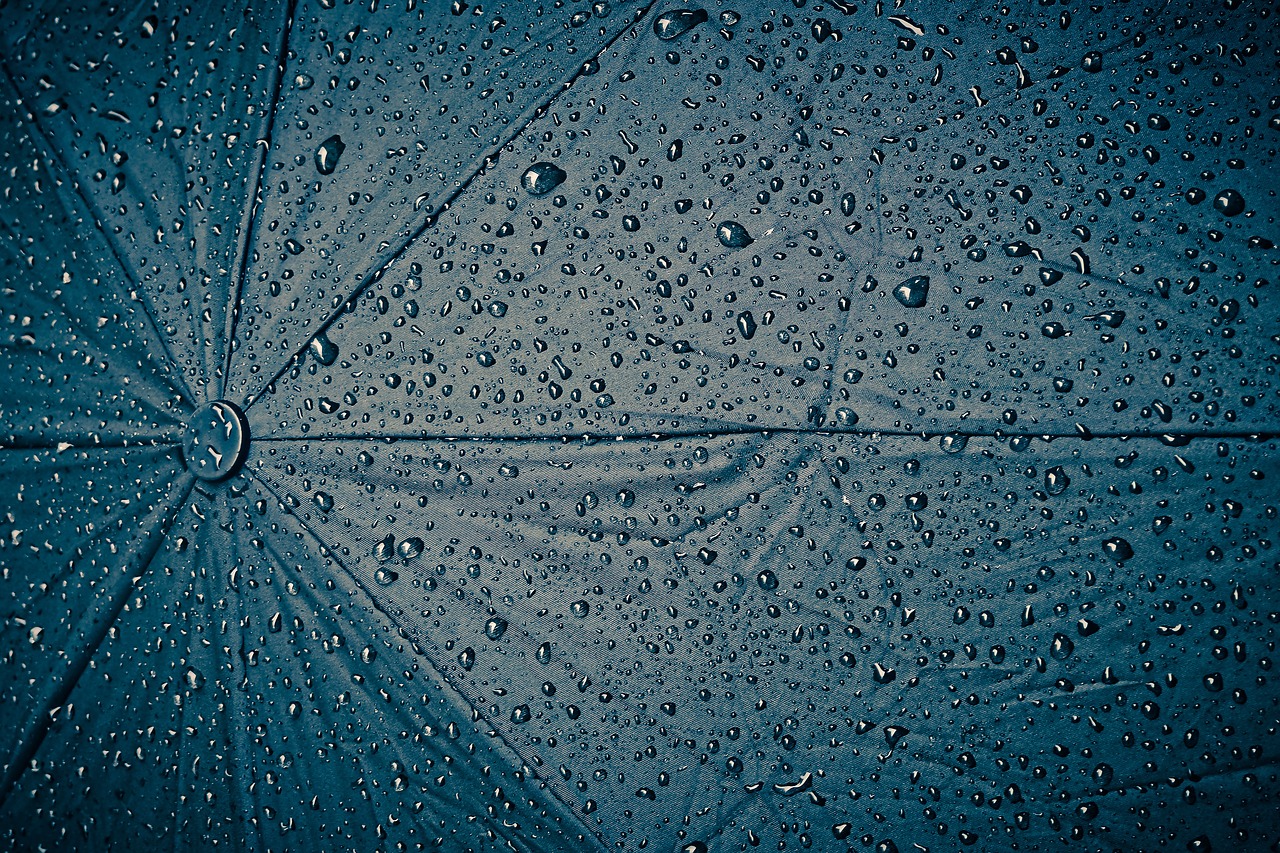
Comment
[…] How to use Gross Beat 1 | Chillout with Beats […]