Make a ducking Delay with Patcher in FL Studio
This is yosi, the caretaker.
The content is a little rough because the days when I don't have much time continue.
I would be grateful if you could point out any mistakes.
(Gently close your eyes for understandable typographical errors ...)
Ducking Delay is a mechanism in which the Delay sound (Wet sound) is small when the Dry sound is sounding, and the Delay sound (Wet sound) is large when the Dry sound is small.
It is like this. (It may be a little difficult to understand in the first half)
This article will make the ducking part based on the Delay made in the following article.
This article will be sent with the following contents.
-Invert the input using the "Fruity formula controller"
・ Ducking with the parameter control that inverts the Wet sound of Delay.
Convert volume to parameter control using "Fruity peak controller"
Changes in the volume of the "Fruity peak controller" can be converted into parameter controls.
I think that you often see how to get the sidechain effect assigned to the mixer.
(It is not recommended to use the mixer because it is troublesome to fine-tune the volume.)
It is an application of this method.
Let's actually set it.
Add "Fruity peak controller" to Patcher.
Right-click on "Fruity peak controller" and click "Outputs"-> "Controllers"-> "2. Peak".
Connect "From FL Studio" and "Fruity peak controller".
Invert the input using the "Fruity formula controller"
If this is left as it is, the Wet sound will be louder when the volume is loud.
Therefore, connect Out of "Fruity peak controller" to "Fruity formula controller" and invert it.
By inverting it, it becomes small when it is large and large when it is small.
Add "Fruity formula controller" to Patcher.
Right-click on "Fruity formula controller" and click "Inputs"-> "Parameters"-> "1.a parameter".
Also increase "Output".
Double-click "Fruity formula controller" to open it.
Click Invert from the presets.
Ducking with the parameter control that inverts the Wet sound of Delay
Now let's connect and set the parameters.
First, open "Delay 3", right-click on the "Wet" knob, and click "Active".
Do the same for the other "Delay 3".
Connect the parts circled below.
I also prepared a video.
After that, set "Fruity peak controller".
It may be necessary to adjust "Decay" and "Tension" depending on the volume.
that's all.
Summary of making ducking Delay with Patcher of FL Studio
Ducking Delay is good.
Even if you raise Feedback considerably, it will be a usable sound.
I will experiment with various other things that can be done using the ducking mechanism.

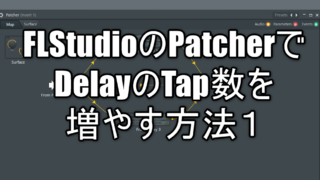

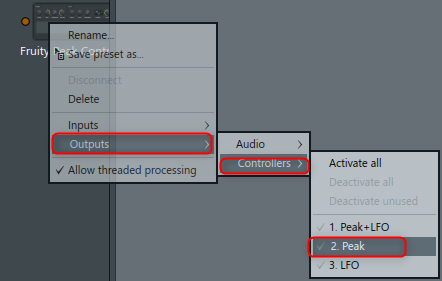
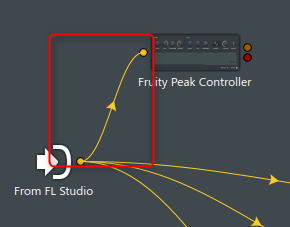
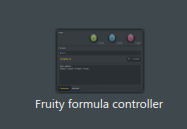
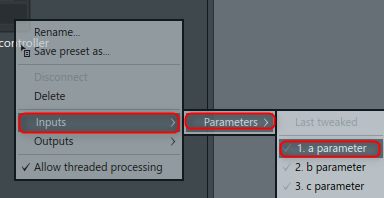
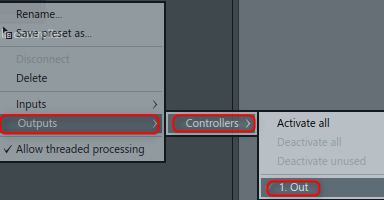
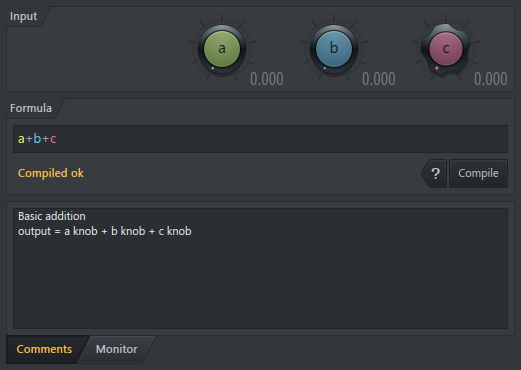
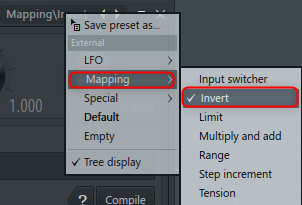
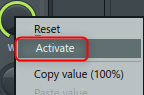
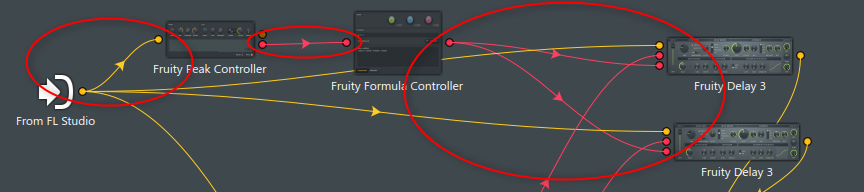
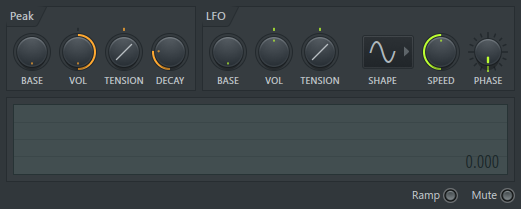
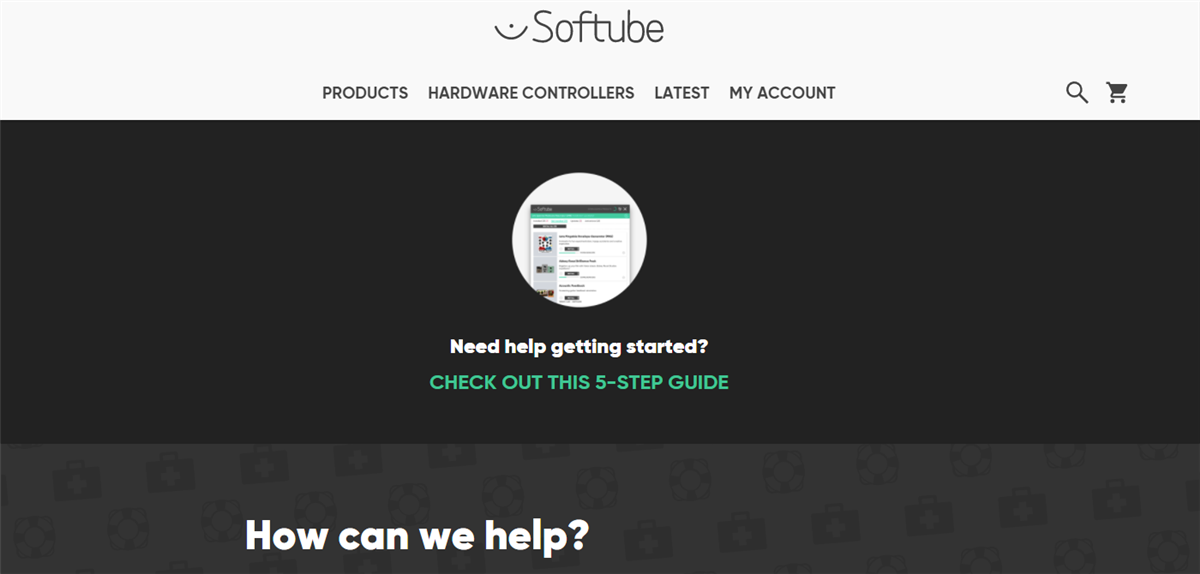

Comment