In rare cases, the Song file cannot be opened.
(Maybe it's almost any DAW)
Most of the causes are due to plugins.
So if you can remove the plugin, you will be able to open the Song file again.
This article will be sent with the following contents.
How to unload and save a specific plug-in when the FL Studio Song file doesn't open
First, start FL Studio.
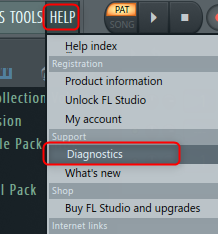 Click "Diagnostics" from "HELP" in the menu.
Click "Diagnostics" from "HELP" in the menu.
The ASIO driver selection screen will appear, but click "Cancel".
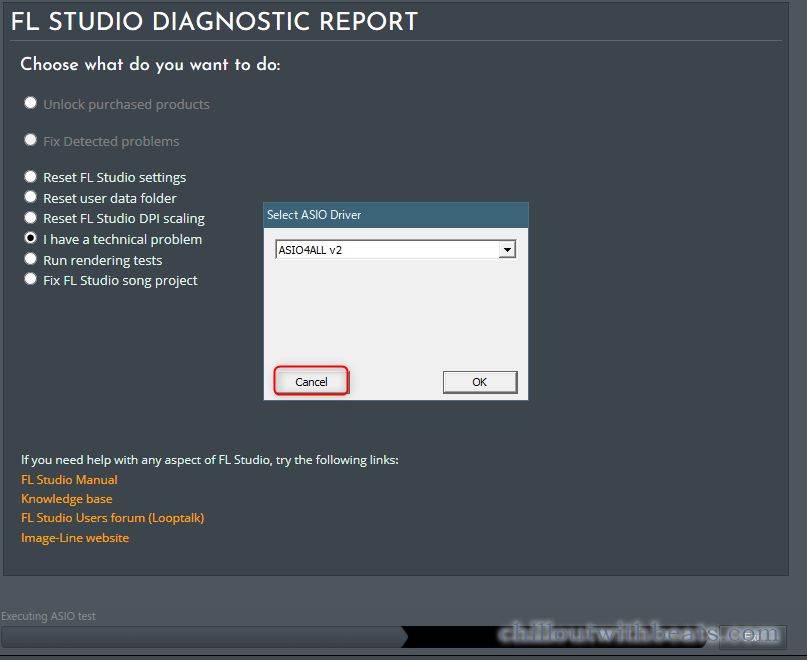
Select the first "Fix FL Studio song project" and open the target Song file from "BROWSE".
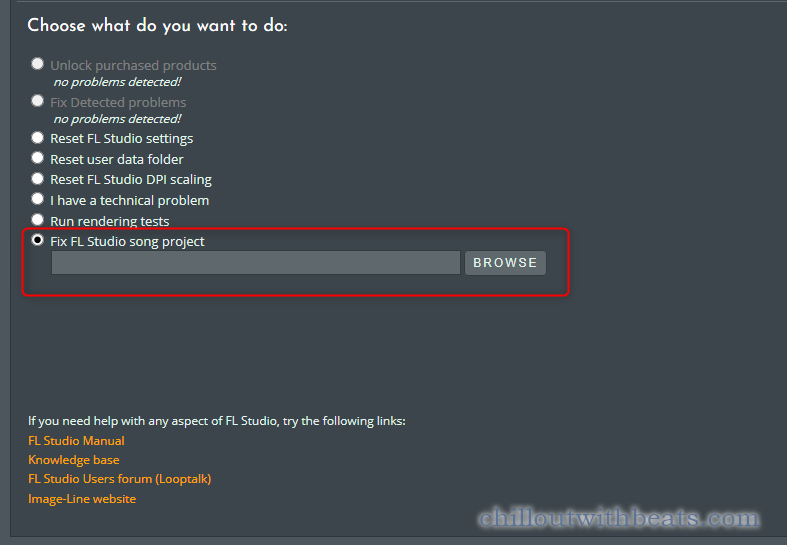
"Remove a Plugin Check that crashes when the file is opened.
Then, the plug-ins used in Song will be listed, so check the plug-ins you want to unload and click "START".
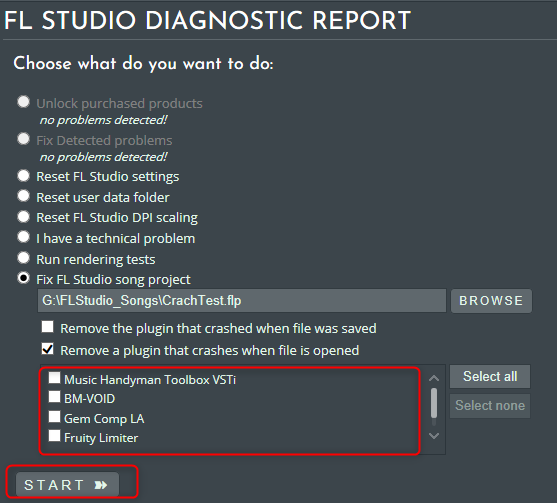
Then, "-recoverd" is added to the original file name and it is saved in the same location.
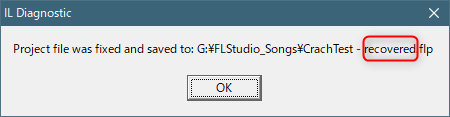
The effect disappears, but the name of the sound source looks a little strange.
(For some reason, the name was GemComp LA, which was loaded by the effect.)
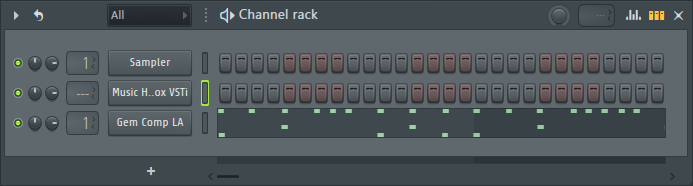
When opened, it is replaced as follows.
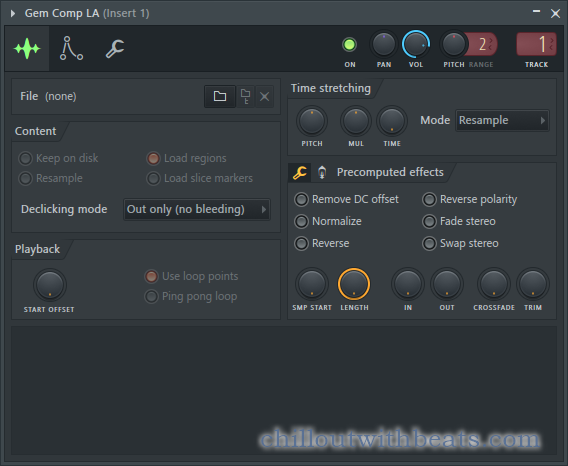
Summary
Summarize.
・ If you encounter a DAW crash when opening a song file, use the Diagnostics tool to unload the plug-in and try opening it again.

![[Free] Introducing Phuturetone's Reaktor Ensemble Phutura 2 17 2021 08 08 03h08 26 2](https://chilloutwithbeats.com/wp-content/uploads/2021/08/2021-08-08_03h08_26-2.png)

Comment