I actually tried the tips of Cymatics' Production Book XNUMX
I'm yosi, the administrator of Chillout with Beats.
The original story is the contents of the free Production Book published by Cymatics.
Click here for this tip
Tips26: Delay is underrated
Delay is very underestimated.Most people simply use a delay for quarter note or eighth note echo, but there are numerous options.Try some cool things:
1) Filtered Delay
2) Manually dial Delay from tempo sync mode
3) Combine two Delays to interact with each other
4) Add a delay to the Return track and design the sound on the track.
For example, try using a bit crusher or flanger for Delay.
Then I will explain in order immediately.
1) Filtered Delay
Most Delays have a Filter.
For analog delays, etc., increasing the Feedback will gradually reduce the treble.
In short, it is the same principle that the quality deteriorates when copying is repeated in analog.
There are various names, such as LowPass, HighPass, Cutoff, etc.
The "Fruity Delay 3" that comes with FL Studio is as follows.

If you change the Filter of the FeedBack sound, it will sound like this.
2) Manually dial Delay from tempo sync mode
Since I can usually synchronize BPM, I just use it as it is.
You can get interesting effects by moving the Delay manually.
Let's turn off the BPM sync and move the knob.
3) Combine two Delays to interact with each other
Combining the two Delays creates a complex rhythm by adding more Delay to the Delay sound.
In the above video, Delays are connected in series, so it tends to become chaos as the number of notes increases.
If you use Patcher to apply a further delay only to the Feedback (Wet sound), it will be refreshing.
To make only Wet sound, it is OK if you do not simply output Dry.

For example, you can divide the Feedback (Wet sound) into two Delays by doing the following.
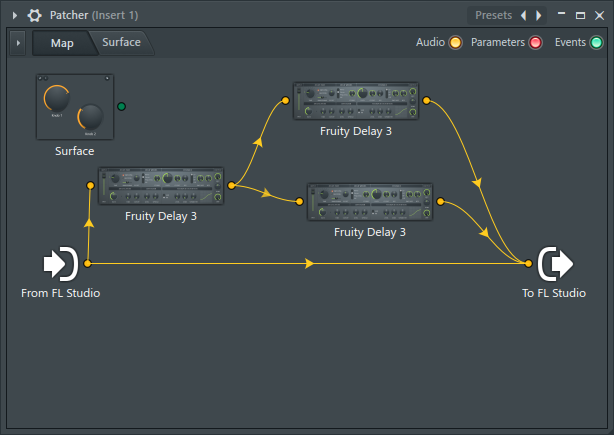
You can make a delay like this.
4) Add a delay to the Return track and design the sound on the track.
In Tips, you put Delay in the return track and then put a bit crusher or flanger, but if you use Patcher, you can also do it with an insert effect.
It's like an extension of "3)", but it uses a bit crusher or flanger for the Delay Wet.
Connect three "Fruity Flangus" in series.
"Fruity Delay 3" has a bit crusher installed from the beginning, so I use it as it is.
Gross Beat is also fun after Delay.
I actually tried the tips of Cymatics' Production Book XNUMX Summary
It's pretty fun.
In particular, applying various effects to Delay's Wet can produce strange sounds depending on the idea.
I have written quite a lot of usage and usage examples of Patcher, so please take a look if you are interested.
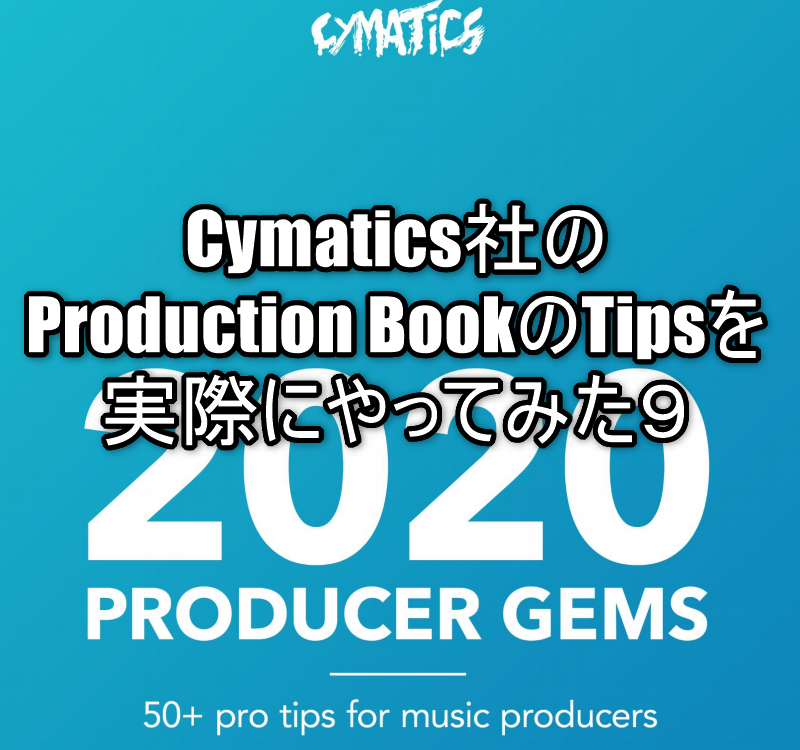
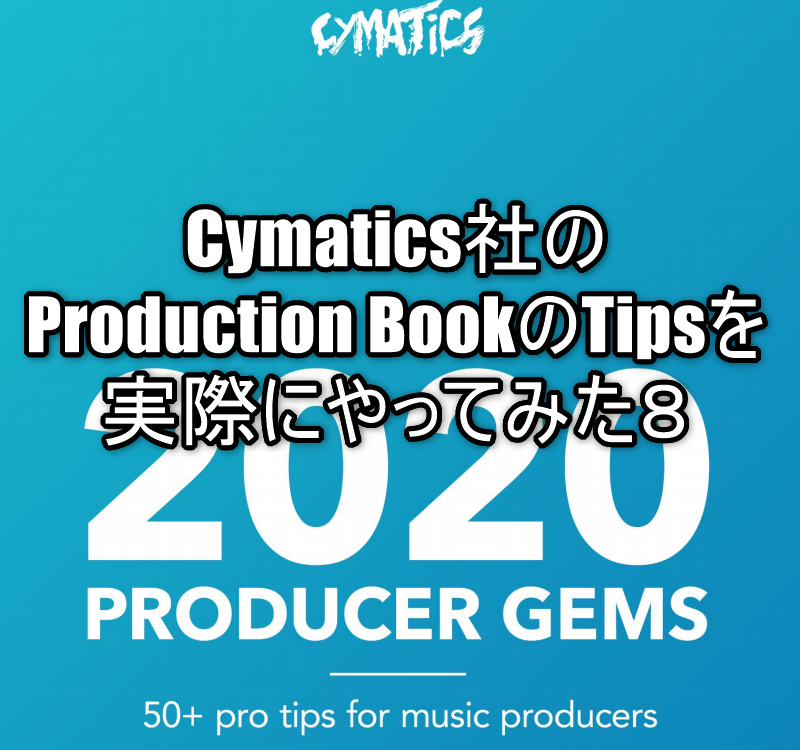
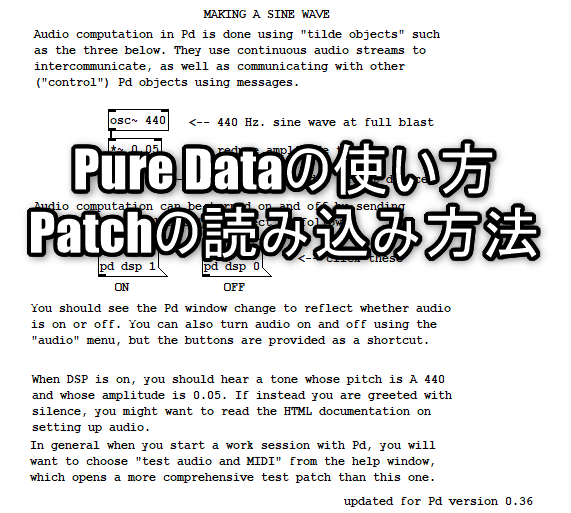
Comment