Use VeeSeeVS Rack as a synth
This is yosi from Chillout with Beats.
Click here for the previous Filter edition
I would like to introduce it because it is easy to use even if you do not know the modularity.
After all, I think it's a great advantage to be able to use Mutable modules.
The only unfortunate thing is that it can only be pronounced monophonically.
Preparing to use VeeSeeVS Rack as a synth
First, start VeeSeeVS Rack.
Right-click and enter "Audio" in the search window and click "Audio" from the search results.
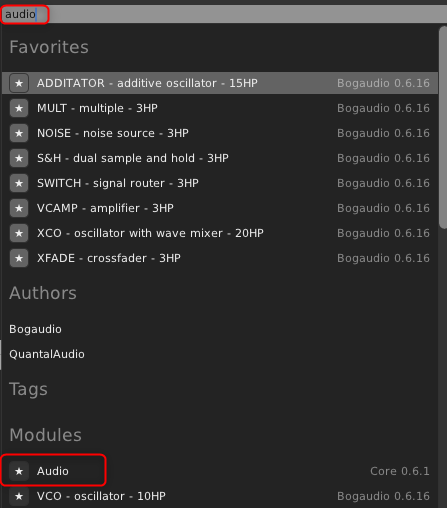
The Audio module will be added as shown below.
If you want to use it as an effect, this is all you need, but if you want to use it as a synth, you need to receive MIDI, so add a MIDI module as well.
Right-click to enter "MIDI" in the search window and click "MIDI-1".
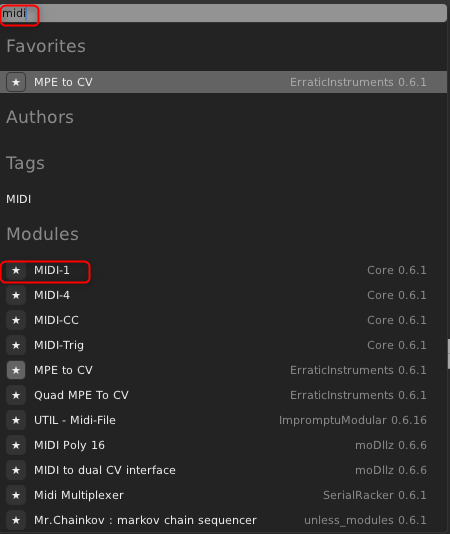
The following modules will be added.
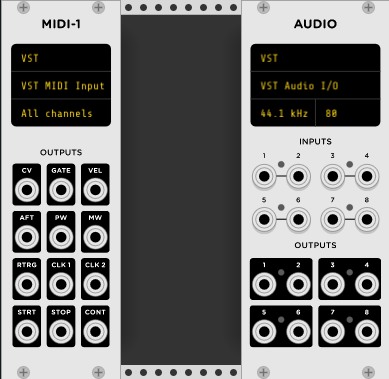
Now you are ready to go.
3 Recommended VeeSeeVS Rack Synths
If you enter the name introduced below in the search window, it will appear, so double-click to add it.
1. Macro Ocsillator (Braids)

Please refer to the following article for how to use it.
This is the one you often see in the racks of people who use the actual modular.
To connect, connect the "CV" of "MIDI-1" to the "V / OCT" of "Macro Ocsillator".
Depending on the synth, you may need an envelope and VCA.
Macro Ocsillator is required, so I will describe the additional method.
How to add envelopes and VCA
Right-click and enter "ADSR" in the search window.
Click "ADSR" displayed at the top of "Modules" to add it.
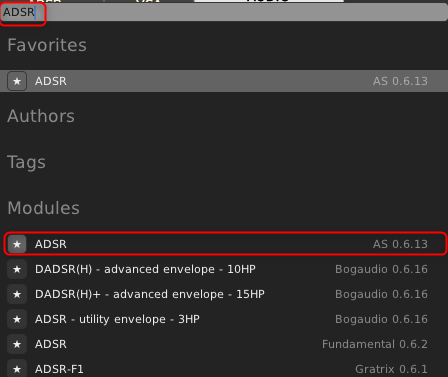
This does not have to be the case, so if you know it, add ADSR at your own discretion.

Next, we will add a VCA, so right-click and enter "VCA" in the search window.
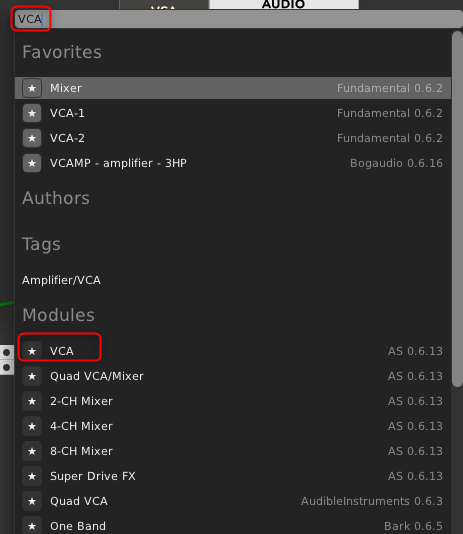
Click "VCA" displayed at the top of "Modules" to add it.

After that, if you connect it, you will be able to make sound.
The connection is as follows.

When connecting from "OUT" of "VCA" to "1" and "2" of "AUDIO"Ctrl If you hold down the key while dragging, a second line will appear.
You can put the filter introduced last time in the middle, or if you have a favorite filter in another VST, you can use it.
This time, I used "Lindenberg Research Valerie MS20 Filter".
2. Macro Ocsillator 2 (Plaits)
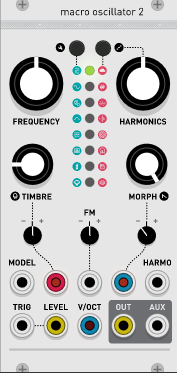
This is also a fairly famous module.
The connection method is the same, connect the "CV" of "MIDI-1" to the "V / OCT" of "Macro Ocsillator 2".
Connect "OUT" to "VCA".

In the video, I tried connecting the LFO this time.
Where there is a knob, you can modulate it by connecting the OUT of the LFO. (You need to move the knob to + or-)

2.E-Series E340
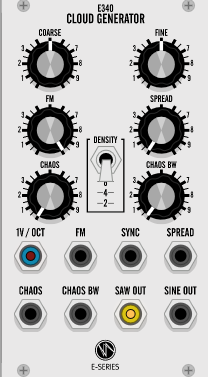
You can increase the number of oscillators with the "DENSITY" switch.
It's okay to make a fairly thick sound.
Please refer to the following articles for detailed explanations.
The connection method is the same, and connect the "CV" of "MIDI-1" to the "340V / OCT" of "E-Series E1".
Connect "OUT" to "VCA" or Filter.
It makes a sound like this.
Summary of using VeeSeeVS Rack as a synth
There are many other interesting synths, but I also have a lot of quirks.
There are other discoveries other than trying various things.
When I touched Texture Synthesizer (Clouds) for the first time in a long time, I thought that I wouldn't use it more.
Please refer to the following article for how to use it.
It's so deep that I haven't been able to introduce it at all.







Comment