How to use the Voltage Modular SUPER LFO
This is yosi from Chillout with Beats.
The content of this article isVoltage Modular Core + Electro DrumsIs required.
The free version of Nucleus cannot be used because there is no module. There are four articles for Nucleus:
In this blog, I will write at least the following articles in the future.
・ Detailed usage of SUPER OSCILLATOR (completed)
・ Detailed usage of SUPER LFO (this article)
・ Detailed usage of DRUM TRIGGER SEQUENCER
-Sampler1Detailed usage (finished)
-Plug-In HostDetailed usage (finished)
-FormulaUtilization example of
First from the Google Translate of the manual
SUPER LFO manual Google translation + α
I named it "Super" for that reason! Cherry Audio's Super LFO (Low Frequency Oscillator) module is packed with killer features.You can use it as a standard cycling LFO or switch to "one-shot" mode for use as an envelope generator. It has a built-in sync divider and reset input to easily synchronize the LFO to the host DAW.Alternatively, it can be used in free run mode at a CV controllable rate.But the true shortper is its amazing custom wave-shaping flexibility ... with seven wave-shaping parameters, a huge real-time display, and bipolar CV controls for real-time operation, the possibilities are endless. The last word of LFO modulation!
Sync and Trigger Inputs
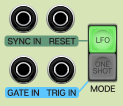
Sync In jack– Accepts a 96 pulse / quarter note (PPQN) sync signal to sync the LFO to a sync generator or DAW. To sync the Super LFO to your host DAW, patch the "Sync Out" jack in the Transport section of the I / O panel to this jack. If Division is set to Free Run, the sync signal will be ignored.

If you want to synchronize with your DAW, you can easily synchronize by connecting to "Sync Out" as shown below.If you are standalone, you can easily synchronize by using "SYNC GENERATOR".

Reset jack– A 5V pulse or gate received at this jack resets the LFO waveform to the beginning of that cycle. If you sync your Super LFO to your DAW, patch the Play jack in the Transport section of your I / O panel to this jack to reset the LFO cycle each time you press the play button on your DAW.
Gate in jack– In one-shot mode, you can "play" the LFO like an envelope generator using a 5V gate signal from your keyboard or sequencer. The LFO will only be output while a gate signal is being transmitted to this jack.Therefore, if the gate signal is shorter than the LFO cycle, only part of the LFO waveform will be output.This is typically patched to the "Gate" jack in the CV Outs section of the I / O panel or the "Gate Out" jack in the sequencer.
Trig in jack– In one-shot mode, receiving a 5V trigger, gate, or pulse on this jack will output a complete cycle of the LFO.This is usually patched to the "Trigjack" in the CV Outs section of the I / O panel or the "Trig Out" jack in the sequencer.
Fashion– Super LFO can be used in two different modes.
- When you select LFO, the Super LFO behaves like a standard cycling LFO that outputs a continuous signal.This mode uses the Synchronous Input and Reset jacks and ignores the Gate Input and Trigger Input jacks.
- When "One Shot" is selected, the LFO can be used as an envelope generator that outputs one cycle of the LFO each time a gate or trigger is received on the "Gate In" and "Trig In" jacks.
Rate

Division– Set the LFO rate to BPM-specific note splitting when synchronizing to an external sync signal via the Sync In jack.The triplet and dotted line note values can be selected by pressing the respective buttons on the dial. When set to Free Run, the sync signal is ignored and the Rate knob is used to set the frequency of the LFO.
Rate– When Split is set to Free Run, this knob controls the frequency or speed of the LFO.
Rate CV In jack and attenuator– CV input and bipolar attenuator for external control of the LFO rate when Division is set to Free Run.
Waveshaping
CV input and bipolar attenuator for external control of the LFO rate when Division is set to Free Run.
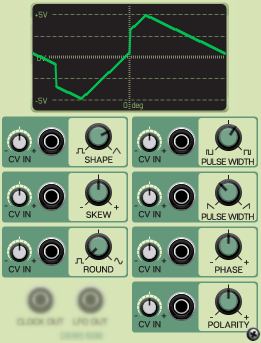
Shape– The LFO waveform can be morphed between a pulse wave when turned completely to the left and a triangle wave when turned completely to the right.At any position in between, the waveform is a combination of pulse and triangle waves, both of which can be edited independently of each other by some of the following controls.
skew– Change the phase of the triangle wave independently of the pulse wave.
Round– Gradually “soften” or “round” the shape of the LFO.
Pulse Width– Adjusts the width of the pulse wave, or "duty cycle", regardless of the triangle wave.
Triangle Pulse Width– Adjust the width of the increasing and decreasing parts of the triangle to allow morphing between the “ramp down” and “ramp up” waveforms.
Phase– Adjust the phase of the combined LFO waveform.Changing the phase does not change the shape itself, but instead changes the "starting point".This is especially useful when syncing an LFO to your DAW, or when in "one-shot" mode.
Polarity– This knob changes the polarity range of the LFO waveform from only the negative voltage (-5V to 0V) when fully turned to the left, to the bipolar (-5V to 5V) at the center position, to the positive voltage (from 0V). Change to 5V).Turn completely to the right.
outputs

Clock Out jack– Outputs a clock signal to synchronize a sequencer, switch, or other LFO with a Super LFO.
LFO Out jack– This is the main output jack for the LFO signal.
Points to use Voltage Modular SUPER LFO
How to use "One Shot" mode
I think there are many ways to use it, but here are some examples of how to use it.
1. Change the cutoff of the filter according to the bass drum
I took a video. (It's uselessly lo-fi due to a video codec problem ...)
The last one uses "MICRO BURST" to make multiple gates at one time, but an interesting effect can be obtained.
As a prerequisite, the synth will sound.
It's easy to do, set the "SUPER LFO" MODE to "ONE SHOT" mode.

Connect "LFO OUT" to "FREQ MOD" of "FILTER". (It doesn't matter whether it is 1,2 or XNUMX)
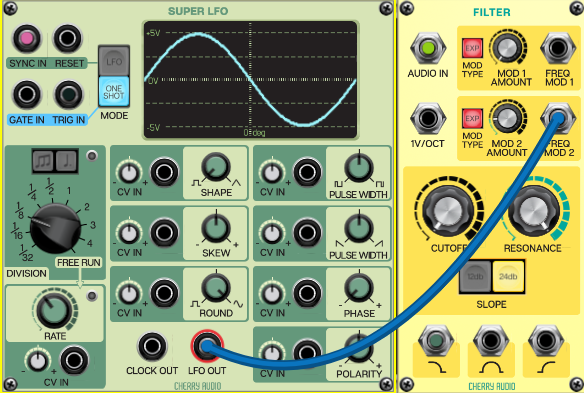
Connect "DRUM TRIGGER SEQUENCER", "909 Kick" and "MICRO BURST" as follows.

After that, connect "SUPER LFO" and "MICRO BURST" and you're done.

2. Change the filter cutoff behind the bass drum
It is a simple application of 1.
Simply use "DRUM TRIGGER SEQUENCER" to trigger the Gate behind the 909 with a sequencer different from the 909.
After that, you can change the waveform of the LFO, so please try making various patterns.
How to use "LFO" mode
I don't think this needs much explanation, but only a little.
1. How to use as AM
Since it is AM, the volume is modulated.
Simply put the LFO in the "CV IN" of the "AMPLIFIER".
Right now, I'm using "Sampler" to make a loop, but if you load it as an effect and prepare IN and OUT in stereo, you can easily resemble Tremono.
You can make auto bread by using "PANNER".
Summary of how to use Voltage Modular SUPER LFO
If the LFO is tempo-synchronized, it will be much more convenient.
After all, you can create your own effects depending on your ideas.
I think it is difficult to get the effect created using "MICRO BURST" with ordinary VST.
(If you do it with VST, it is quite troublesome to match it with Kick with a filter with MIDI input ...)
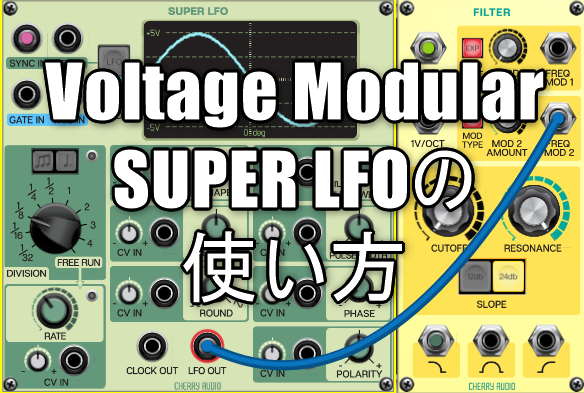

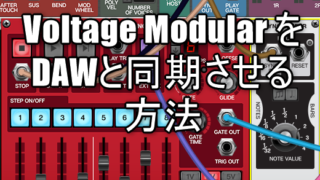


![[Free] Introduction to 17 types of hardware reverb impulse response (IR) 28 2019 09 17 13x40 48](https://chilloutwithbeats.com/wp-content/uploads/2019/09/2019-09-17_13h40_48.png)

Comment