Overview
This is yosi from Chillout with Beats.
When you want an LFO, you want it to move, you want it to move like this, right?
I mean, there were many, so I will summarize them.
How to make a symmetric LFO

A fairly contrasting LFO is good, isn't it?
It's easy to make.
You can also make an inversion with the LFO-1's "UNI" and "BI" switches, but you must have two LFOs to target.
thereAudible InstrumentsIf you use Utilities of, it is one shot.
From the same LFO, one connects to "IN" of Utilities and exits from "SIGN".
You can make a contrasting LFO by putting the other out directly from the LFO.
Please refer to the following articles for the explanation of Utilities.

Adjust the LFO swing width
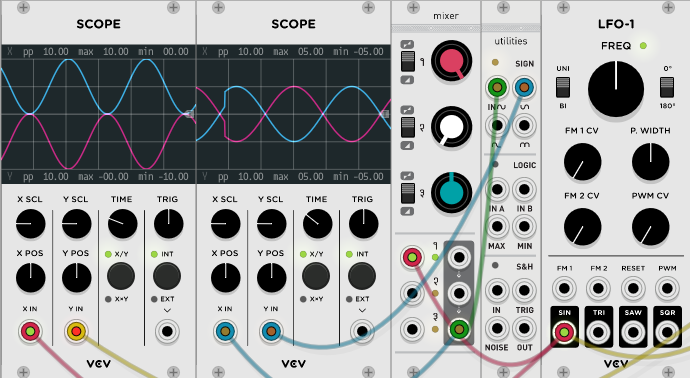
I also put an LFO that is symmetrical so that it can be compared.
This meansAudible InstrumentsYou can easily do it with Mixer.
Put it at the top of the IN of the Mixer and put it out at the top.
ThenThree knobsYou can control the increase / decrease of CV with.
You can increase or decrease the swing width. (convenience!)
Sometimes you don't know how much the parameters you are moving with CV are moving. (From the ear)
In such a case, you can easily adjust it by sandwiching the Mixer.
Please refer to the following article for how to use Mixer.

How to use the plus part (only the minus part) of the LFO
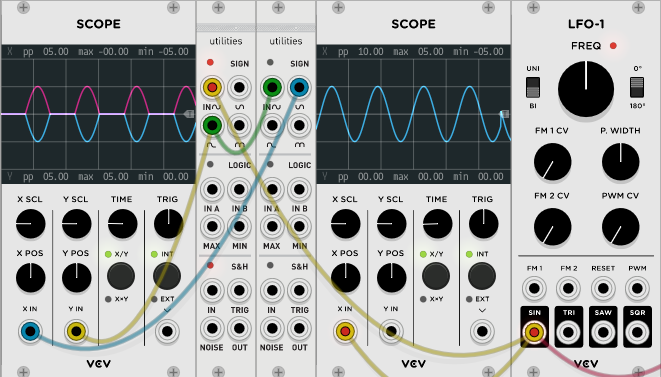
If you use this well, you can do ducking.
The way is againAudible InstrumentsUtilities.
Put it in IN and put it out from OUT at the bottom left.
If you want to invert it, prepare another Utilities and take it out of SIGN to invert it.
How to synchronize an LFO with a BPM

This is also easy.
frozen wastelandUse the "BPM LFO" of to synchronize easily.
If you put BPM Clock in Clock, it will be synchronized with that BPM.
The speed can be changed quite freely.
Basic sine wave, triangle wave, sawtooth wave, pulse wave and so on.
Please refer to the following article for how to synchronize with your DAW.

Summary
Personally, if you know how to use this area, it will be easier to create the sound you imagined.
(At first, I tried this and that LFO, what should I do when I want to do this?)
By the way, I really like how Molly described modular as "making music with voltage" at Another Sky. (Maybe that was said, but I heard it for the first time)
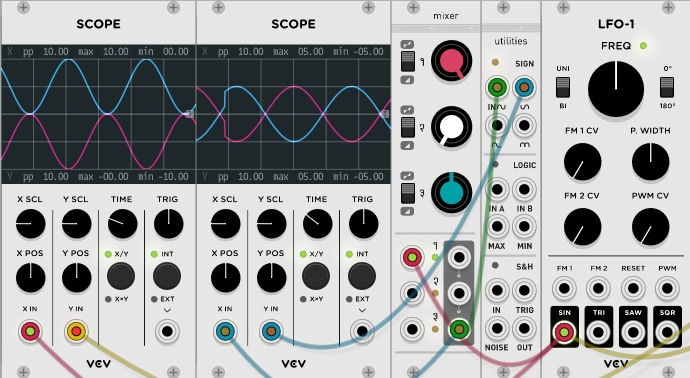

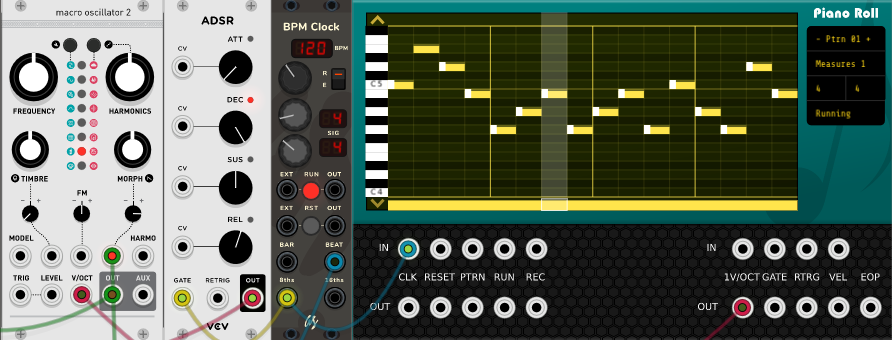
Comment