How to use VCV Rack for free Overview of Tidal Modulator 2
This is yosi from Chillout with Beats.
It seems that I missed it again.
Tidal Modulator2There was something that became.
Actually, I knew it before, but before VCV Rack 1.0, it was charged.
However, it seems that it was released for free with VCV Rack 1.0.
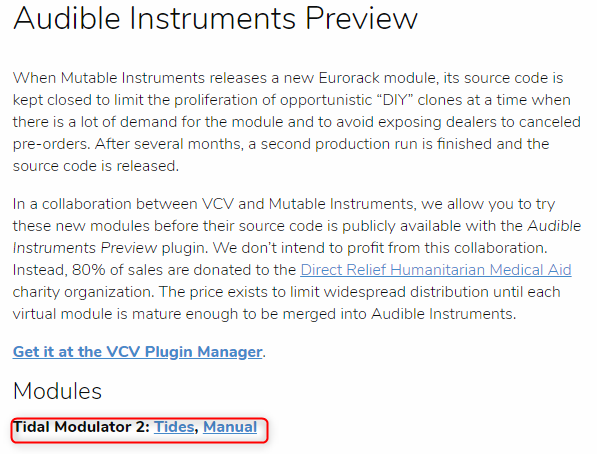
Mutable-InstrumentsWhen you confirmTidal ModulatorHas already been discontinued and is currentlyTidal Modulator2It seems like. (Both names are the same Tides)
VCV Rack Tidal Modulator and actual machine (Tides)
The GUI is not a hit, but it looks exactly like that.
This alone will be quite fun.
VCV Rack version Tidal Modulator

Mutable-Instruments real machine (Tides)

Points of Tidal Modulator 2
Tidal Modulator and Tidal Modulator 2 are quite different.
Although it has become a synth before, Tidal Modulator 2 has a wider range of sound creation.
Since it is equipped with V / OCT, the waveform of the video below can be used not only as an LFO but also as an oscillator.
There used to be a unipolar output and a bipolar output, but it seems that they have disappeared and it is now possible to output different waveforms.
I took a video.All outs are connected to SCOPE and SHIFT / LEVEL is operated.
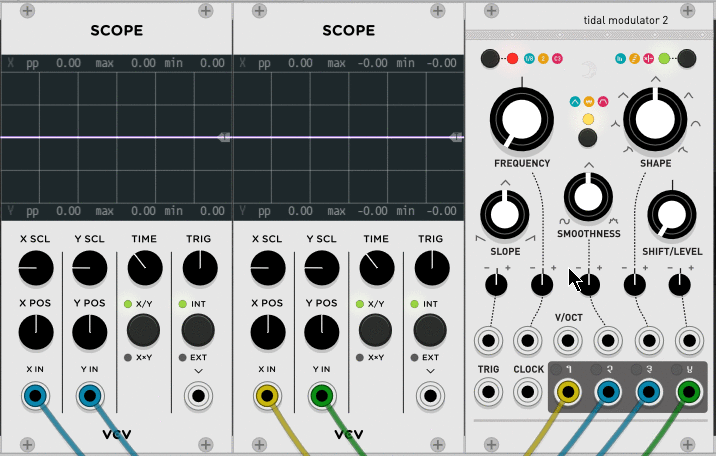
Each parameter of Tidal Modulator 2
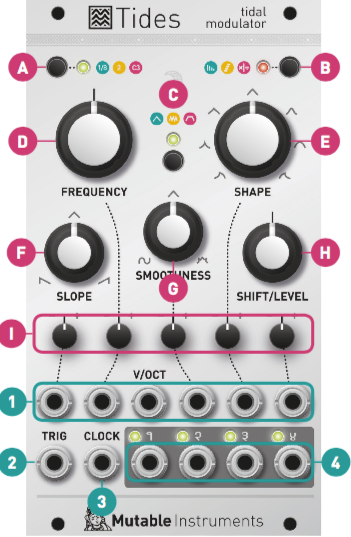
Tidal Modulator Controls
A. Select the center value of the frequency range knob. 1/8 Hz (movement), 2 Hz (rhythm and modulation), or 130.8 Hz (audible tone).
B. Output Mode Select the relationship between the four signals generated by the four outputs of Tides.See the next section for more information.
C. Lamp mode
![]() One-shot Unipolar AD Envelope Generation (Attack and Decay)
One-shot Unipolar AD Envelope Generation (Attack and Decay)
![]() Periodic bipolar vibration
Periodic bipolar vibration
![]() One-shot Unipolar AR Envelope Generation (Attack and Release)
One-shot Unipolar AR Envelope Generation (Attack and Release)
D. frequency.It can be set within a range of ± 4 octaves around the center value set with the frequency range button [A].The direction of this knob is the opposite of the rate control of a traditional envelope generator.When one-shot AD or AR mode is selected, it rotates clockwise for fast envelopes and counterclockwise for slow envelopes.
E. The shape of the ascending and descending segments.
F. The ratio of the period of the ascending segment to the descending segment.The classic envelope generator has separate attack and decay controls. Tides first adjusts the speed (with FREQUENCY) to complete the entire envelope, and then adjusts how much of this time is spent decaying or releasing against the attack (SLOPE). use).
G. Waveform conversion From 12:7 to 2:12 (counterclockwise), a 5-pole low-pass filter is applied to smooth the edges of the waveform. From XNUMX:XNUMX to XNUMX:XNUMX (clockwise), the Wave Folder adds twists and bumps along the slope.
H. Output Polarization and Shift Depending on the output mode selected in [B], this knob can be the amplitude and polarity of the first output (LED B off), or the amplitude / time / frequency shift between the four outputs (LED B on). Adjust either.
I. Attenuator for CV input.
Tidal Modulator Inputs and outputs
1.CV input for slope, frequency, smoothness, shape and shift. Two inputs affect the frequency.A frequency-modulated CV input that applies the exponential FM with the amount set by the attenuator, and a V / OCT that follows a volt / octave scale.
2.Trigger / Gate Input In AD mode, the trigger resets the envelope to 0V and initiates an attack / decay cycle.The attack / decay cycle is always complete, no matter how short the trigger is.
In periodic mode, the trigger resets the oscillator and starts a new rising phase. In AR mode, the rising edge of the gate raises the envelope from its current value to + 8V, causing the falling edge of the gate.The envelope drops from its current value to 0V.The same is true for ADSR envelopes with zero decay time and 100% sustain level.
3.Clock input for tempo or frequency locking operation.When this input is patched, the FREQUENCY knob controls the ratio between the frequency of the signal sent to this input and the frequency of the signal produced by Tides.
4.Output.See the next section.
Tidal Modulator OUTPUT MODES
 (LED off) Different shapes
(LED off) Different shapes
In this mode, the four outputs produce four different waveforms taken throughout Tides' signal processing chain. SHIFT / LEVEL acts as an attenuator for the main signal.
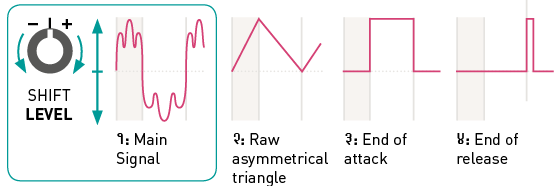
 Different amplitude
Different amplitudeIn this mode, use the SHIFT / LEVEL knob to select which output the signal should be sent to.Smooth crossfades between adjacent outputs.Therefore, it is possible to route the Tides signal to different destinations.
 Different time
Different timeIn this mode, the SHIFT / LEVEL knob shifts the vertices of the waveform in time.This effect is achieved by applying different SLOPE settings to each output (in AD or AR mode) or by applying a phase shift between each output (in cyclic mode).
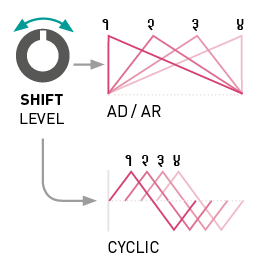
 Different frequencies
Different frequenciesIn this mode, the SHIFT / LEVEL knob adjusts the frequency ratio between each output. At 12 o'clock, all outputs are locked to the same frequency.
Turn clockwise to increase the frequencies of outputs 2, 3 and 4.Turning it counterclockwise lowers the frequencies of outputs 2, 3 and 4.
At low frequencies, a polyrhythmic LFO is produced.Use low SLOPE to generate a signal that is sharp enough for the edges to trigger other modules.
This just creates an intonation code.
EXTERNAL CLOCKING of Tidal Modulator
When you patch a clock or clean, pure oscillator signal to Tides' CLOCK input (3), Tides follows the frequency of this clock / oscillator multiplied by the ratio set by the FREQUENCY knob [D].
When this knob is in the 12 o'clock position, a 1: 1 ratio is used.
If the trigger input (2) is not patched, each tick of the clock will generate an AD or AR envelope.It is in phase with the clock.
Remember that the FREQUENCY knob multiplies or divides the clock! It is also possible to patch both the CLOCK (3) and TRIG (2) inputs.
In this case, Tides must receive the trigger at the trigger input and generate the envelope, but adjust the length of the envelope to match the external clock rate.
Tempo-synchronized LFOs, just intonation chords or harmonics generation, and clock splitting / multiplication / phase shifting are all possible with this feature.
Tidal Modulator's AUDIO RATE OPERATION
The 1 Hz LFO trajectory is not perceived in the same way as the 100 Hz oscillator waveform, so Tides adjusts its behavior when the frequency range selector [A] is set to the audio range setting.
SHAPE control [E SLOPE control [F] uses a linear scale (instead of an exponential function) for a smooth pulse width modulation effect.
To prevent aliasing, the SHAPE [E] and SMOOTHNESS [G] knobs have a narrower range as high frequency tones are generated.
When using the frequency multiplication / division force mode, different output frequency ratios are selected depending on the pitch.
Different algorithms are used to track the CLOCK (XNUMX) input, supporting the lack of pitch accuracy and jitter.
This algorithm assumes that a periodic waveform is present at the clock input and there is no guarantee that the phase of the Tides signal will match the phase of the external clock.
Conversely, if the frequency range selector [A] is set to a low or medium frequency setting, Tides will lock exactly to the clock phase and have an irregular (but repetitive) rhythm pattern or shuffle / swing. You can follow a certain clock.
Summary of VCV Rack Tidal Modulator
If you learn how to use it in various ways, virtual seems to be useful when you have an actual machine.
After all, when you buyIf you look for Tides, Tides has the same name as old and new.
(○ The old version was sold without touching anything in the handling of heaven)
If you don't have the proper knowledge and hear that Tides is good, you will regret buying the old version.
And when considering the module of the actual machine, I think that Tides, which can be an LFO, an oscillator, and an envelope, is indispensable for a fledgling modular beginner.
(If you have a power supply, Tides, and a sequencer, you can make some sound.)
And this multifunctional Tides is super cheap with a list price of 29,200 yen (excluding tax).
(Are you sticking one foot in the swamp?)


Comment