Overview
This is yosi from Chillout with Beats.
2019-07-03 Fixed screen captures and procedures for VCV Rack 1.0
This is the third time.
Well, it's fun and I just play around with it, but I'm going to make a synth.
Please refer to the following article last time.

Synthesizer configuration
I will make it with the minimum simple configuration as a synth.
(While saying that, make it 3OSC ♪)
Is it OSC, Filter, ADSR, Amplitude?
You often call it the subtractive method, right?
Even if I read the subtractive method in a book a long time ago, it didn't look right.
The more you make it modular!I think it will be like that.perhaps.
VCO (OSC)
Since VCV Rack became V1.0, the configuration that sounds freely even when creating a new patch has been loaded.
Let's delete everything once and then try again.
You can also delete it by right-clicking and "DELETE", but move the cursor over the module.DELETEYou can delete it with the key.
First of all, we have to create a sound outlet, so add "Audio".
Click Core and then Audio.
Then choose a driver.
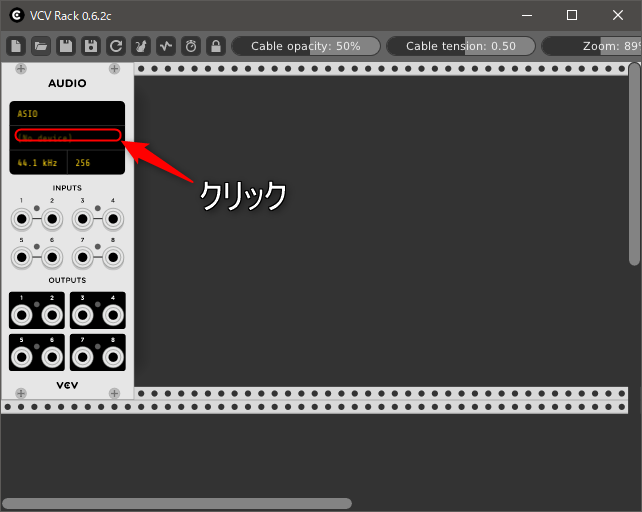
For the sake of confusion, OSC will be referred to as VCO hereafter.
(VCO is an abbreviation for Voltage Controlled Oscillator. In short, it is an oscillator.)
Prepare three VCOs.
Enter "VCO" from right-click to search in the upper left.

Click "VCO-2" to add the two.
The third is to add by clicking "VCO-3".
The VCO-2 is an excellent one that can change the waveform by turning the knob.
I took a little video, so if you are interested, please take a look.
(There is no sound because there is strange noise in the sound for some reason)
You can see the waveform by using Scope.
It's uselessly fun just looking at the waveform.
If you add three, it looks like this.

Filter (VCF), Amplitude (VCA-1), ADSR, Mixier
These are also referred to as VCF and VCA hereafter.
Right-click and in the search window, enter "VCV" and add "VCF".
Let's add other "VCA-1", "ADSR" and "Mixer".

It is like this.No, am I the only one who enjoys this alone?
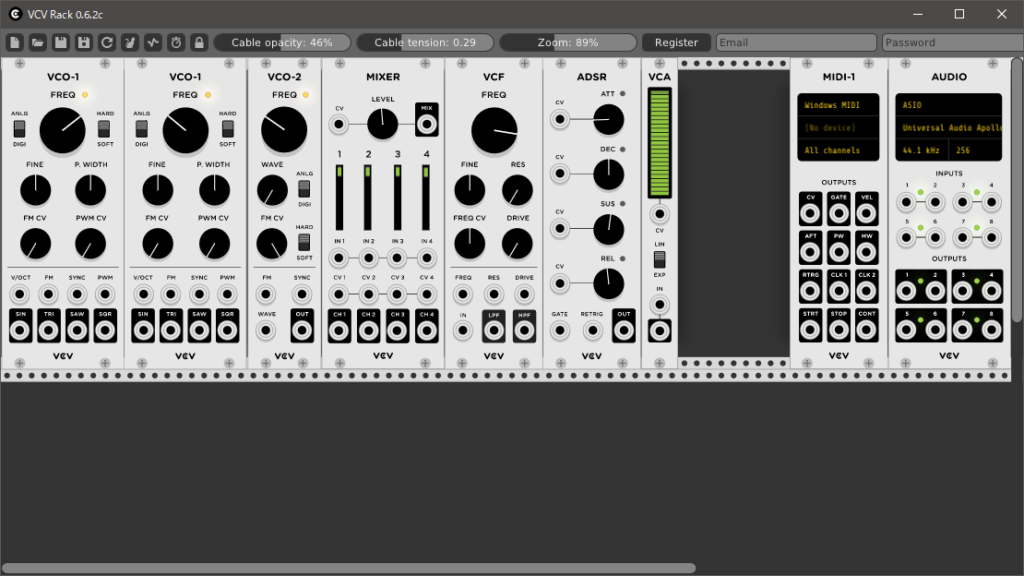
MIDI
Right-click and enter "MIDI" in the search window-> click "MIDI-CV"
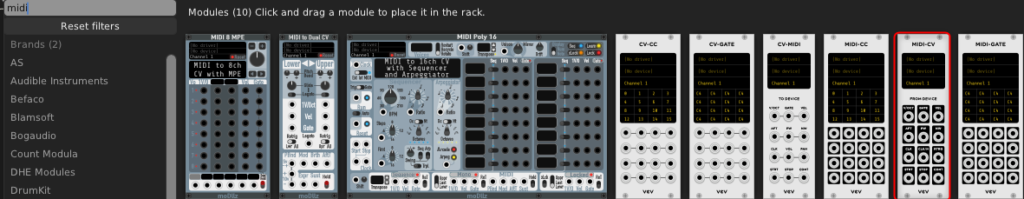
MIDI settings
I have set the MIDI so that the sound can be heard from the keyboard.
First, click ① in the figure below.
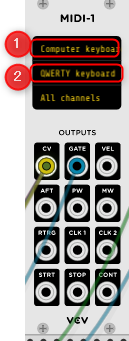
Click Computer Keyboard.

Next, click ② and click "QWERTY keyboard (US)".
 This completes the MIDI settings.
This completes the MIDI settings.
wiring
The connection is the same as for a synthesizer.
First, connect the "SIN" of the two "VCO-2" and the "OUT" of the "VCO-1" to the "Mixer".

Connect "OUT" of "Mixier" to "IN" of "VCF".
The sounds of each VCO were put together by Mixier and put into a filter.
Next, connect the "LPF" of the "VCF" to the "IN" of the "VCA".
This will enter the VCA from the LowPass Filter. If you put it in "HPF", it becomes a High Pass Filter.

Next, connect "CV" of "VCA" to "OUT" of "ADSR".

Connect the "CV" of the "MIDI-1" to the "V / OCT" of the two "VCO-2" and the "FM" of the "VCO-1".
CV is an abbreviation for control voltage and controls the pitch and gate by voltage.
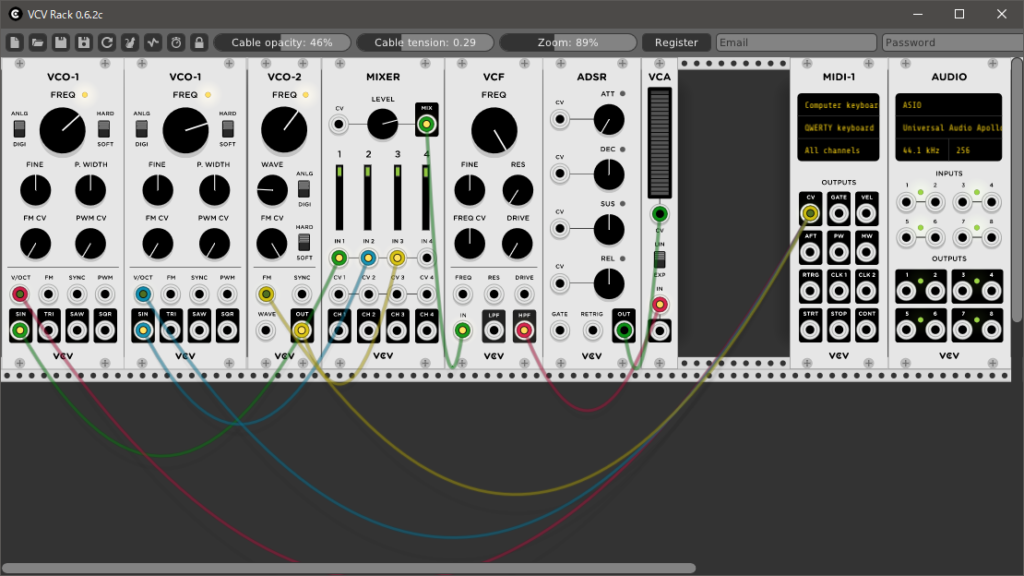
Next, connect the "GATE" of "MIDI-1" to the "GATE" of "ADSR".

Finally, connect "OUT" of "VCA" to "1" and "2" of "INPUT" of "AUDIO".
If you want to output the same signal more than once, you can drag while holding down the "CTRL" key.

Finally, I will give you a completed image.
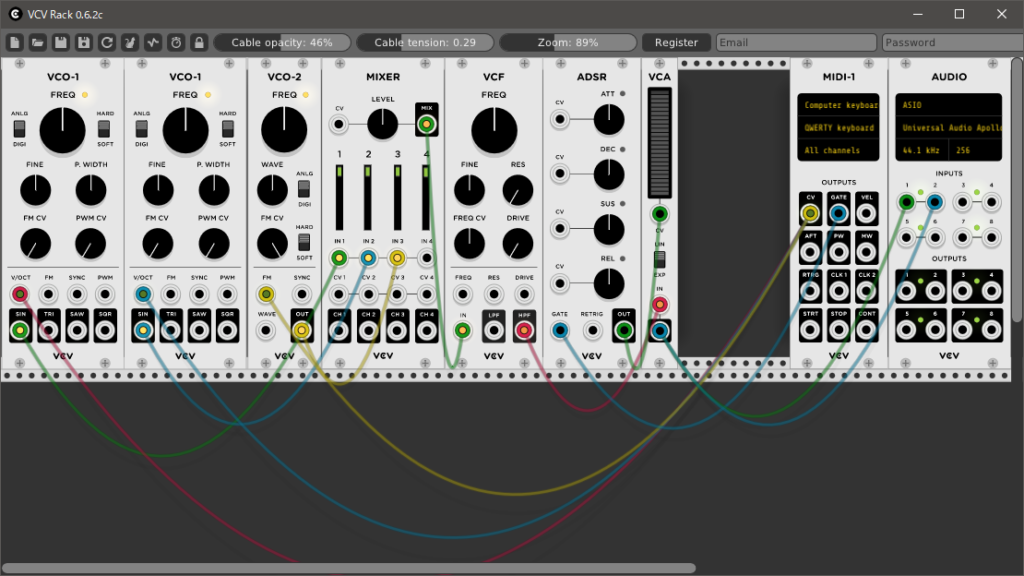
Let's make a sound
Try pressing the keyboard appropriately.I think there will be a sound.
The arrangement is as follows. (Since it is a US keyboard, it may be a little different.)
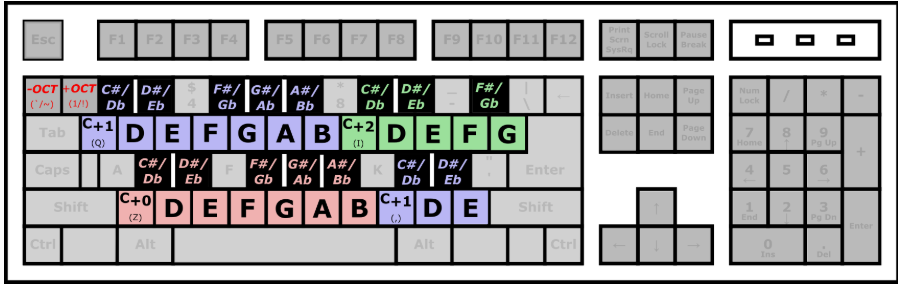
If it doesn't sound, please refer to the previous article and review the audio settings.

It's fun just to move the knob properly, but since VCO-1 is a sine wave, if you change this to a SAW wave etc. and move the "FREQ" knob, the sound will change quite violently.
Summary
How is it?
I made a synth quite easily.
This is really fun, no wonder that hardware is popular.
And it's understandable why all the vendors are releasing modular synths.
Next time, we will talk about how to register and how to get additional racks.
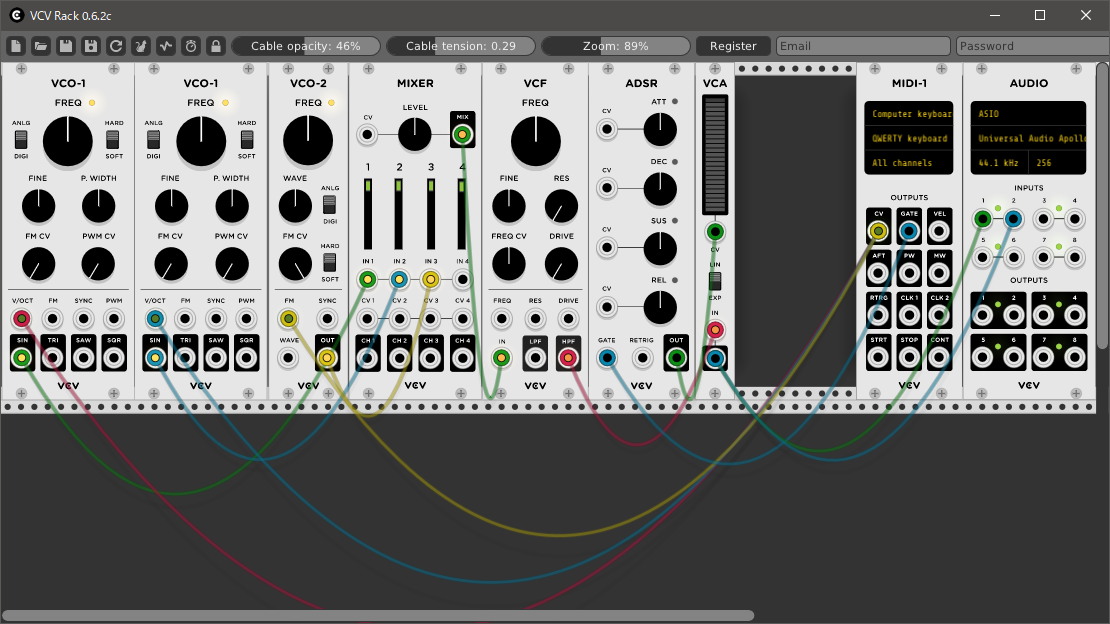

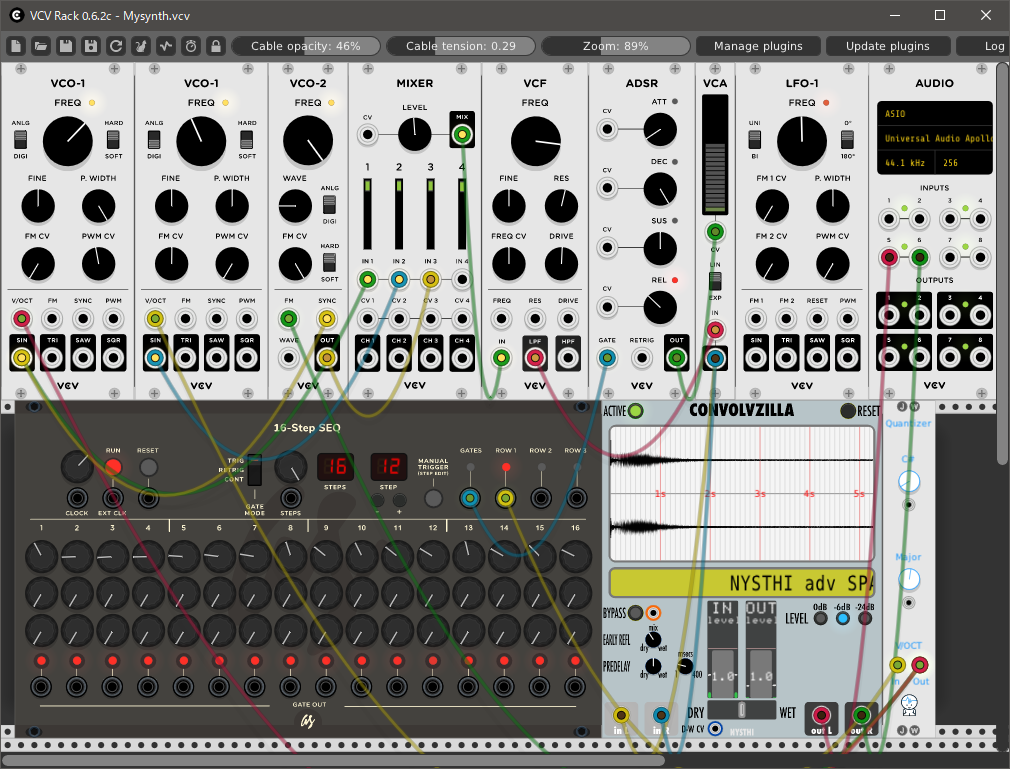
Comment