Overview
This is yosi from Chillout with Beats.
VCV RackThis is the XNUMXth article.
Actually, I was going to introduce it a little more smoothly and finish it, but I thought it was too fun, it was deeper than I thought, and there was no sign that I could not catch up with my understanding at all.
(However, since the demand is low, I will write an article that seems to have a sloppy demand)
Click here for previous article

Continuing from the last time, we will introduce recommended modules.
this time too, Mutable Instruments Was the baseAudible Instruments.
Texture Synthesizer (Clouds)
Texture SynthesizerIs a synthesizer, but a module that granularly processes audio inputs.It feels like an effect, but the prototype disappears considerably.
The explanation of the manual is as follows.
It differs from other fine-grained Eurorack modules in that it focuses on the real-time processing of audio sources from the modular system itself, rather than playing back recorded samples from the storage device.It rewards unexpected moments of freezing, fragmentation, and elimination, rather than careful planning of what may be extremely unsuccessful.
I thought about it now,Audible InstrumentsMr.'s module is hard to understand.
(Although it makes a really cool sound)
I did my best to read the manual this time as well.
Because if you're synthesizing, you should be able to get sound by inserting it into GATE and V / OCT, but what does it mean that there is no GATE?became.
Key Points
You shouldn't think of it as a synth.
In order to understand the mechanism, it is easier to understand by inputting a single audio from a sampler or FL Studio.
Please refer to the following article for cooperation with FL Studio.

Also read the manual and by all meansBI didn't know how to use the sound quality button, but I could change it from the menu that appears by right-clicking.
You can change the sound quality and the mode itself.
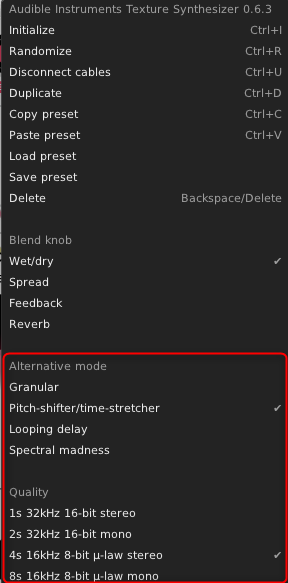
Each parameter
I will use the official image.

Controls
A. Freeze button.This latch button stops recording incoming audio.Granulation is now performed on the last few seconds of audio stored in memory within the module.
B. Blend parameter / sound quality button. Select which blending parameter to control with the BLEND knob and CV input, or one of the four tone quality settings.
C. Load / save button. See Advanced topics.
D. The position of the grain.Select from which part of the recording buffer the audio grain should be played.Turn the knob clockwise to stagger the time.
EF Grain size and pitch (transpose). At 12 o'clock, the buffer will play at its original frequency.
G. Audio input gain, -18dB ~ + 6dB.
H. Grain density. At 12 o'clock, no grains are generated.When turned clockwise, the grains are randomly sown counterclockwise and play at a constant speed.The more you turn it, the greater the overlap between the grain.
I. Gray texture.It transforms through envelopes of various shapes, such as rectangles, triangles, and Hann windows.At minus 2 o'clock, the diffuser that smears the transient is activated.
J. BLEND Knob This multifunctional knob is described in the Blending Parameters section.
K. Indicator LEDs They act as input vu meters. When FREEZE is active, they monitor the output level.Soft clipping occurs when the last LED is lit.You can also show the quality setting (red), the function assigned to the BLEND knob (green), and the values of the four blending parameters (multicolor).
Inputs and outputs
1. Freeze gate input.When the input gate signal is high, it stops recording the input audio, similar to latching the FREEZE button.
2. TRIGGER input.Generates a single grain.By moving the particle density at 12 o'clock and sending a trigger to this input, the cloud can be controlled like a microsample player. You can also use an LFO or clock divider (or pressure plate) to sow the grain at your preferred speed.
3. 4. Input Grain POSITION and SIZE CV.
5. V / Oct response grain transposition (PITCH) CV input.
6. Blending CV input.This CV input can control the dry / wet balance, grain stereo spread, feedback amount, or reverb amount depending on the active blending parameters.
7. 8. Stereo audio input.If no patch cable is inserted into the input on the right channel, this input will receive the signal from the left channel.
9. 10. Grain density and TEXTURE CV inputs.
Summary
Audible InstrumentsI wonder if the products of this product are packed too much in a few knobs.
I can't really manipulate it as I expected.
However, from the user's point of view, I think that the place that is difficult to use is attractive again.
It ’s just now,Audible InstrumentsThe product ofSoftubeBut it is out. (The list price is 3,900 yen, but ...)
SoftubeIf so, the connection with VST seems to be easy and stable, so if you get used to it, you may buy this one.



Comment