Overview
This is yosi from Chillout with Beats.
I was waiting for this day.
It's been a while since I started up and the tension rises immediately.
For the time being, I will probably do the earliest review in Japan. (Although few people use it, w)
VCV RackThe usage of is summarized in the following article, so please

VCV Rack 1.0.0 installation method (update)
Installation and updates are almost the same.
Download it from the official website and install it, and you're done.
For those who have VCV Rack 0.6 installedVCV RackWhen you start, the following message will be displayed and you will be guided to the official.
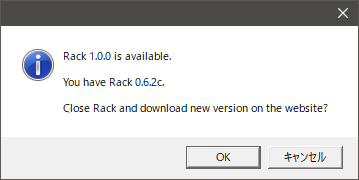
Download installer
officialGo to and click VCV Rack 1.0.
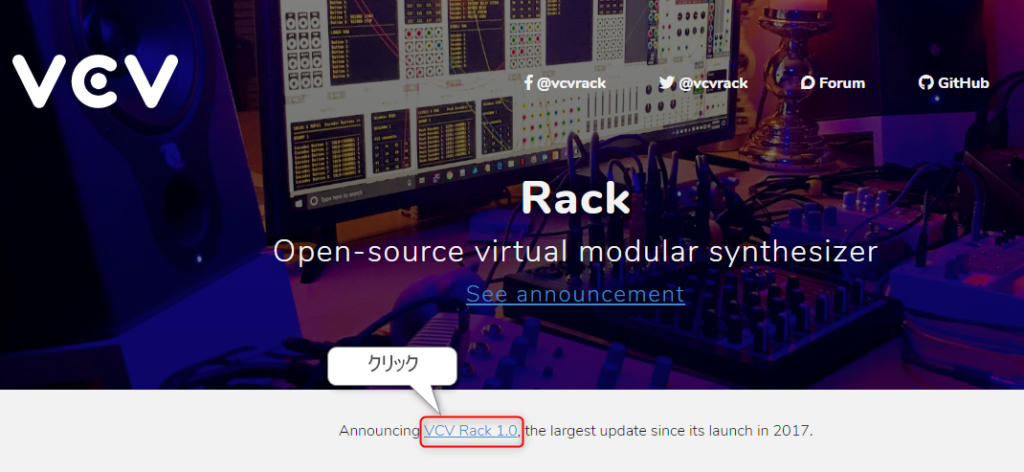
Click the applicable OS to download the installer.
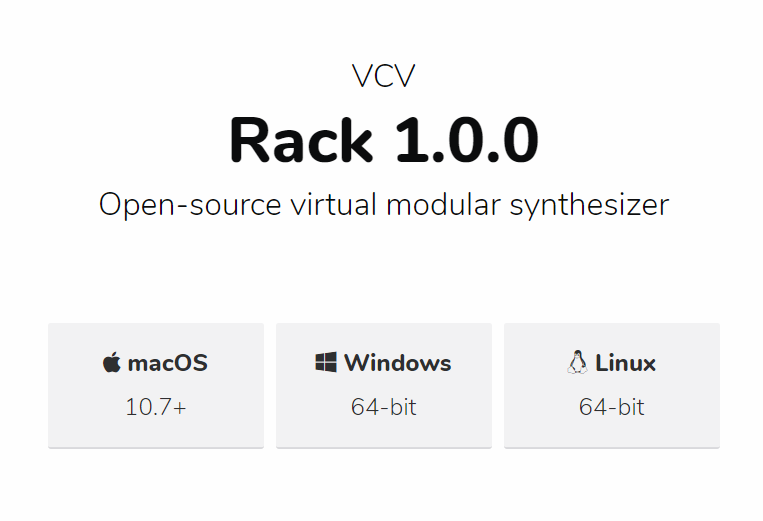
In the case of Windows, when you execute the exe, the following screen will be displayed, but click "Run". (It's unlikely, but at your own risk)
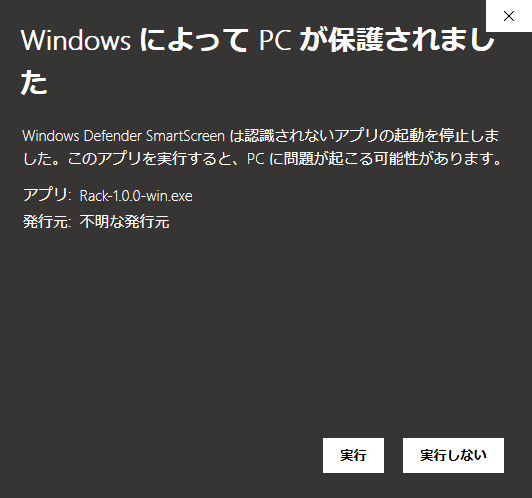
After that, click "Next" to complete the installation.
Additional features
I will explain the functions that have been added roughly.
Polyphony
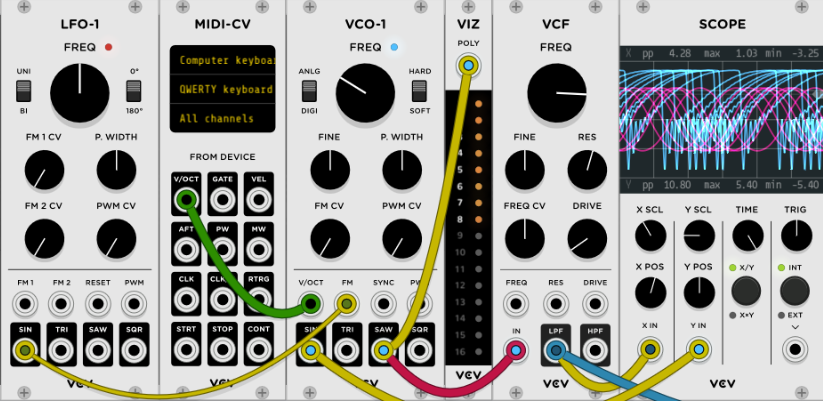
Supports polyphonic sounds up to 16 sounds.
To change it, right-click on "MIDI-CV" and select "Polyphony channels" to set up to 16 sounds.
MIDI output
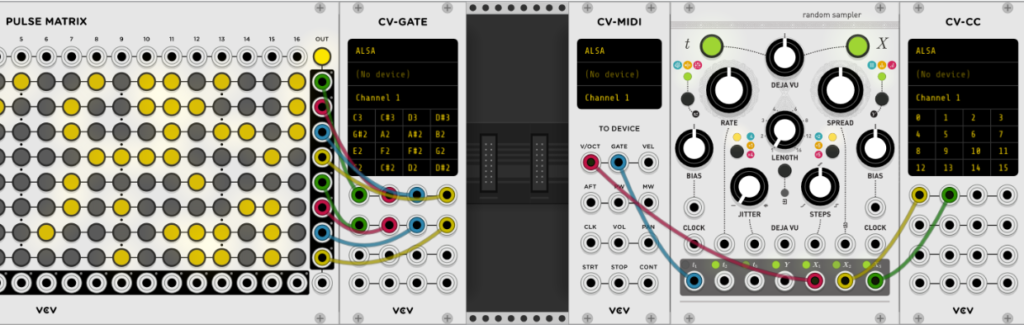
You can now control MIDI hardware.
Since MIDI out can be performed from "CV-GATE" or "CV-CC", it is possible to control an external device with a complicated LFO or the like.Maybe you can use MIDI routing software to control the soft synths on your DAW.
MIDI mapping
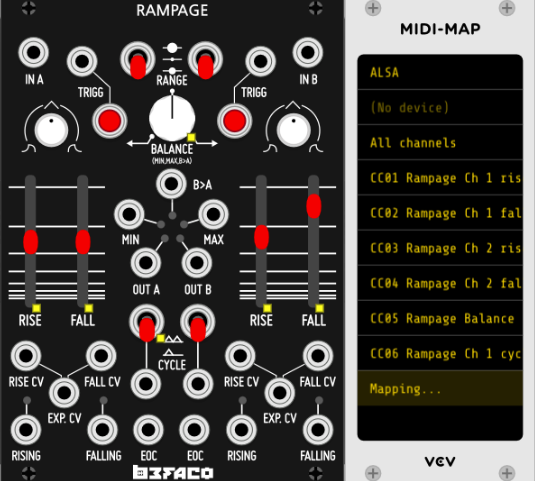
The long-awaited mapping function has been added.
It is now possible to move knobs and sliders from hardware.
This is a little dangerous.
I feel like I'm touching the hardware at once.
Module Browser

If you right-click, it will be displayed with a GUI as shown above, so you can easily find the module you are looking for.
Searches and filters are also easy and easy to use.
Multi-core engine

It seems that it supports multi-core CPU.
I felt that the CPU load was increasing immediately with the previous version, but it may have been resolved.
Others
I would like to mention that it is good with small changes.
You can press the long-awaited module with the module by pressing CTRL + drag
This is pretty handy.
I have prepared a video so please take a look.
You can enter values directly on the knobs and sliders
This is also a nice feature.
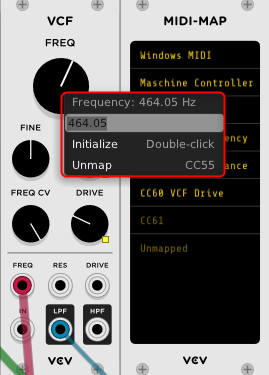
Each module has a link to the manual
I'm so happy that I don't have to go looking for a manual every time.
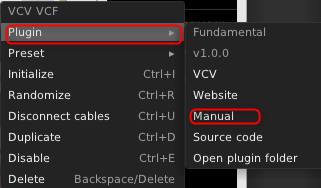
Summary
There are quite a lot of new features and this update is great.
I hope this will increase the number of users.
I am grateful that such wonderful software can be used for free, and I will contribute by writing an article.

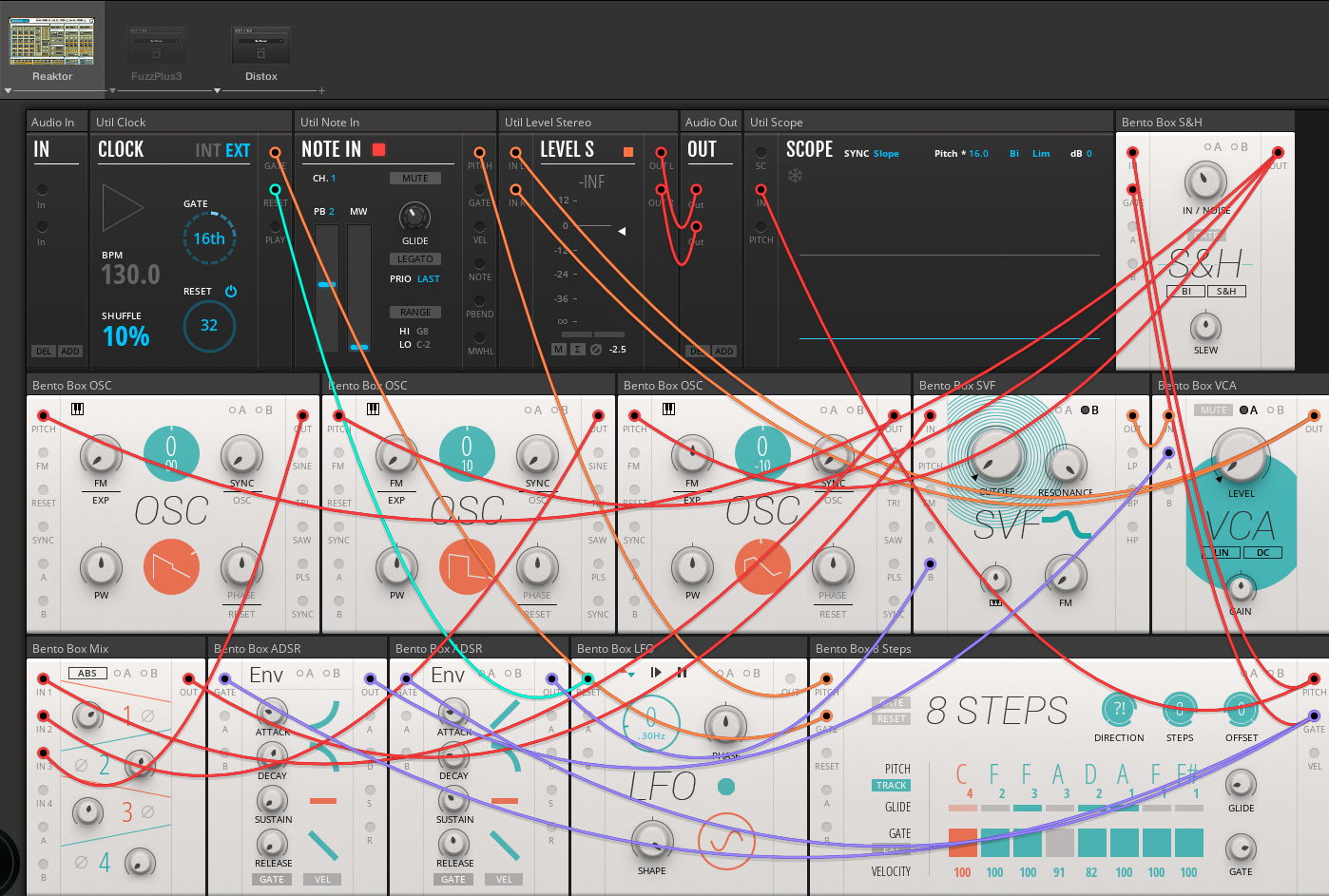

Comment