[Free] Explanation of Modulation Lane, a module for Reaktor Block of Toybox
I will explain the modules included in User Blocks for Reaktor Block of Toybox released the other day.
Please refer to the following article for downloading.
This time, we will send you the following contents.
・ How to use Modulation Lane
Explanation of Modulation Lane
"Modulation Lane" is FL Studio's VFX Envelope andLFO ToolIs close to.
In short, it is a module that allows you to freely draw a modulation source that can be synchronized with BPM.
I have written quite a bit about FL Studio's VFX Envelope, so please refer to the following article.
It is easier to use than an LFO because it synchronizes with BPM and also adsorbs to the grid.
You can put it in Pitch, or you can modulate the Cutoff of Filter.
The following things can be done easily.
How to use Modulation Lane
I will explain how to use the main single function of "Modulation Lane".
Edit mode
There are two types of pats, but there are three types.
You can change it to a brush by double-clicking or right-clicking on the pencil.
・ Pencil mode
・ Brush mode
SELECT (arrow) = Select a node to edit.
Drag around the node to select it.Click a node to select it.
Right-click on a node to add or remove it from the selection.Move the node by dragging.Double-click on the background to add a new node.
Double-click a node or click there to delete the selected node.Pencil = Draw a node.
Click the background to add a new node at that location.
To delete a node, right-click or double-click the node.Brush = Move multiple nodes with the mouse.
You can click and drag a node to do it and all the nodes to its right at the same time.
pattern
You can register up to XNUMX patterns in "Modulation Lane".
The pattern selection can also be controlled by CV.
You can copy, paste and delete from the following icons.
Copy from the top, paste in the middle, delete from the bottom.
Change trigger mode
The default is to loop, but you can change the settings.
You can change the mode by clicking the gear icon.
Change from "PLAY".
It is a difference for each mode.
LOOP = The pattern loops between the loop markers.
ONCE = The pattern will play once and then stop.
TOGGLE = The signal arriving at the PLAY port toggles playback.
Play and stop alternately.SYNC = Playback position is always in sync with the host.
GATE = The pattern is played once and then stopped and playback gates the note output.In this mode, the notes continue to play after they have been gated to continue the effect of the A and B mod lanes.
Adsorption to the grid
Adsorption to the grid is adsorbed when it is lit in blue in the following parts.
The top is the horizontal axis and the bottom is the vertical axis.
[Free] Summary of explanation of Modulation Lane, a module for Reaktor Block of Toybox
It's amazing that you can use this for free.
It's pretty easy to edit, and because it's modular, it has a lot of freedom.
You may want to insert some tips before discussing the next module.
![[Free] Explanation of Toybox's Reaktor Block module Modulation Lane 1 2020 09 01 02x02 14](https://chilloutwithbeats.com/wp-content/uploads/2020/09/2020-09-01_02h02_14.png)

![[Free] User Blocks for Reaktor Block released at Toybox 2 2020 08 29 02x22 59](https://chilloutwithbeats.com/wp-content/uploads/2020/08/2020-08-29_02h22_59-320x180.png)
![[Free] Explanation of Toybox's Reaktor Block module Modulation Lane 5 2020 08 31 22x27 18](https://chilloutwithbeats.com/wp-content/uploads/2020/08/2020-08-31_22h27_18.png)

![[Free] Explanation of Toybox's Reaktor Block module Modulation Lane 7 2020 09 01 01x36 49](https://chilloutwithbeats.com/wp-content/uploads/2020/09/2020-09-01_01h36_49.gif)
![[Free] Explanation of Toybox's Reaktor Block module Modulation Lane 8 2020 09 01 01x46 35](https://chilloutwithbeats.com/wp-content/uploads/2020/09/2020-09-01_01h46_35.gif)
![[Free] Explanation of Toybox's Reaktor Block module Modulation Lane 10 2020 09 01 02x00 24](https://chilloutwithbeats.com/wp-content/uploads/2020/09/2020-09-01_02h00_24.gif)
![[Free] Explanation of Toybox's Reaktor Block module Modulation Lane 11 2020 09 01 01x52 54](https://chilloutwithbeats.com/wp-content/uploads/2020/09/2020-09-01_01h52_54.png)
![[Free] Explanation of Toybox's Reaktor Block module Modulation Lane 12 2020 09 01 01x53 44](https://chilloutwithbeats.com/wp-content/uploads/2020/09/2020-09-01_01h53_44.png)
![[Free] Explanation of Toybox's Reaktor Block module Modulation Lane 13 2020 09 01 01x49 53](https://chilloutwithbeats.com/wp-content/uploads/2020/09/2020-09-01_01h49_53.png)
![[Free] VOX ENGINE, a library for Kontakt that can be used for vocal chops, is now available for free (until 9/18) 22 2020 08 31 20x51 19](https://chilloutwithbeats.com/wp-content/uploads/2020/08/2020-08-31_20h51_19.png)
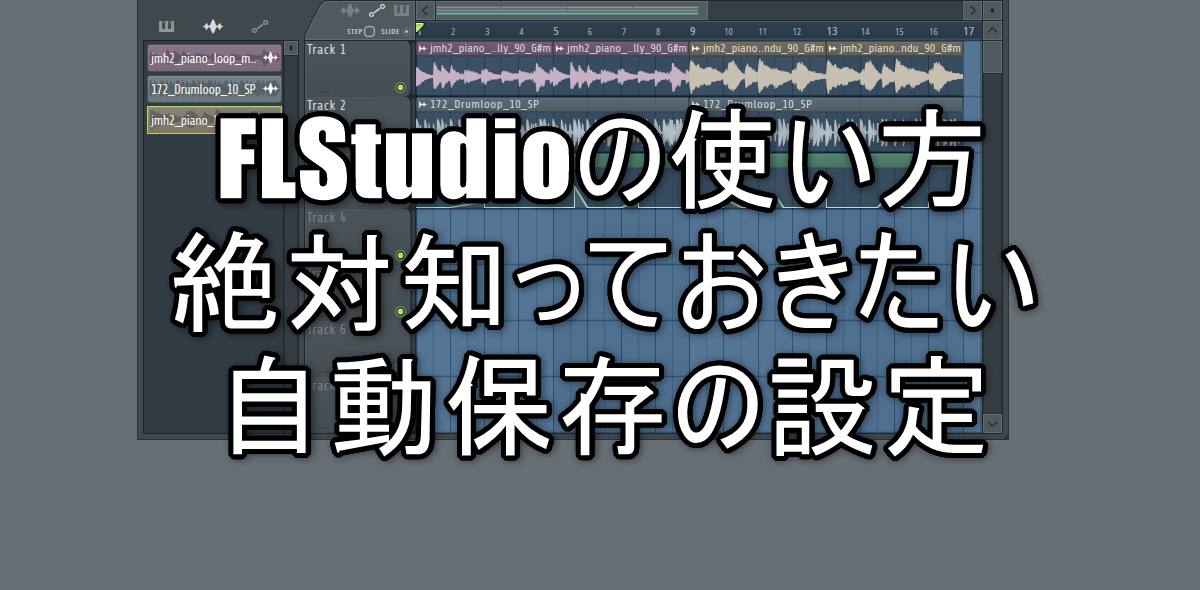
Comment