How to use VCV Rack Explanation of Valley Rack Dexter
This is yosi from Chillout with Beats.
The previousValley RackI will explain the FM synth Dexter in connection.
What is Valley Rack's Dexter?
Dexter is an "oscillator," "complex waveform generator," or "envelopeless synth."Based on a combination of oscillator designs, it is very easy to use and a fun approach to FM synthesis.Users have a lot of control, many of which are
Enjoy the results you get from this module.
CONTROLS

(1) Voice Controls:Voice A pitch and chord control, and voice B pitch control
(2) Shape and Brightness macro controls:Shape and brightness macro controls, and operator feedback controls highlighted in orange in the algorithm diagram.
(3) CV control:CV control for audio A, feedback, brightness and shape, audio output.
(4) Algorithm, LFO and Reset Phase controls:Algorithm, LFO and reset phase control, and audio A and B pitch CV
(5) Operator controls:Operator control and CV input
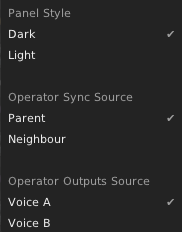
With the right-click menu, you can change the panel style, operator sync source, and individual output sources.
Master controls
Master controls, as the name implies, are Dexter's primary controls for tuning, chords, algorithm selection, overall haste and brightness, and more.

(1):Oct, Coarse and Fine set the overall tuning of Voice A
(2):Voice A chord selection, inversion, detune control
(3):Invert complex chords (4 or more notes) above the last note or by an octave
(4):Oct, Coarse and Fine set the overall tuning of Voice B
(5):The shape affects the shape of all operators.
(6):Brightness controls the overall depth of the FM, the modulator level.
(7):FB, or Feedback, sets the amount by which the orange operator in the algorithm diagram modulates itself.
(8):Audio A stereo output.Connect to AL only when adding code to things
(9):Individual operator output for either voice (set voice in right-click menu)
(10):Audio B output
(11):Set the algorithm (see below)
(12):Algorithm routing diagram
(13):Set all voice A operators to LFOS
(14):Resets all operator phases for both voices
(15):V / Oct pitch input for each voice
(16):Master modulation CV input
Algorithms
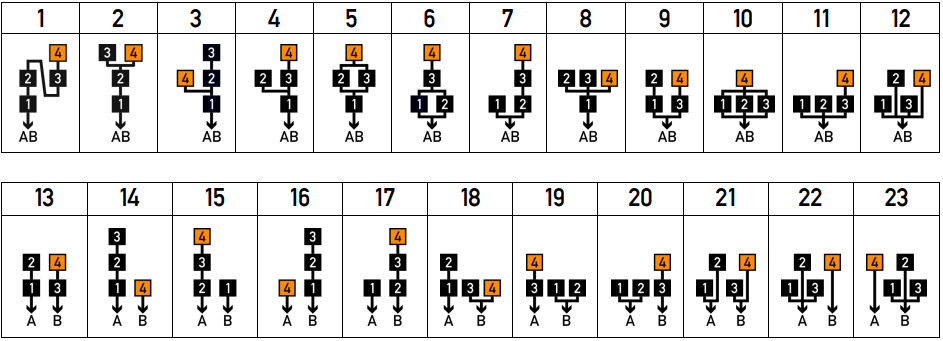
The algorithm describes how each operator modulates and synchronizes another operator, and to which output it is directed through the routing matrix.Algorithms are often optimized for a particular timbre, so you can think of it as a recipe for a particular type of sound.Metallic, brass, smooth, vocals, etc. Dexter provides 23 algorithms.These 12 share both voice A and B operators, and the remaining 11 share A or B-only operators that allow independent tones for each voice. By default, the algorithm is synchronized for each operator. Also determine the source.In this case, the operator synchronizes with the parent operator.This can be changed to "neighbour" in the context menu.In this case, the operator synchronizes with the operator on the right side of the panel.That is, 1-> 2, 2-> 3, 3-> 4
Chords
Voice A has the ability to play 6 chords and 5 unison modes that use either 7 or 2 notes.Chords are selected using the Chord knob in the Voice A section of the master control. You can use the Invert knob to invert chords several times.If the chord is larger than four notes, you can invert the note by one octave by default, or completely invert it so that it is placed after the last note of the chord.Chord sounds can be detuned by tune-up (sharp) some and tune-down (flat) the others.The detune is very deep and some code is completely converted.If the voice A output is patched to stereo, that is, both AL and AR, the sound will be split between the two.The output level is adjusted to prevent clipping.In other words, the more notes you have, the quieter the output.The following table shows all available chords, their densities, and note spacing.
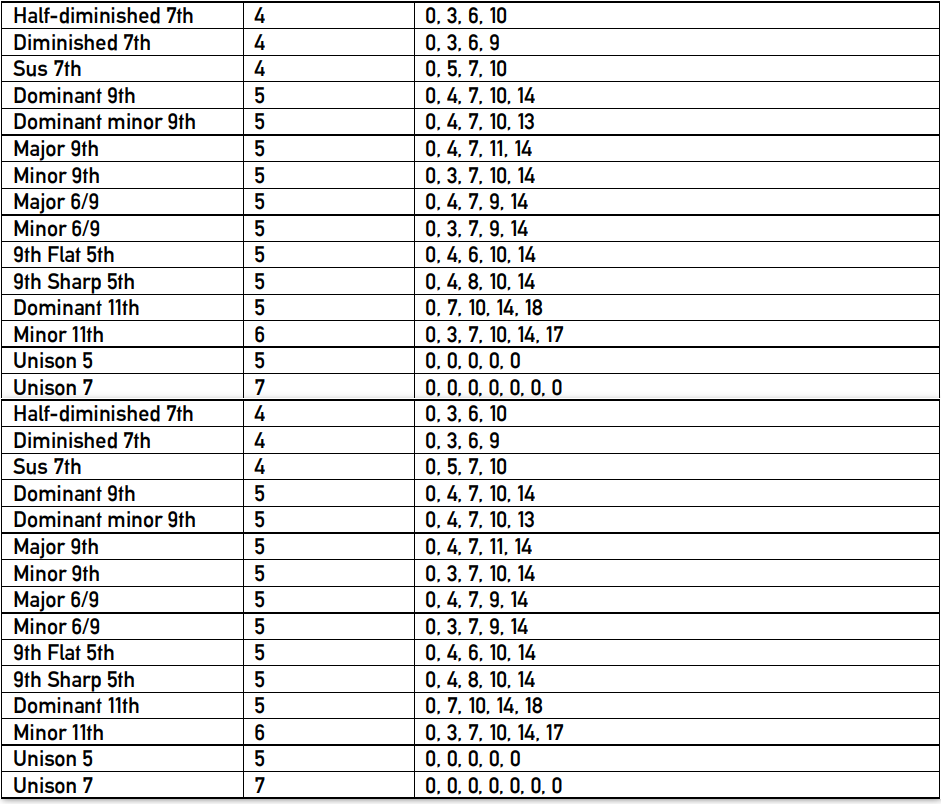
Operator controls

(1):Open the operator setting menu
(2):Tuning control
(3):Wavetable position, phaser shaping, operator-level offset control.
(4):Set the individual output of the operator so that it is not affected by the level control.
(5):Set FM after phasor shaping (see 3.3)
(6):Turn the operator into a low frequency oscillator
(7):Activates operator synchronization. Weak enables weak synchronization, where the operator synchronizes only in the first quarter of the cycle.
(8):Assignable modulation inputs and attenuators.
(9):Dedicated CV input and attenuator.
Notes:
• All CV inputs operate from 0 to 10V and are scaled by the input attenuator.
• When combined with a CV, all knobs act as offsets.Operator level = "Level knob" + "Level CV1" + "Level CV2".
Operator settings menu
To access the operator settings menu, click the button next to the gear icon in the upper left of the operator column.The menu extends to three pages: Wavetable, Mod 1 & 2, and Mod 3 & 4.
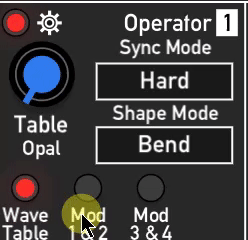
Wavetable Menu
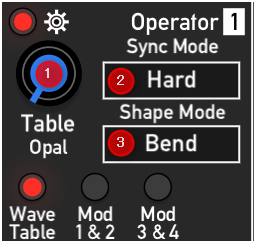
(1):Select a wavetable
(2):Drop-down menu selects sync mode
(3):Select the phasor shaping mode from the drop-down menu
Assignable modulation menus
Dexter has four assignable modulation inputs.These two menus allow you to route each modulation input to 4 different operator parameters.
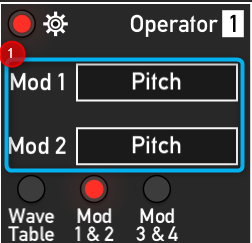
(1):Select the modulation destination from the drop-down menu
The following table shows all possible modulation destinations.
| Destination | Description |
| Pitch | Operator pitch V / Oct modulation |
| Multiple | V / Oct modulation of trigger pitch |
| Wave position | Wavetable position read by the operator |
| Wave Bank | Select the wave bank to load by the operator |
| Shape | Operator shape |
| Level | Operator level |
| Ext FM | External FM input mixed with the operator's modulator signal. |
| Ext Sync | External sync input.Synchronize when a zero-to-positive transition is detected |
| Shape Mode | Select phasor shaping mode |
| post mode | Select whether FM will run before or after phasor shaping |
| Sync Mode | Select the operator synchronization mode |
| Sync Enable | Activates the operator's synchronization mode |
| Weak Sync | Enable weak sync |
Basic usage
Insert a Dexter and connect the AL output to the audio interface output.When the module is first inserted or reinitialized, operator 1's level is already maximum and the pitch multiplier is 1.You should hear a pure tone. Changing the Mult, Coarse, and Fine controls will change the pitch.For now, we recommend that you leave Coarse and Fine at their default settings.Changing the waveform and shape controls will change the tone of the tone.
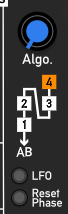
Looking at the algorithm diagram above, you can see that 1 goes to the AB output in the initial state.The algorithm shows not only what was sent to the output, but also what was modulated by another operator.In this algorithm, 4 modulates 3 and 2 modulates 1.This is the key to FM synthesis.
Complex sounds are produced by modulating the operator with another operator or carrier.
Also note that operator 4 is highlighted in orange.This means that it can be self-modulated, the depth of which is controlled by the orange FB knob in the master control section.
Increasing the level of Operator 2 will make the tone richer as the modulation of 2 becomes 1.This is similar to controlling the cutoff frequency of a filter.Changing the multiplier of either operator produces a different but harmonious / pleasing timbre.The results are harmonious because the multipliers between the operators are related.These are also important aspects of FM synthesis.
The multiplier controls the overall harmonic content and distribution in a comfortable way.
If the multipliers between the operators are irrelevant, that is, if the coarse and fine adjustments are fine-tuned, the result will be a dissonant / lang sound / bell-like sound / metallic sound, and so on.
You can control the pitch of Dexter's voice A by inserting a jack into the A VOct input.The same is true for Voice B by inserting a jack into the B VOct input.You can modulate almost all of the operator by inserting a jack into the operator's CV input.The most common thing is
Connect the LFO and envelope to a level CV input that modulates each operator's level, control the output volume if the operator is connected to the output at the end of the algorithm, or another modulation if the operator is modulating. Controls the depth.
Dexter has four operators shared by two "voices" A and B.Voice A can output the chords of up to 2 notes spread over the stereo output (AL and AR).Voice B, on the other hand, outputs a mono signal from "B Out". You can adjust both voices individually to create a multitimbral patch.Individual operator outputs OPs 4 to 7 output signals directly from either voice A or B operator, regardless of the algorithm selected.
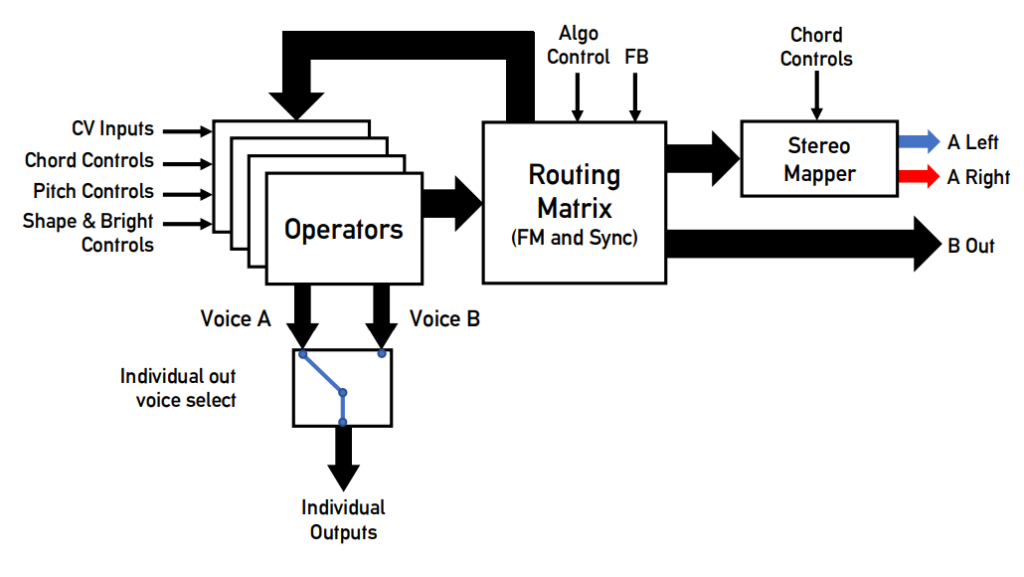
How to use VCV Rack Summary of explanation of Valley Rack Dexter
Since the manual only mentions this much, I will investigate and write FM related articles again.
I have always hated FM synthesis without learning, but it is easy to understand if it is modular.
Let's dig a little deeper and make a sound or commentary for the FM synth.
I think the advantage of learning modular is that you can see the waveform when you wonder.
Does the change in sound appear as a waveform in the same way, what is the modulated waveform, how much the envelope affects the sound, and so on.
Since the input and output are visible as a cable, there is no case of selfishness behind the scenes.
If you don't get what you want, you can check each cable one by one, which is good mentally.
Nowadays I want more people to know the charm of modular.

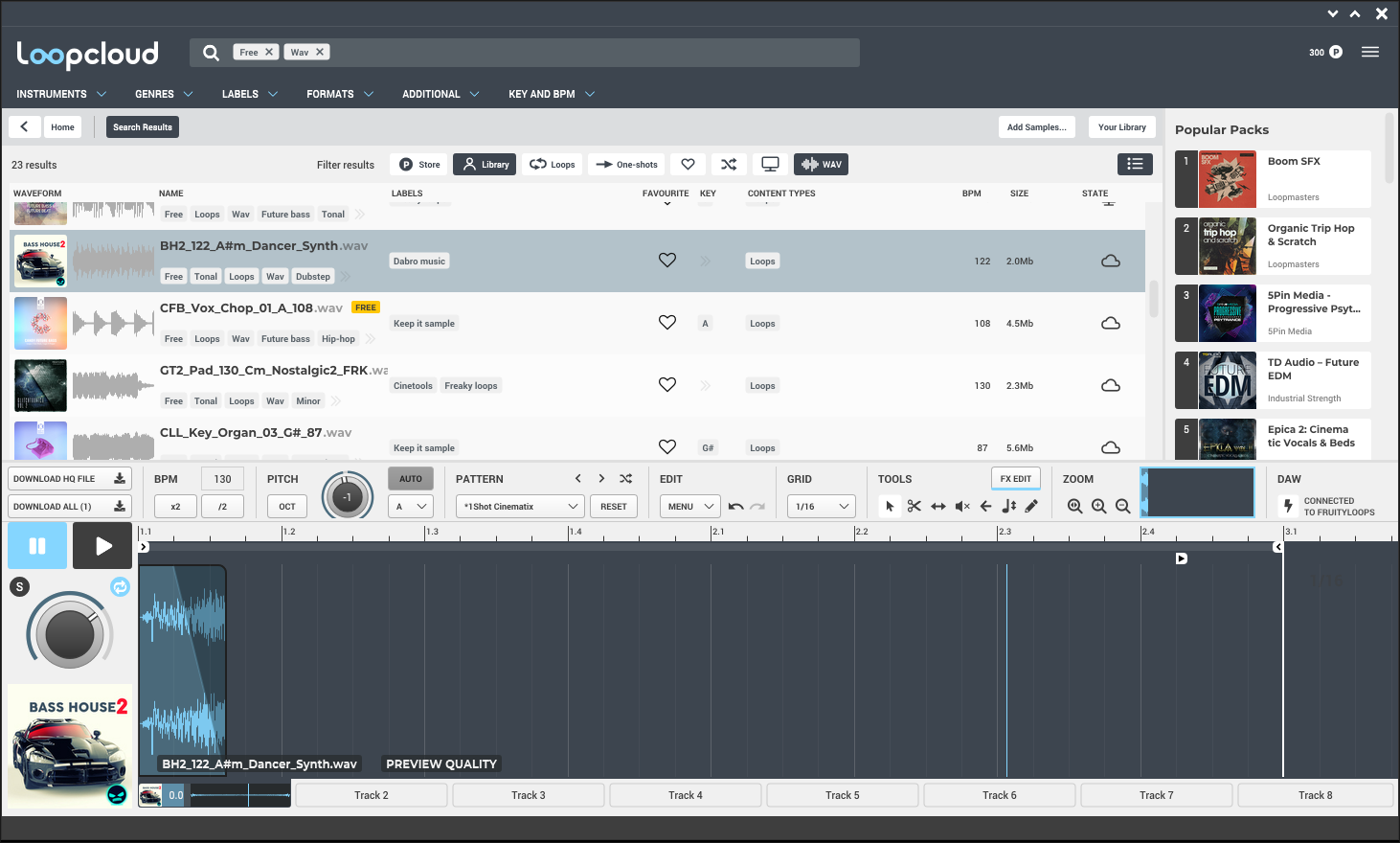
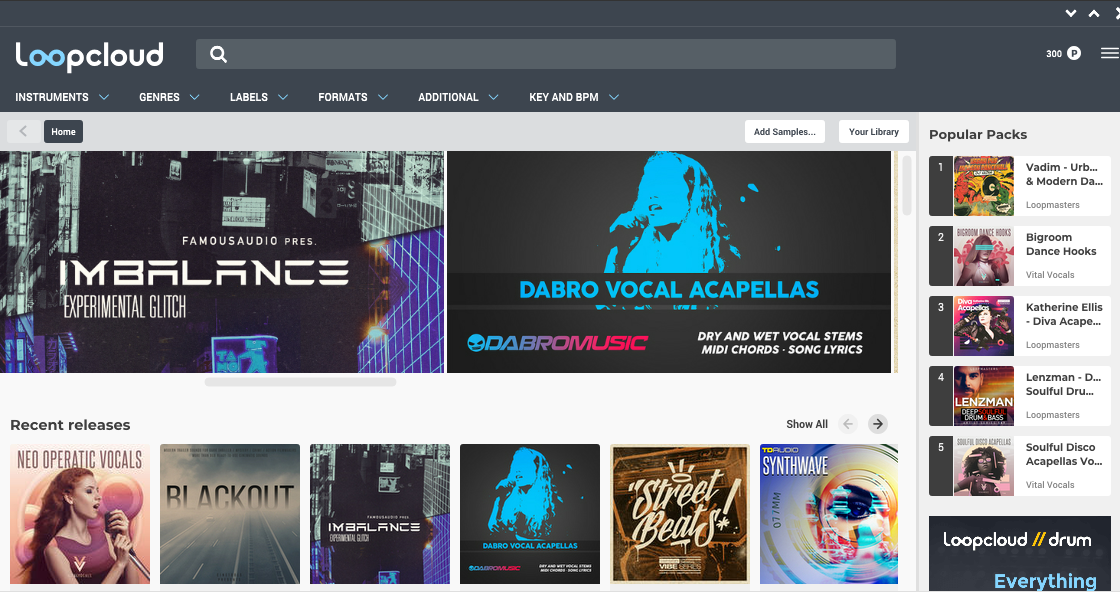
Comment