Updated to FL Studio 20.7.2 of ImageLine (Explanation of update contents)
I'm yosi, the caretaker.
An update for FL Studio has arrived.
Updates are of course free.
Main update contents
- FL Studio Control hints – Most FL Studio controls now display values when you hover your mouse over it.
- Channel Rack Groups – Users can now lock channel groups by deselecting the Auto switch channel group option.
- MIDI file drag-and-drop import Hold down –Shift) to hide the import dialog, and hold down Alt) to force it to appear when you drop a MIDI file onto the channel rack.
- Preserve Clip Trim Edits – If you want to use the Clip Menu> Select source channel option to hold the start and end positions of the clip, hold down the Shift key.
- Improved MIDI controller support -The MIDI Scripting Forum supports new controllers every day.
- FLEX – Patch display and selectors are now available on Wrapper.Loaded patches now scroll to visible locations when reopening a project.
- ZGE Visualizer – Add a cue point by dragging and dropping sliced audio into the video cue point window (click the cue point to preview).A "Delete unused" button has been added to the image tab.
FL Studio Control hints
Hovering over most parameters will now display a "Hint bar" commentary.
However, it is in English only.
Channel Rack Groups
"Auto switch channel group" can now be canceled.
As it is, if you select a pattern clip while using "Display Filter", the Group will switch automatically.
If you uncheck "Auto switch channel group" in the "Channel Rack" menu, the displayed "Group" will not switch and you will be able to select other "Group" pattern clips.
MIDI file drag-and-drop import
Previously, when I dragged and dropped a MIDI file, the following pop-up was displayed.
Shift If you drag and drop while pressing, the popup will not be displayed and it will be loaded.
Alt You can forcibly display the popup by pressing.
Preserve Clip Trim Edits
This is a useful feature for recordings such as recording multiple takes.
You can replace the source audio while leaving the Trim position of the Clip.
To do this, hold down Shift and select the source audio you want to change from the "Select source channel" in the clip menu.
Improved MIDI controller support
Newly supported MIDI controllersFormThe script is up.
Unfortunately, I don't have a Maschin system, so I can't verify it.
Let's check if your MIDI controller supports it.
FLEX
Patch display and selectors are now available on Wrapper.
ZGE Visualizer
As for this function, ZGE Visualizer does not work properly in my environment, so please check the official video.

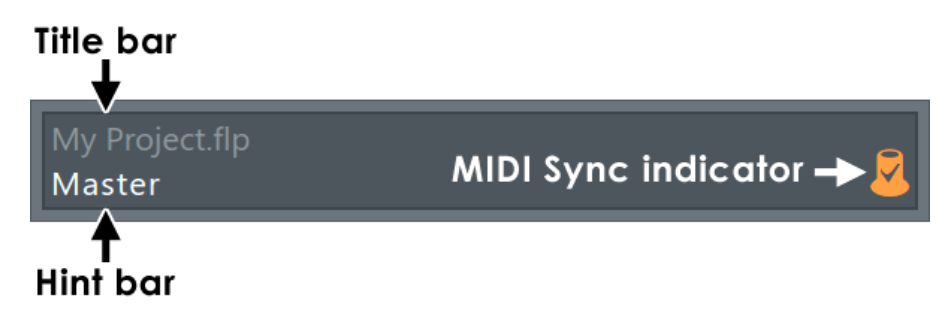

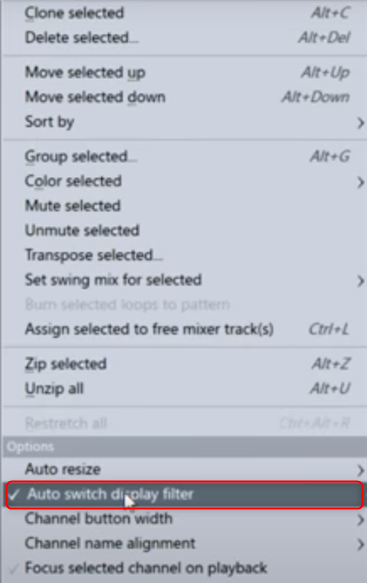

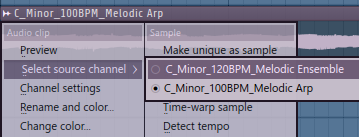



Comment