How to increase the number of Delay Taps with FL Studio Patcher XNUMX
This is yosi, the caretaker.
I made two Taps two times before, and last time I made Tap pass through IR.
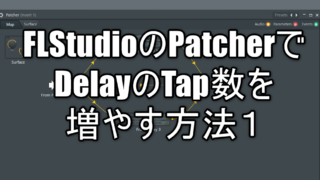
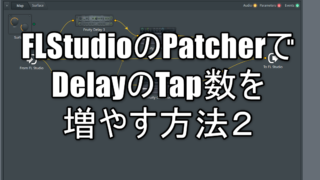
"Patcher" is very troublesome when changing multiple parameters across effects like this time.
Therefore, it is an article that using "Surface" makes it easier to change parameters.
That's why I will send you the following contents this time.
It will be a little long, so divide the "Surface" part into two parts.
-Implement DelayTime with a button (next time)
Control parameters using "Surface"
I've been writing "Surface" material so far, so I'll write it lightly.
First, decide the parameters you want to control.
In this case, we will make the following.
Creating tap2 and tapXNUMX volume knobs
Use the "Wet" knob for the volume of each tap.
Right-click on the Wet knob and click Activate.
Then, the red circle will increase in Delay.
This is the "Input" to control the "Wet".
Make a knob.
Click "Surface" from the top of the screen.
You can right-click here and select from "Knob", but you can't tell what it looks like with just the name.
There, click Tools-> Control creator from the menu.
This will bring up a list of knobs.
Select your favorite knob from these and drag and drop it from the icon at the top of the screen.
I have written a separate article about "Control creator", so if you are interested, please click here.
This time, when you return to "Map", red circles are increasing on the Surface.
After that, connect the red circles.
Then do the same with another "Tap".
The label "Knob1" can be changed by right-clicking and selecting "rename".
It looks like this when lined up.
Let's actually move it and see if the Delay Wet knob moves.
How to increase the number of Delay Taps with FL Studio Patcher XNUMX Summary
This time I made only the volume knob of Delay Tap, but if you also make knobs such as feedback and filters, you can operate them collectively from "Surface".
Next time, we will implement "Delay Time" with a button.
This is a better mechanism to decide the "Delay Time" than I expected.

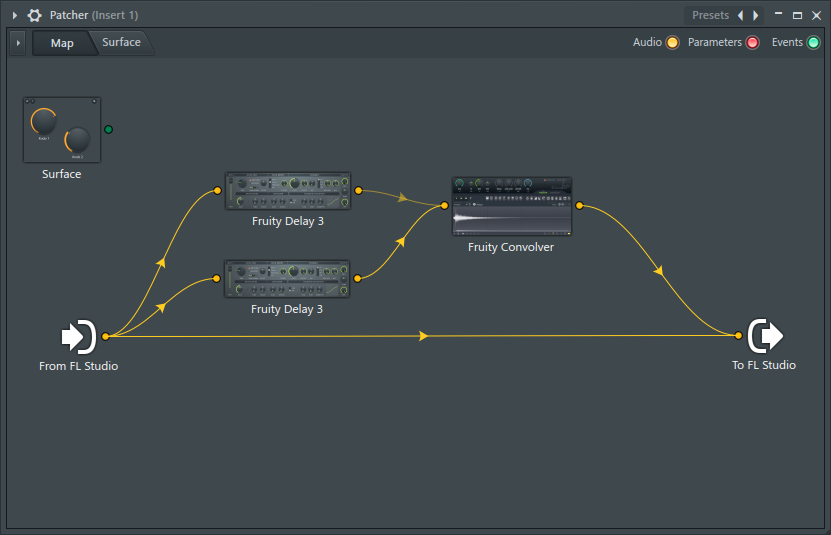

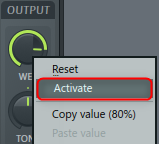
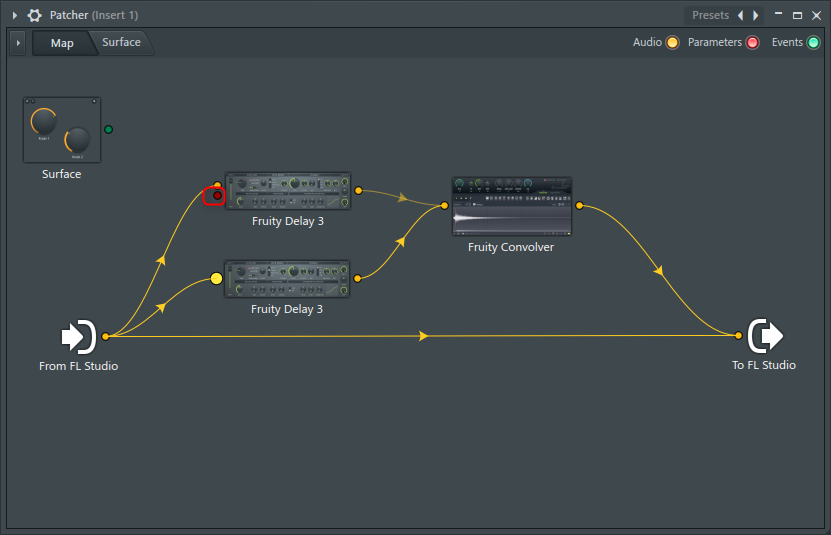
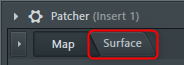
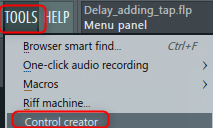

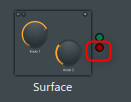
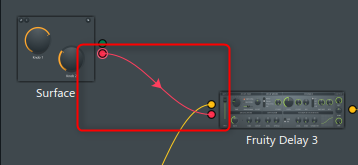
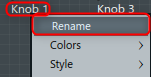



Comment