Overview
This is yosi from Chillout with Beats.
Please refer to the following articles for articles on other uses of GrossBeat.
This time, I will focus on "Time" at the top of the screen.
How to use Time
I looked at the change in sound between the previous time and the straight line and diagonal line.
This time it's a curve.
curve
There are two patterns, one is a curve drawn from the bottom and the other is a curve drawn from the top, and there are two patterns, concave and convex, respectively.
Curved unevenness drawn from below
It's hard to understand in sentences, but we have prepared images, so please actually see them.
Until the last time, it was a straight line, but from this time it will be a curve, so right-click on the point to display the menu.Select "Single curve" from them.
(The difference between XNUMX to XNUMX of the single curve is the difference in the angle of the curve)

To make it easier to understand, we have doubled the audio spacing from this time.
This is the original sample.
It is the unevenness of the curve drawn from the bottom of the above figure.
First, the convex is played fast at first, and then played slowly in the middle.
For the second night, the buffer for the first night will be played back at a speed of about 2 times, and for the third night, it will be played at a speed of about 1.8 times.
Concave is the opposite of convex. At the beginning of the XNUMXrd night, the XNUMXnd night of the buffer is delayed, and it is played fast from the middle.
Either way, it will play at over XNUMXx speed, soThe pitch goes up.
Curved unevenness drawn from above
The unevenness of the curve drawn from above.
This is difficult to understand, so the curve is steep.

First, the curved convex drawn from above is played as it is until half of the second night, and in the second half, it is played slowly toward XNUMXx speed.However, at the XNUMXrd night, the pitch changes from XNUMXx speed to XNUMXx speed at once, and the pitch goes up.
The concave curve drawn from above is the opposite of the convexity, and at the XNUMXth night, it goes to XNUMXx speed at once and then plays back at XNUMXx speed, so the pitch goes up and you can hear it.
demo
Without Gross Beat.It's a simple drum loop.
I made it with Gross Beat using a lot of curves.I also use some straight lines.
Summary
This is the end of the explanation of the "Time" part.
I think it's a really usable plug-in.
Random elements can be added, and you can make sounds by aiming.
I wrote an article about how to operate the Gross Beat that comes with FL Studio from a MIDI note.
(In the previous article, I wrote that it can only be operated with automation, but the manual describes how to do it even from a MIDI note.)
Please come here as well
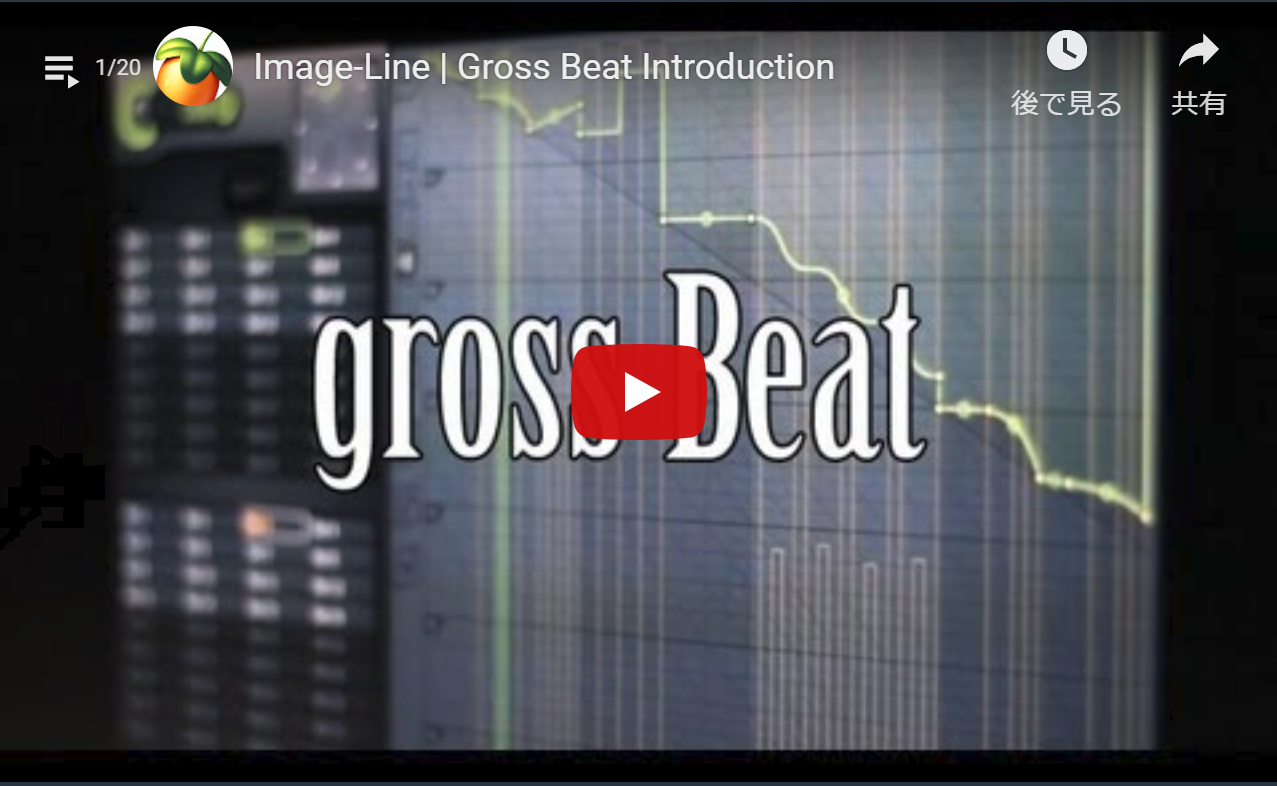


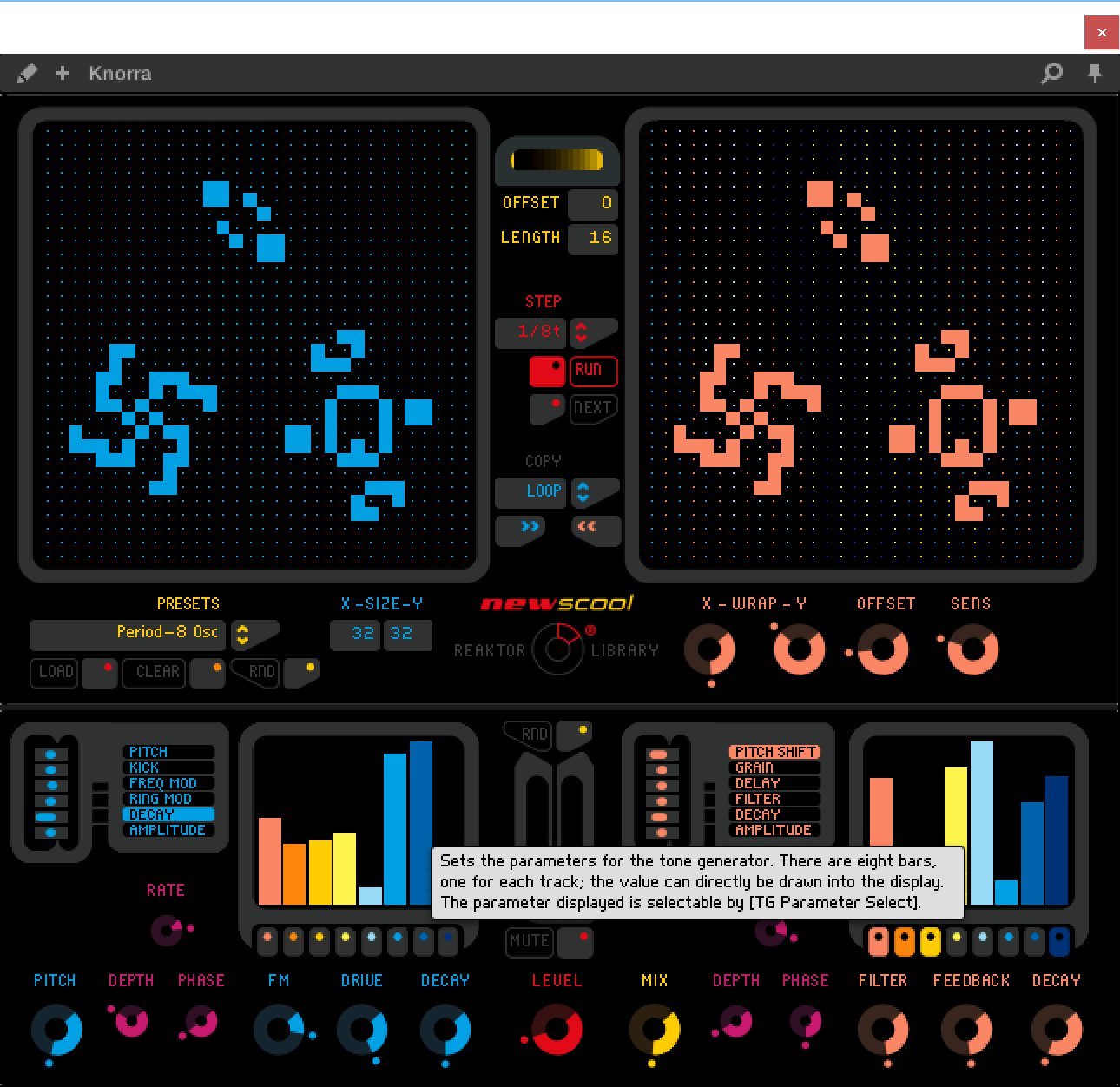
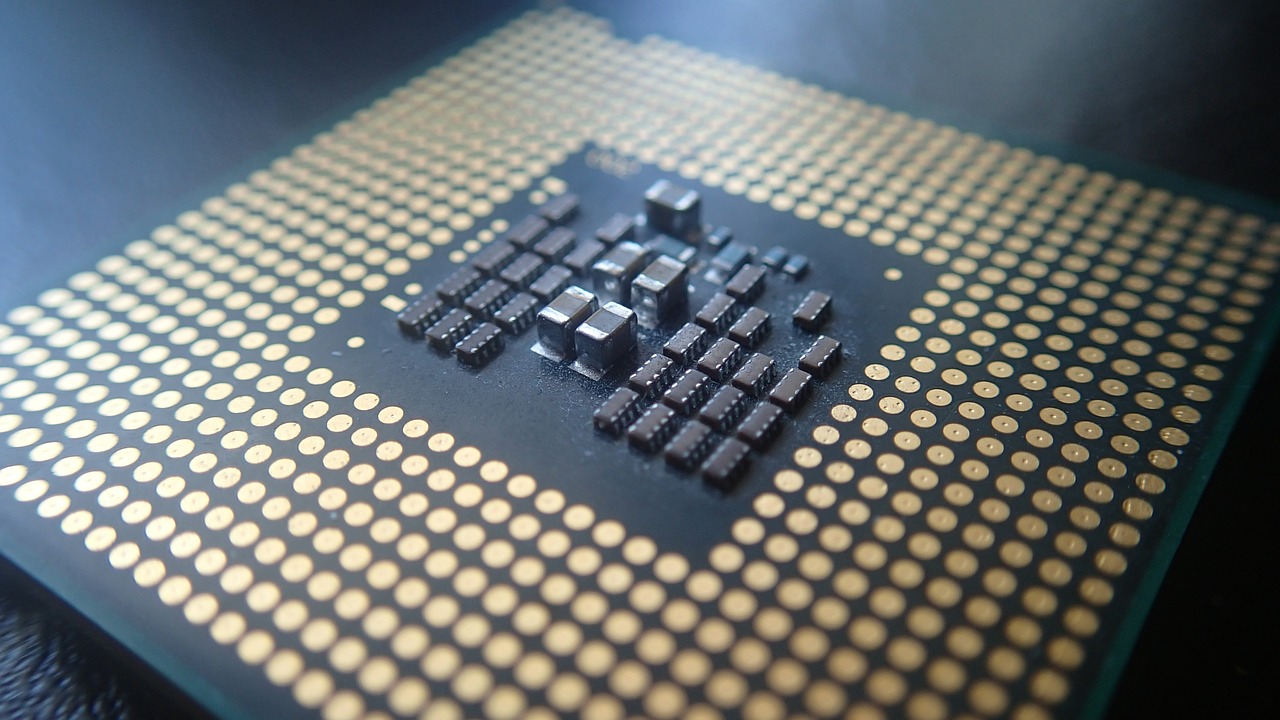
Comment
[…] How to use Gross Beat 2 | Chillout with Beats […]