I don't have much time at all, so I will explain how to use "VFX Midi to IC".
Please refer to the following article for download installation of "VFX Midi to IC".
This article will show you how to use "VFX Midi to IC".
I will explain using the free CC Stepper as an example.
I also wrote an article about CCSteppe, so please check it out as well.
Run Gross Beat with CC Steppe
First, load "Patcher" into the effect.
Then load "CC Steppe", "VFX Midi to IC" and the plug-in you want to run with MIDI CC.
Here, we will proceed using "Gross Beat" as an example.
I feel like this.
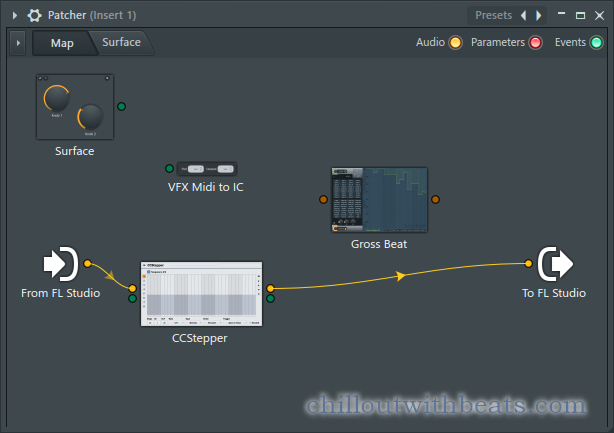
MIDI out Port settings
First, set the port number of "MIDI out" in "CC Steppe".
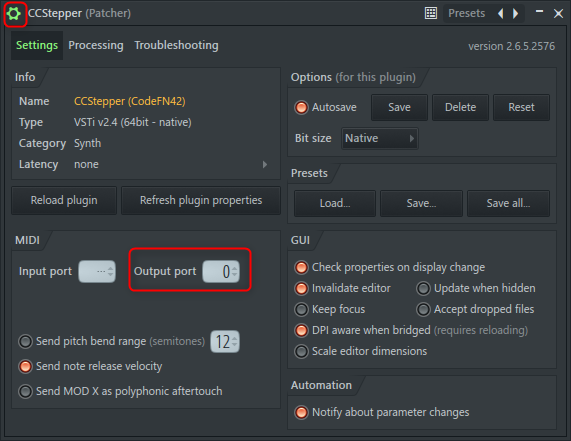
Connection
I will connect to each.
Connect as follows.
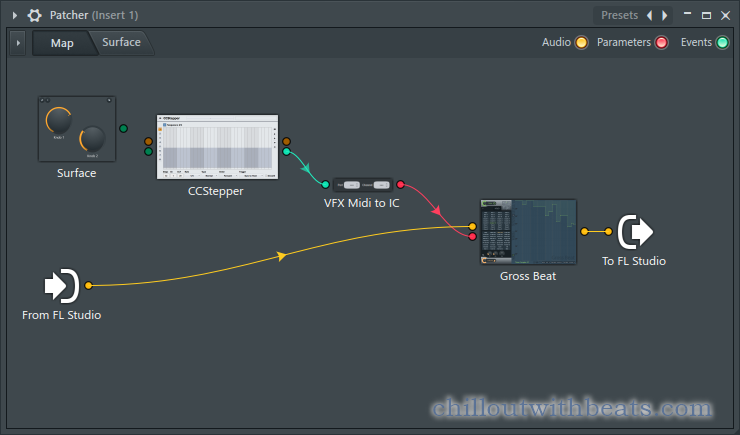
"VFX Midi to IC" will automatically create an output when you receive a MIDI CC.
After connecting "CC Steppe" and "VFX Midi to IC", try playing FL Studio.
Now you can output "VFX Midi to IC".
I prepared a video.
After that, you can easily obtain various effects by editing "CC Steppe" and "Gross Beat".
The following article describes how to move GrossBeat like the above video, so please also check it out.
Summary
With "VFX Midi to IC", the possibilities of plug-ins that come with FL Studio and plug-ins that do not support MIDI CC will expand at once.
I personally recommend it in addition to "CC Steppe"GateKeeperAnd recently released freeGatelabBut you can run MIDI CC.
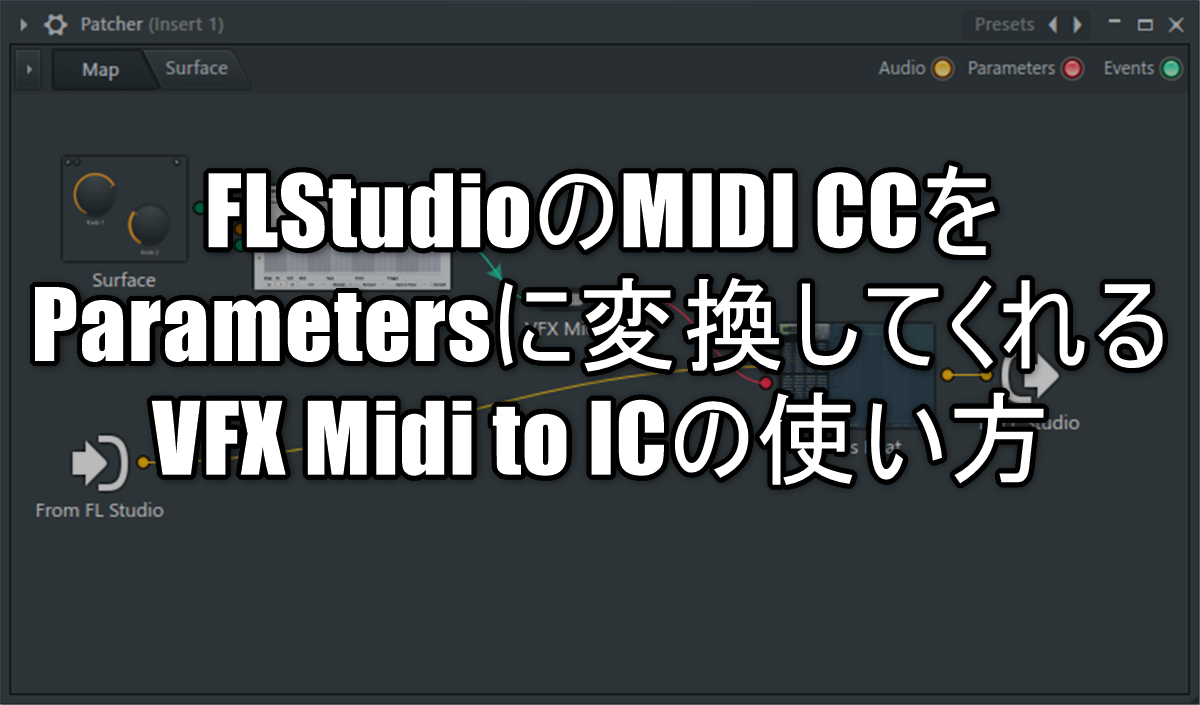

![[Free] Introduction to MIDI CC generation VST tool “CCStepper” 3 2019 11 28 02x52 06](https://chilloutwithbeats.com/wp-content/uploads/2019/11/2019-11-28_02h52_06-320x180.png)



Comment