Well, FL Studio 20.9 has been released.
This update is also great.
The last update was in September, so it will be updated in XNUMX months.
This is different for each person, but personally it takes a considerable amount of time to chase after a large number of functions are added, such as updating once every two years, and it is difficult to switch back when there is a problem, so detailed updates I'm glad you did it.
(In the case of paid updates, it is unavoidable because it is necessary to provide that much value)
This update is big, so I will explain it in detail in two parts.
(It will be combined at a later date.)
Those who have stumbled upon activation after the update Please refer to this article.
FL Studio 20.9 Updates
- Apple Silicon Support – FL Studio can now open Intel VST and AU plug-ins while running in Apple Silicon native mode via the process bridge.Note: Some DirectWave sample format import functions have not been fully refactored.
- Audio Recording:
- Playlist – On-track control.Input, recording location, monitoring, arming."View> Show Controls in Audio Track" has been added to the playlist menu to show / hide controls.
- Recording location – Choose from six input signal paths, including direct input from the audio interface.If you select external input, the recording location is set to "external input only" to prevent internal audio from being recorded.This is useful when you want to create multiple takes with the same playlist audio track / mixer insert.
- New monitor options (Off, Armed, On) – From the playlist, you can select the audio input with the (Right-click) Playlist Track Header, Audio Track> Track Mode> Select Audio Input option. The initial value of Monitor external input “is“ When armed ”.
- Loop Recording – Improved stability in small loops.
- Mixer Tracks -It is now possible to arm a mixer track with no external audio input selected.
- Automation: Automation:
- Automation Clip Editor – New automation editor.Target list and link Includes target management, editing and search capabilities.There is also a Multiple selection of points in all envelope editors (including plugins).
- Event Editor> Automation Clip – The new transformation algorithm provides a more accurate representation of the original event data with fewer control points and curve approximation.
- Automation Clips & Envelopes -(Shift + right click) adds a control point to the current value of the envelope.Works with playlists, automation clip editors, and plug-in envelopes (Sytrus, Harmor, etc.).Note: If snap is on, use (Alt + Shift + right click).
- Channel Rack & Channels:
- Layer Channels – "Sequential" playback mode (round robin method) has been added.
- Channel Rack Selectors – Changed the selected channel from (single click) to (double click) to select all channels.
- Channel Settings – (Right + Click) The'Type in value'Channel Pitch bend Range control can now be set in semitone increments.
- Mixer:
- Mixer Send Knobs OfHint valuesIs now displayed as a dB value.
- Menu> Selected track (s)> Assign to new audio track (s)'-Assign the selected mixer tracks to playlists and create audio tracks for each.
- New effects:
- Pitch Shifter (All Plugins Edition +) – Real-time pitch shift effect with two pitch shift algorithms and X / Y (Pitch / Formant) controls.
- vintage chorus (Signature Bundle +) -Inspired and modeled by Roland Juno 6's Bucket Brigade Delay (BBD) Chorus.
Since the amount is large, I explained only the updates that can be confirmed in the main and my environment.
Audio Recording
Playlist – On-track control.Input, recording location, monitoring, arming."View> Show Controls in Audio Track" has been added to the playlist menu to show / hide controls.
When making an audio track, the controller is now displayed as shown in the red frame in the figure below.
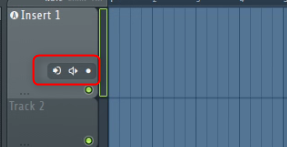
You can change the display / non-display of this controller from "▼" of "Playlist" to "View"-> "Show contorls on audio tracks".
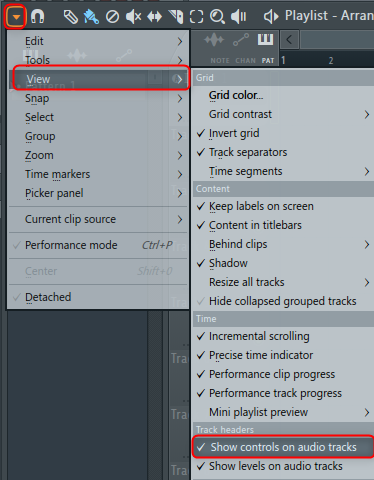
Recording location – Choose from six input signal paths, including direct input from the audio interface.If you select external input, the recording location is set to "external input only" to prevent internal audio from being recorded.This is useful when you want to create multiple takes with the same playlist audio track / mixer insert.
You can now select the recording route from XNUMX locations.
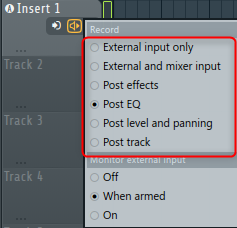
It is now possible to easily set things such as not recording effects.
New monitor options (Off, Armed, On) – From the playlist, you can select the audio input with the (Right-click) Playlist Track Header, Audio Track> Track Mode> Select Audio Input option. The initial value of Monitor external input “is“ When armed ”.
Whether to monitor the input signal.
It was finally installed.
If you are routing, it may loop, so it was very inconvenient without it.
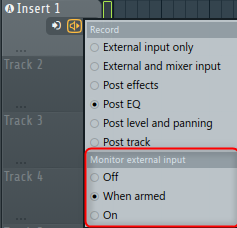
Automation
Automation Clip Editor – New automation editor.Target list and link Includes target management, editing and search capabilities.There is also a Multiple selection of points in all envelope editors (including plugins).
An automation clip editor has been added.
This is wonderful.
It used to be difficult to make detailed edits, but it can be scaled freely and can also be used as a grid adsorption or LFO.
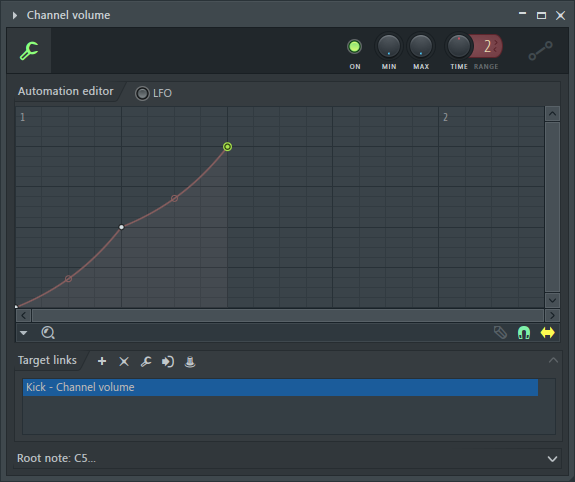
Event Editor> Automation Clip – The new transformation algorithm provides a more accurate representation of the original event data with fewer control points and curve approximation.
Improved conversion from the event editor to automation clips.
I have written quite a few articles related to event editors, so please check them out as well.
Automation Clips & Envelopes -(Shift + right click) adds a control point to the current value of the envelope.Works with playlists, automation clip editors, and plug-in envelopes (Sytrus, Harmor, etc.).Note: If snap is on, use (Alt + Shift + right click).
This is a long-awaited feature.
Useful when working with plug-ins like GrossBeat with automation clips.
You can now set it faster than before.
Channel Rack & Channels
Layer Channels – Added "sequential" playback mode (round robin method).
It is easy to understand if you watch the following video (start position adjusted).
It is now possible to play layered sound sources in order (round robin) instead of at the same time.
Please refer to the following article for how to layer.
Channel Rack Selectors – Changed the selected channel from (single click) to (double click) to select all channels.
You can now select all by double-clicking.
Channel Settings – (Right + Click) The'Type in value'Channel Pitch bend Range control can now be set in semitone increments.
Pitch bend range control can now be set in cents.
It's a semitone at 100 cents.
Mixer
Mixer Send Knobs OfHint valuesIs now displayed as a dB value.
Menu> Selected track (s)> Assign to new audio track (s)'-Assign the selected mixer tracks to playlists and create audio tracks for each.
"Assign to new audio track" has been added to the menu.
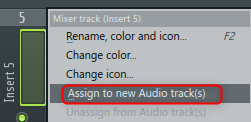
You can also select multiple items (Ctrl + drag).
New effects
Pitch Shifter (All Plugins Edition +) – Real-time pitch shift effect with two pitch shift algorithms and X / Y (Pitch / Formant) controls.
vintage chorus (Signature Bundle +) -Inspired and modeled by Roland Juno 6's Bucket Brigade Delay (BBD) Chorus.
The noise parameters are nice.
Summary
The amount is a little large, so the rest is next time.
Continue here










Comment