FL Studio 20.1.2 update
FL Studio has updated to 20.1.2.Download isOfficial WebsiteYou can do it from.
Obviously for FL Studio users, updates are of course free.
To be clear, the cost performance is too good.Lifetime Free UpdateTherefore, updating the DAW itself is much free.
change point
This update is as follows
- Automation – Initialized controls are now shown in their own folder in the'Current project' section of the Browser.
- Plugins – Deleting plugins now asks for confirmation (as there's no undo).
- Playlist –'Group with above track' will auto-color the track when the parent is an Instrument or Audio track.
- Playlist – Adding an Instrument or Audio track no longer switches from Pattern to Song mode.
- Channels –'Unassign from instrument track' /'Assign to new instrument track' Channel Right-click option.
- Missing plugins and samples – New window when opening a project file providing more information.
- Ogun – New Ogun presets added, that were previously only available through Download Manager.
- Harmor – New'Olbaid' presets added to Harmor.
- Wave Candy – Automatic mode change when the window size changes is now disabled by default.
- Patcher – Significantly lower CPU usage when control surfaces are in use.
- macOS – GUI, FPS improvements.
Let's look at each one.
Automation
Automation – Initialized controls are now shown in their own folder in the'Current project' section of the Browser.
It seems that it came to be displayed in "Current project"-> "Initialized coltrols" of the browser when creating automation.It is the part of the red frame in the image below.
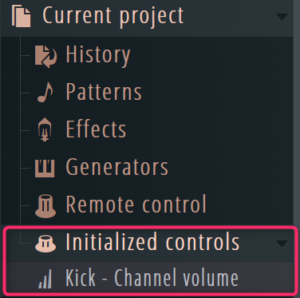
To be honest, I didn't know what it was necessary for, so I looked it up.
One thing I found out is that if you accidentally use "In it Song With This Position", you can reset it.The best example is if you set "In it Song With This Position" in the "mute" state, it will be "mute" every time you play. It can be reset by deleting the event displayed in "Initialized coltrols".I remember falling into this state a long time ago and not being able to solve it.I took a video so please refer to it.
Plugins
Plugins – Deleting plugins now asks for confirmation (as there's no undo).
A confirmation screen is now displayed when removing a plugin.
You cannot undo.
Playlist
Playlist –'Group with above track' will auto-color the track when the parent is an Instrument or Audio track.
If you execute "Group with above track" on the playlist for "Instrument" or "Audio track", the color of the parent track will change automatically.
Playlist – Adding an Instrument or Audio track no longer switches from Pattern to Song mode.
I don't know because I gave the version, but in the previous version, it seems that the pattern mode was changed to the song mode when adding the "Instrument" or "Audio" track.It seems that it has been fixed this time.
Channels
Channels –'Unassign from instrument track' /'Assign to new instrument track' Channel Right-click option.
You can now unassign / assign by right-clicking on the channel.
Others
Missing plugins and samples – New window when opening a project file providing more information.
Information is now displayed when there are plugins or files that are not found when loading a song.
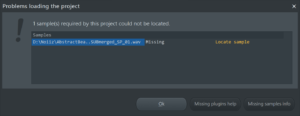
Ogun – New Ogun presets added, that were previously only available through Download Manager.
Harmor – New'Olbaid' presets added to Harmor.
Presets have been added to the "Ogun" and "Harmor" plugins.
Wave Candy – Automatic mode change when the window size changes is now disabled by default.
I confirmed this, but I didn't understand.I don't think it's a very important change.
Patcher – Significantly lower CPU usage when control surfaces are in use.
It seems that the CPU usage rate when using "control surfaces" in "Patcher" has dropped considerably.
macOS – GUI, FPS improvements.
I'm sorry, I don't have a Mac so I'm not sure ...
Summary
To be honest, I don't find this update attractive.I don't think it's necessary to force an update.
If you are updating from FLStudio 11 or 12 to 20, you will need a copy of the project files, etc.There is a video tutorial, so I will post it.

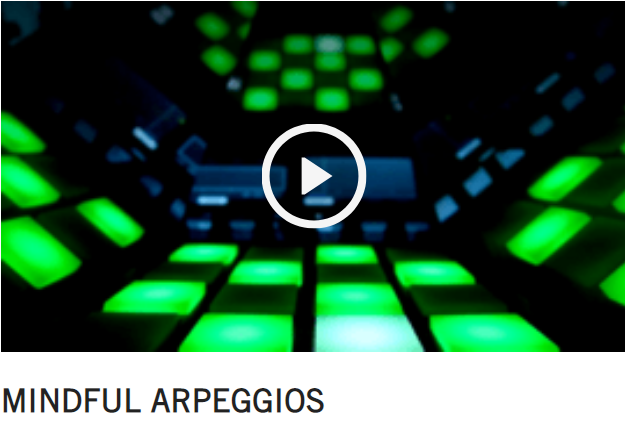

Comment