How to use FL Studio Explains how to manage presets in 3x OSC
I'm yosi, the maintainer of Chillout with Beats.
I haven't used 3x OSC at all, so I stumbled upon preset management.
If you save it normally, the loaded sample will not be saved.
I researched the story around here, but there are no blogs that I mention.
That's why I investigated and solved it myself, so I wrote an article.
How to save presets in 3x OSC
There are various ways to save FL Studio.
First of all, maybe from the method most people know
Click "Save preset" from the menu on the upper left
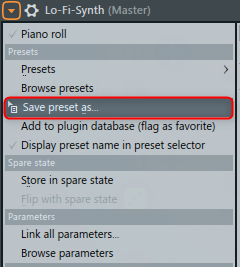
The path saved at this time is as follows.
If you save it here, it will be displayed in "Presets" on the upper right.

If you create a folder and layer it, it will be displayed as it is.
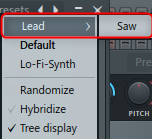
However,Only GUI parameters are saved this way.

Settings changed in "Sample Setting", "Envelop", and "Miscellaneous functions" on other tabs are not saved at all.
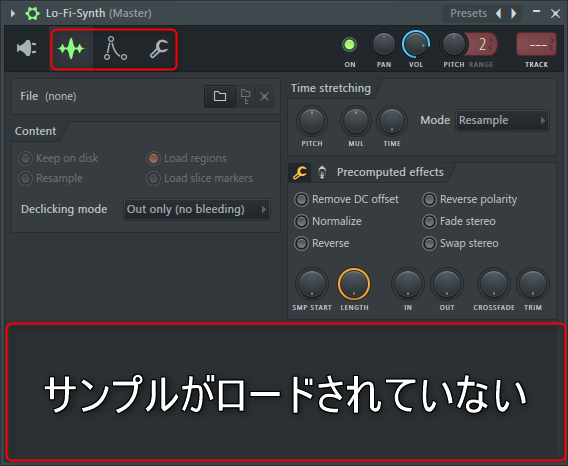
So how to save it is to save it as a channel.
How to save 3x OSC as a channel
If you save as a channel, the contents set in "Sample Setting", "Envelop", "Miscellaneous functions", etc. will also be saved.
It's easy to do, click "Save channel state as…" from the menu on the upper left to save.
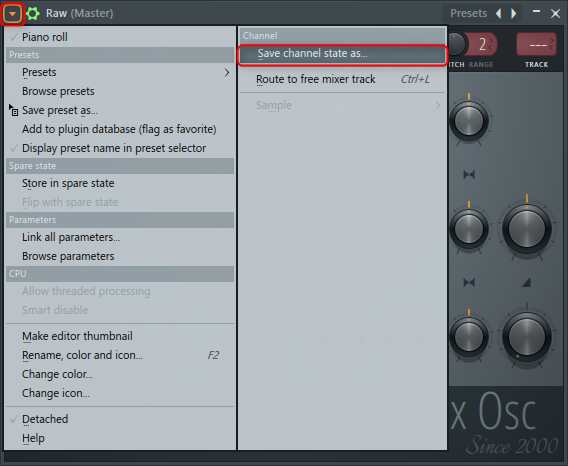
I think there is "3 x Osc" in the "Channel presets" folder, so save it here.
If this is left as it is, it will be mixed with the existing presets, so it is good to create a folder as you like.
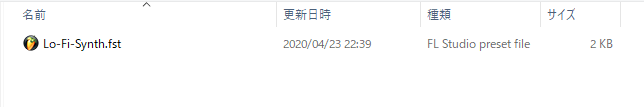
However, the contents saved in the channel will not be displayed in the preset.
If you open "3 x Osc" in "Channel presets" of your browser, you will find the presets you saved.
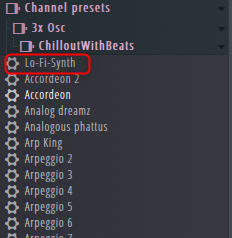
Did you notice?
There are a lot of "3 x Osc" presets in "Channel presets".
If you look at the presets from "3 x Osc" and think that none are included, they are here.
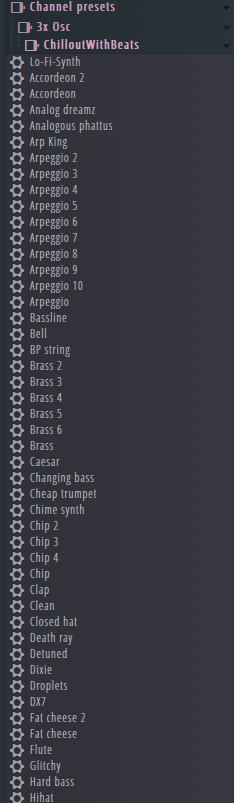
How to change channel presets in 3x OSC
The way to load a channel preset is drag and drop.
However, switching presets is a hassle, so use shortcuts.
With the browser focusedShift + ↑ or ↓ (Up and down arrow keys).
How to use FL Studio Explaining how to manage presets in 3x OSC Summary
3x OSC is quite usable.
After all it is good to be light.
However, if you want a clear sound other than Lo-Fi, you should not use it.
Be careful, especially when the sound is high, as it will be distorted considerably and the sound will sound like a ring modulator applied.

![[Free] Introduction to CHOW Tape, a plug-in that physically models an analog tape machine 19 2020 04 23 02x33 11](https://chilloutwithbeats.com/wp-content/uploads/2020/04/2020-04-23_02h33_11.png)
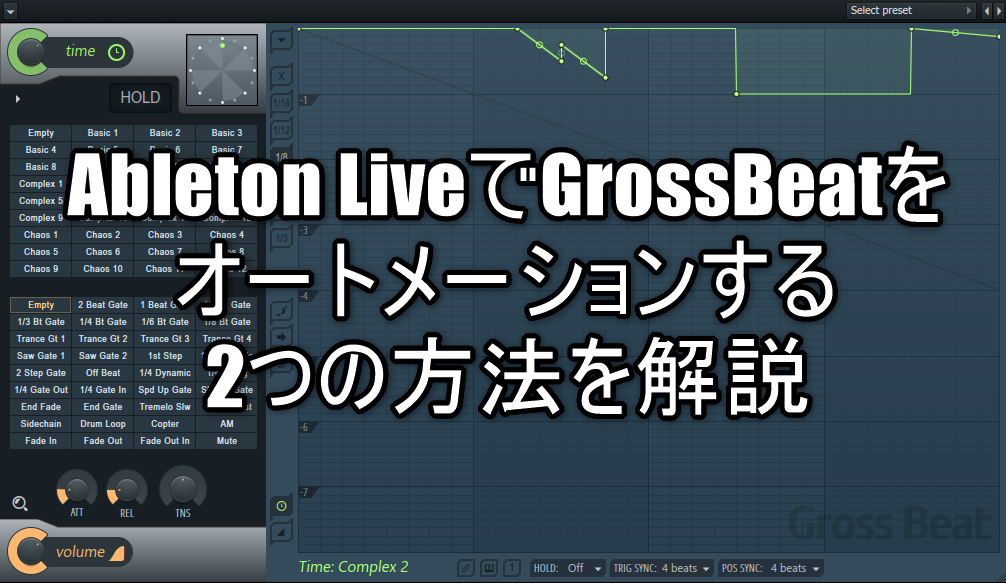
Comment