This is the FL Studio article after a long absence.
If you are new to FL Studio, I thought you might stumble, so I will write it down.
How to automate the BPM of a song in FL Studio
It's very easy to do, but if you're dealing with audio, there's a bit of a stumbling block, so I'll explain that as well.
To control the BPM with an automation clip, right-click on the BPM of the "Transport Panel" and select "Create automation clip".
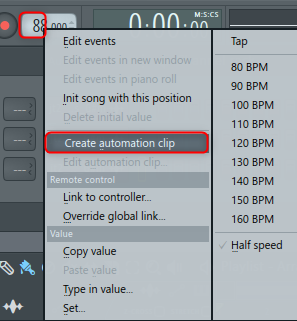
Now that the automation is created, all you have to do is set the BPM you like.
Warnings
If you want to use loops or audio, you need to be in "Strech" mode.
Normally, you will use the "Strech" mode to match the BPM of the loop, but if you want to use it after matching the BPM with an application such as Loopcloud, you need to change the mode.
If you do not switch to stretch mode, the loop playback speed will not change as shown below even if you change the tempo.
It's easy to do, just change the "Mode" of each loop to "Strech".
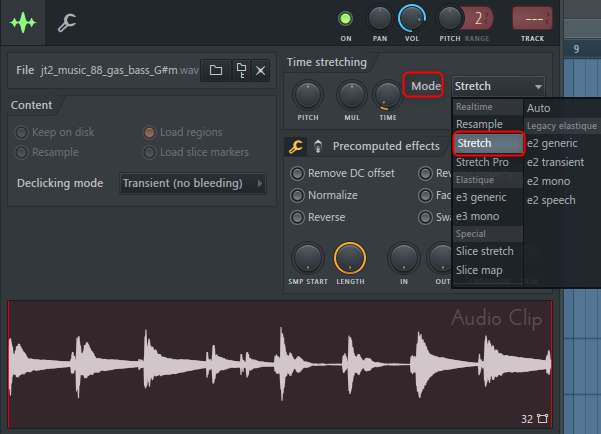
Since it is an explanation of the premise that BPM is correct, please read the following article on how to adjust BPM in FL Studio.
Tips
Manually changing the BPM automation clip can be quite annoying.
There is an easy way to set it, so I will introduce it.
First, set the target BPM.
Here, let's create an automation that gradually speeds up from BPM88 to BPM160.
Set the BPM to 160.
Right-click on the part where the BPM of "Transport Panel" is displayed, and click "160 BPM".
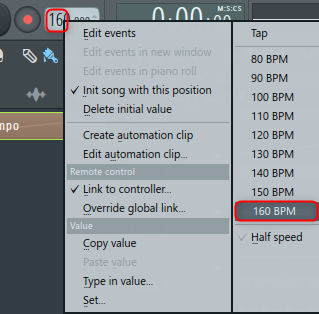
Next, right-click the part where the BPM of "Transport Panel" is displayed again and click "Copy value".
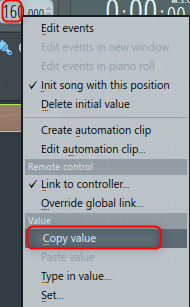
Right-click on the circle at the right end of the automation clip and select "Paste value".
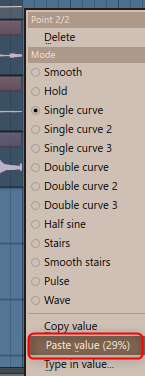
I also prepared a video.
Summary
I haven't used changing the tempo at all, but it's much easier and more effective than typing in MIDI.
The only way to do it was to put Gross Beat in the master, but I think tempo automation is easier to control because it allows finer adjustments.
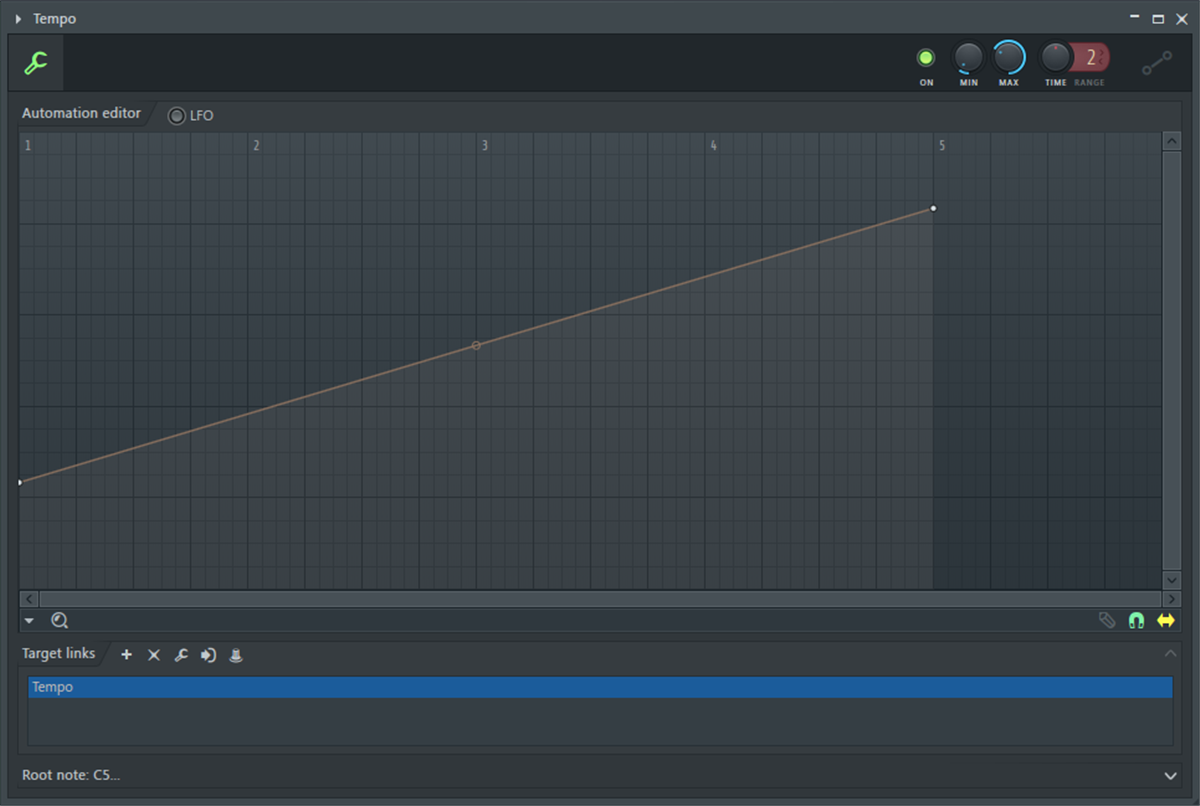
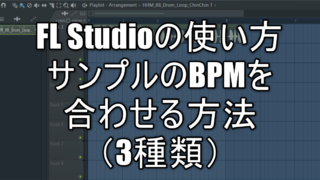
![[Free] How to use Chowdhury-DSP's modular type effect BYOD ⑦ 17 2022 04 07 04x30 55](https://chilloutwithbeats.com/wp-content/uploads/2022/04/2022-04-07_04h30_55.png)
![[Free] Introduction to Audioanimals' Moog Voyager Sub 18 2022 04 09 05x27 23](https://chilloutwithbeats.com/wp-content/uploads/2022/04/2022-04-09_05h27_23.png)
Comment
I always read it.
In this article, aren't all the videos posted the same? ??
People who come if you call
Thank you for your advice! !!
It seems that I hit a strange bug when I updated it a little ...
It was very helpful.