How to use FL Studio Make a patch for blind test with Pathcer XNUMX
I'm yosi, the maintainer of Chillout with Beats.
This is a note as it is entirely for me.
When doing something like an AB test in the blind, it's very troublesome to use a mixer, or you can't concentrate on the sound.
Also, I think it's better not to know the answers of A and B.
If you check with Bypass on the GUI, there is a possibility that a strange bias will occur in the visual information.
That's why I will make a patch for Patcher that can be easily blind tested.
First, consider the requirements.
This time we will implement the top requirements.
・ Invert so that you can hear only the difference in sound (second time)
・ SPAN allows the difference in AB frequency to be displayed in layers (3rd time)
・ A and B can be switched with the touch of a button.
Make sure to switch between 0% and 100% of the volume with the button.
First, route the mixer.
Mixer 3 routes only Mixer 2 and Mixer XNUMX.
Mixer 2 routes only Mixer 1.
It's a little difficult to understand, so I took a video.
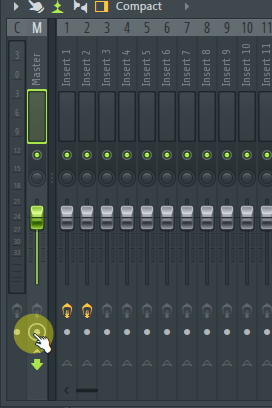
Load the Patcher into Mixer 1.
Load "Fruity Balance" and "Fruity formula controller" into "Pathcer".
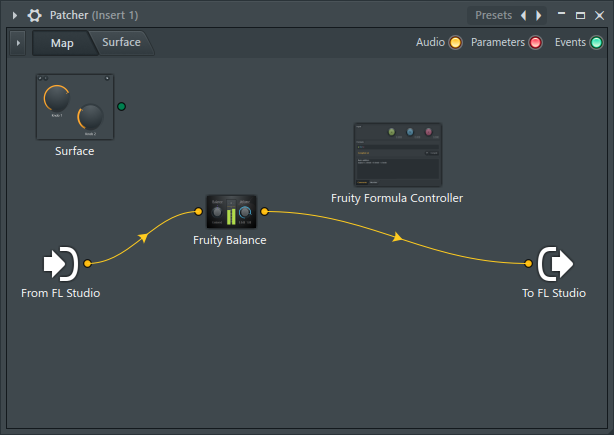
Copy "Fruity Balance" and "Fruity formula controller" into two in total.
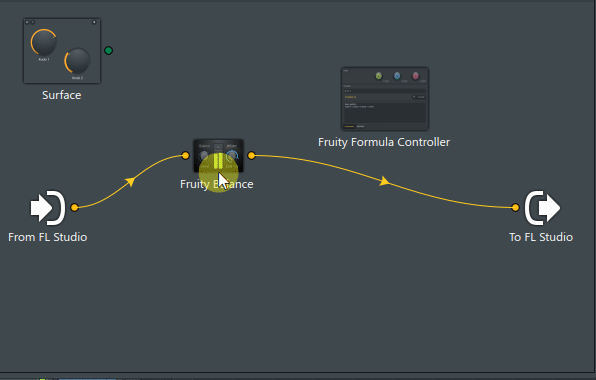
From "From FL Studio", click "Outputs"-> "Audio", then click "Insert 2" * and "Insert 3" *.
* The name of the mixer will be displayed.
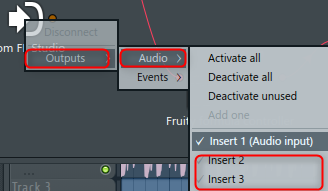
Connect as follows.
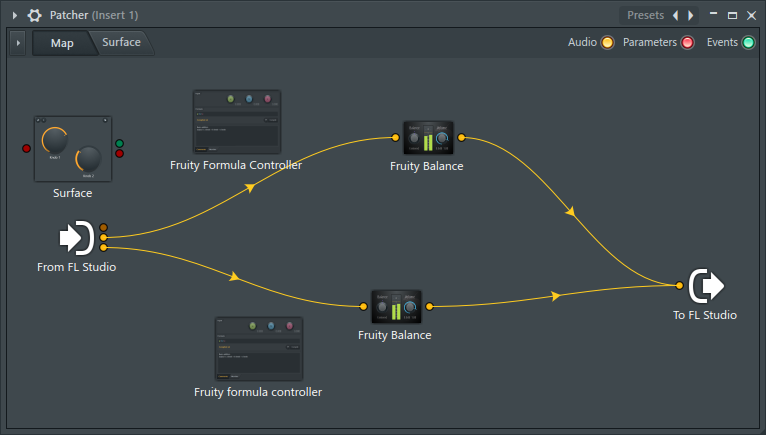
Make a button for switching
Buttons for switching are prepared on "Surface".
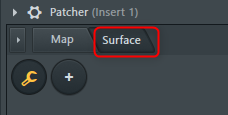
Right-click and select "Button" to add your favorite button.
Here, "Gray Drop" is used.
(It's a button that makes it difficult to understand the feeling of pressing it.)
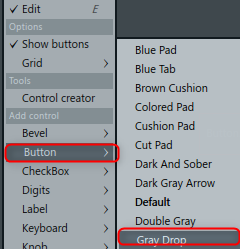
Adjust the size appropriately.
(Change the name to your liking)
Click the spanner icon to exit edit mode.
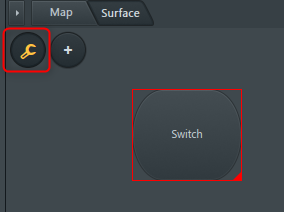
Click "Map".
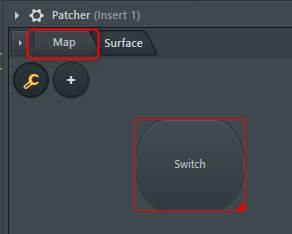
Add parameter
Right-click on "Fruity formula controller" and click "Inputs"-> "Parameters"-> "1. a parameter" to enable it.
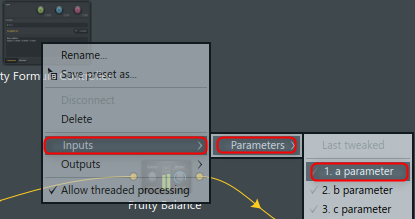
Enable "Outputs" as well.
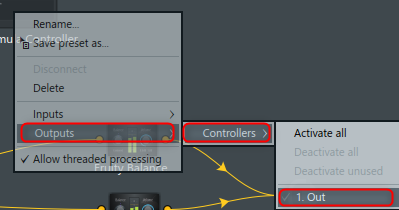
Do the same with another "Fruity formula controller".
Right-click on "Fruity Balance" and click "Inputs"-> "Parameters"-> "2. Volume" to enable it.
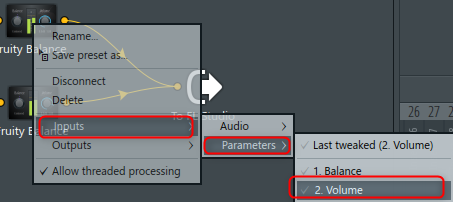
Do the same with another "Fruity Balance".
It will be as follows.
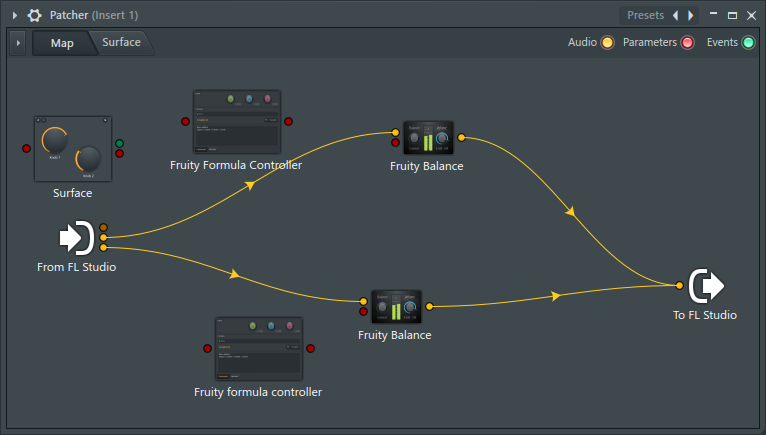
Connect the red ● as follows.
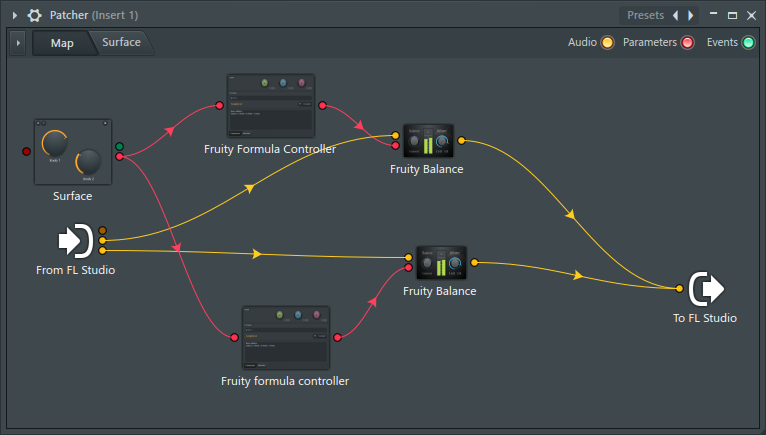
"Fruity formula controller" settings
Open the "Fruity formula controller" at the top of the screen.
Enter the following in "Fomula" and click "Compile".
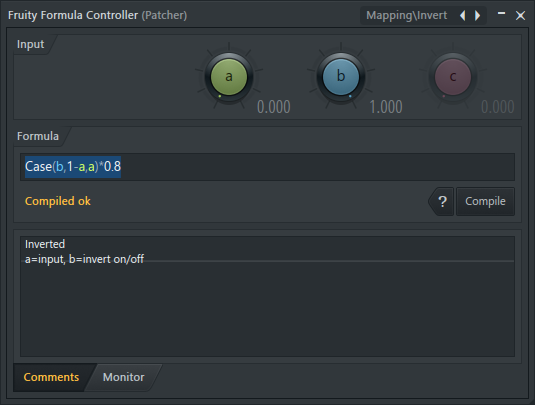
When one is playing, the other needs to have a volume of 0, so flip it.
And if "Fruity Balance" is 1 (100%), it will increase by +5.6dB, so it is necessary to set the volume to 80%.
So I use the "Fruity formula controller" to multiply the input by 0.8.
Next, open the "Fruity formula controller" at the bottom of the screen.
This simply multiplies a (input) by 0.8.
Enter the following in Fomula and click Compile.
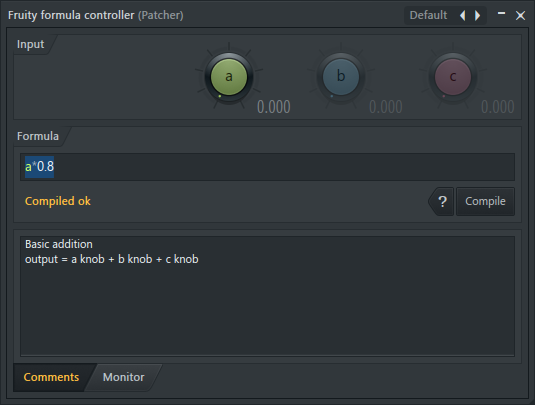
that's all.
How to use
There are various ways to use it.For example, it can be used to check slight differences such as Comp and saturator.
Load the effect into "Mixer 2".
For example, put Comp in "Mixer 2".
After changing the settings, click the Pathcer button and adjust the volume with Dry and Wet.

Only check the sound without looking at the GUI.
This is an easy-to-understand example, but I think it can be used, for example, when listening to and comparing the differences in sound depending on the type of EQ.
Also, for example, I think it's good to make two types of mixes, adjust the volume, and then compare them.
How to use FL Studio Make a patch for blind test with Pathcer XNUMX Summary
I really wanted to randomly output 0s and 1s when I pressed the button, but I didn't know.
(Currently, if you close your eyes, you cannot judge A and B, but if you look at the button, you can judge whether it is dented or not)
Next time, in order to make it easier to hear the small differences in sound, we will apply the reverse phase.
・ SPAN allows the difference in AB frequency to be displayed in layers (3rd time)
Click here to continue

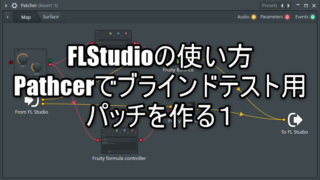
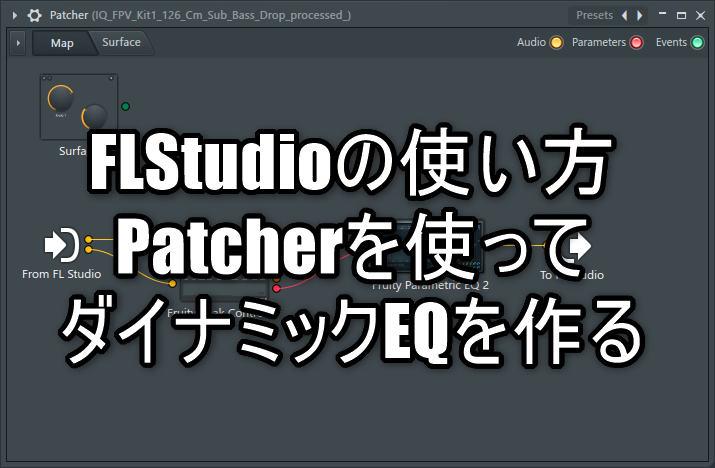

Comment