How to use FL Studio Burn to MIDI explanation
I'm yosi, the administrator of Chillout with Beats.
Burn to MIDI is a feature added in FL Studio 20.6 that writes the output of a MIDI output plug-in to the piano roll.
What is convenient for those who do not understand?You might think that.
The output of the arpeggiator, chord assistance, riff generator, etc. can be sent to the piano roll once.
The advantage is that by outputting the output of the riff generator to the piano roll, it is very convenient when using only a part or connecting several riffs.
It's hard to understand in words, so I'll actually try it.
Use Transition as the MIDI output.
Please refer to the following article for Transition.
It's a free but very usable plugin.
![[Free] Introduction of random sequence tool Transition 2 2019 11 22 00x36 44](https://chilloutwithbeats.com/wp-content/uploads/2019/11/2019-11-22_00h36_44-320x180.png)
![[Free] Random sequence tool Transition explanation 1 3 2019 11 23 12x25 10](https://chilloutwithbeats.com/wp-content/uploads/2019/11/2019-11-23_12h25_10-320x180.png)
![[Free] Random sequence tool Transition explanation 2 4 2019 11 23 12h25 10 1](https://chilloutwithbeats.com/wp-content/uploads/2019/11/2019-11-23_12h25_10-1-320x180.png)

Try using Burn to MIDI
Let's use Burn to MIDI right away.
Make the riff play properly in Transition.
Next, type anything in Transition.
(If you are like an arpeggiator, type in the code)

Right-click on Transition and click "Burn MIDI to"-> "Current pattern".
If it is Current, it will be output to the current pattern, and if it is Next, it will be output to the next pattern.
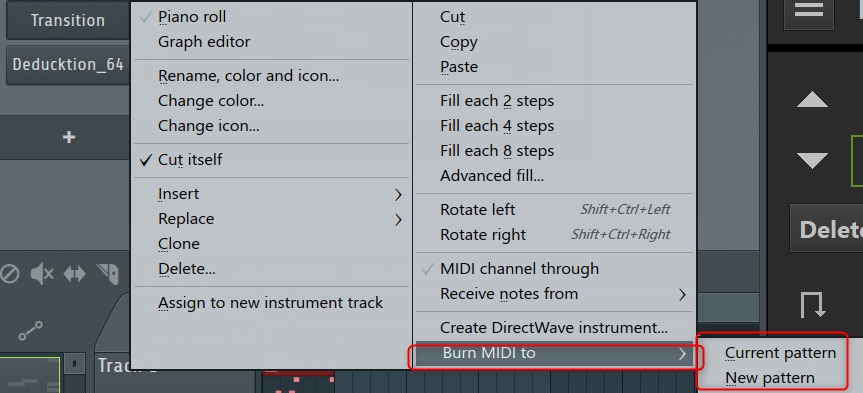
The output is as follows.

In this case, it's only one measure, but if you want to make it a little longer, you can type in a MIDI note in the second measure.
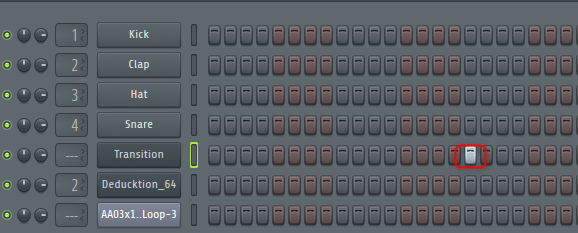
It will be output for 2 measures properly as shown below.
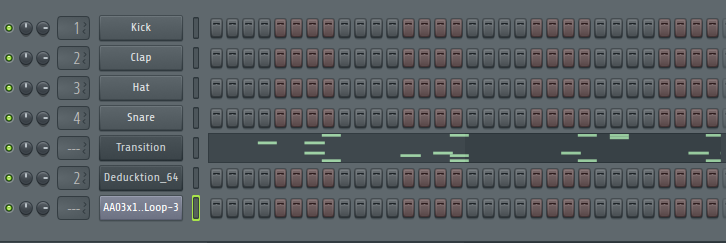
You can output it and use it only where you like, or you can output it in various ways and cut and paste it.
Plugins that can and cannot use Burn to MIDI
As a condition that Burn to MIDI can be used,MIDI outputMust be.
How to separateWhether it is possible to output MIDI and play other synths.
For that reason,Sektor SynthBurn to MIDI cannot be used with plug-ins that only have an arpeggiator or MIDI sequencer inside.
It's easy to list the plugins you can use.
How to use FL Studio Burn to MIDI explanation summary
It's a convenient function!
personallyRemidiAndTransitionI am very happy to be able to use it in.
You can now easily generate it at random and build a new one.
(Maybe I could have done it using virtual MIDI until now)

![[Free] AudioDamage's RoughRider updated to Ver23 XNUMX 2020 01 29 14x22 41](https://chilloutwithbeats.com/wp-content/uploads/2020/01/2020-01-29_14h22_41.png)

Comment