How to use Sugar Bytes monosynth CYCLOP (preset)
Sugar Bytes' monosynthCYCLOPI will write a little about how to use.
First of all, I will explain the preset part that everyone will use.
CYCLOP's preset browser is pretty good.
That's because the presets can be changed by changing the program + the order can be set by yourself.
Please see the following video to see what you can do.
I think that it is the mainstream to make quite various sounds such as dubstep wobble bass.
In the case of CYCLOP, it is possible to control multiple tones with one by automating the program change without preparing multiple.
The detailed method will be explained in the application section.
Explanation of preset browser
An easy-to-use preset browser.

When searching for presets, you can search for presets by the following methods.
・ Rating
-Preset author
Trace window
The trace window can be filtered by tags.
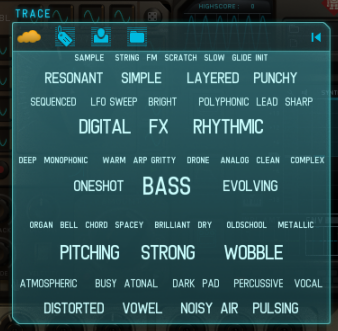
There are four types of filters as follows.
・ Tag List
・ Author List
・ Folder List
Cloud
A beautiful way to find nice sounds.The cloud shows all tags of different sizes depending on the amount.
Click a tag to see all presets with that tag in the Results List.Click another tag to sharpen your search results.
It's confusing, but it doesn't mean that there are presets in the cloud.
I recorded a video for a moment.
You can easily extract the desired preset.
Tag List
All tags are listed.
It works exactly like the cloud.
If the animation of "Cloud" is an obstacle, I think you should use "Tag List".
Author List
Here you can find presets for that author.
If you find a preset that is good, you may find a good preset by filtering it by the author.
Folder List
Here you can see all the preset folders and filter the presets by folder.
The hierarchy of preset folders is displayed as it is.
The presets are in the following Path.
Documents / Sugar Bytes / Cyclop.
If you create a folder yourself, it will be recognized automatically, but there is only one hierarchy.
Edit Field
This field assigns a tag to the selected preset. You can assign Author, Rating, and 4 tags.Any changes will be implemented immediately.The robot will display which tag is assigned.For each tag assigned, one of his parts will be brightened.

How to use Sugar Bytes monosynth CYCLOP (preset) Summary
Next time, I will use the MIDI Program List part.

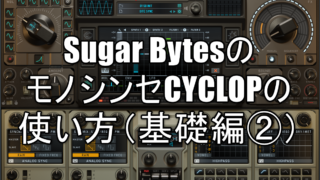
![[Free] WAProduction's What About: Loud EDM will be distributed free of charge for survey responses (period unknown) 15 2021 02 19 12x57 59](https://chilloutwithbeats.com/wp-content/uploads/2021/02/2021-02-19_12h57_59.png)
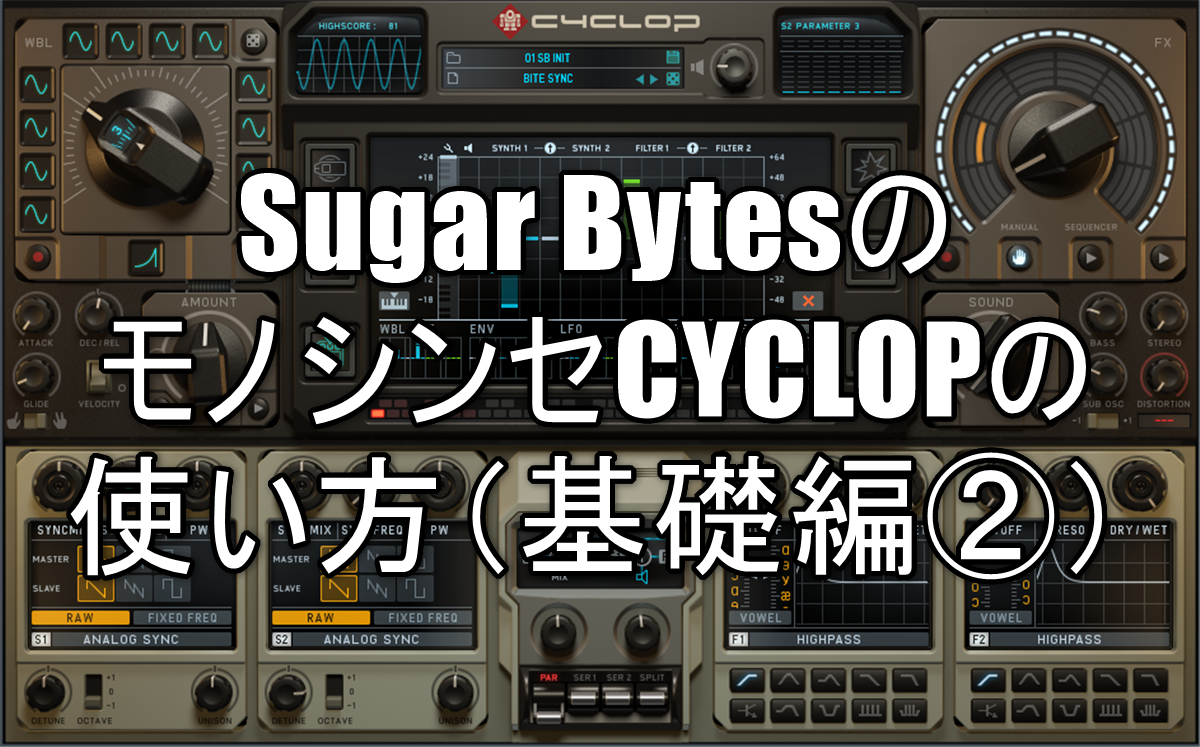
Comment