How to use Audio Damage's looper plug-in ENSO XNUMX
This is yosi, the caretaker.
I'm wondering if you have a stance of introducing only the sale and ignoring how to use it, so I will explain it firmly. (I also want to know how to use it myself)
I took a video.
It hasn't used any features yet, but you can easily do something like this with automation.
Since there are quite a lot of functions, I will explain it in about XNUMX times.
This time, we will send you the following contents.
-How to play the loaded audio file
ENSO is a little special to use, and I think it's tough if you don't read the manual in order to be able to use it as you wish.
How to import audio files into ENSO
The easiest way to read audio (Wav) into ENSO is to read a file.
The files that can be read are"WAV", "AIFF", "MP3", "OGG", "FLAC".
If the sampling rate is different, it will be automatically converted to the DAW sampling rate.
Please note that the BPM does not match, so you need to put the DAW and the WavBPM to be read together.
Loading Wav is easy, click on the floppy icon in the upper right corner.
Click "BUFFER LOAD" and select your favorite Wav to load it.
Unfortunately, it doesn't support drag and drop.
How to play the loaded audio file
Press the play button to play the loaded Wav.
ENSO is then synchronized with DAW playback.
Play your DAW and you'll hear a sound.
For the time being, I will introduce the parameters that will be easy and fun.
(More detailed explanation will be given from the next time onwards)
Change the pitch
If you want to change the pitch, change "PLAY SPEED".
Automation is also possible, so you are free to do so.
(However, 0 is late and 127 is not early)
In addition to drag and drop, you can change it with "+" and "-".
The amount of change of "+" and "-" can be changed from "MIDI & SETTINGS".
With this setting, you can change the semitone, octave, and 5 degrees.
Reverse
If you bring the "PLAY SPEED" parameter to minus, it will be reversed, but you can do it with just one click.
Reverse with the icon below.
How to use Audio Damage's looper plug-in ENSO XNUMX Summary
This is a little interesting.
You can do more than you expected.
It's a system that uses a buffer, but it's interesting because it's a completely different approach from Gross Beat.
Recommended for those who like reverse sound and half speed.
Continue here




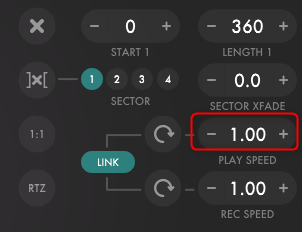

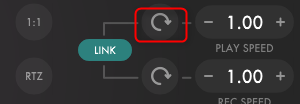

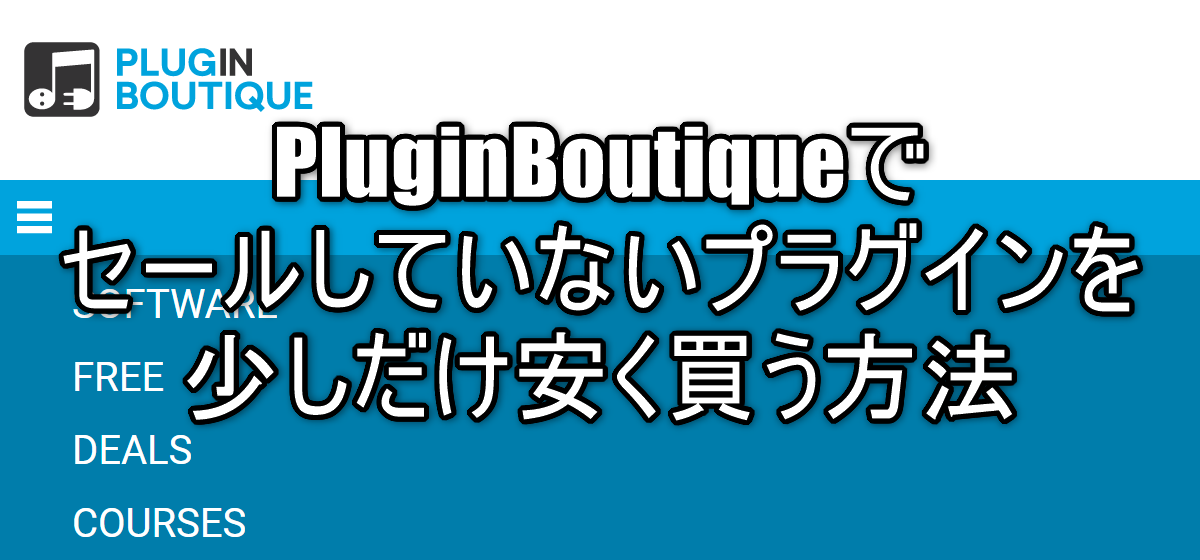
![[Free] Introduction to VST BPB Cassette Drums, which are cassette recordings of 909, 808, and 606 sounds 19 ARTWORK](https://chilloutwithbeats.com/wp-content/uploads/2020/09/ARTWORK.jpg)
Comment