I wrote an introductory article yesterday, but I'd like to write a little about how to use it.
I will explain the following contents.
-Load a sample
・ Match the sample to BPM
・ Adjust the length of the sample
・ Parameter explanation
Load the sample
The sample can be easily loaded by dragging and dropping, but the "Drop Sampler" itself contains a few one-shots and loops.
To load the one-shots and loops recorded in "Drop Sampler", open the folder containing "DROP DESIGNER.nki".
(You can use either Kontakt browser or OS browser)
There is a "Sample" folder inside, so open it.
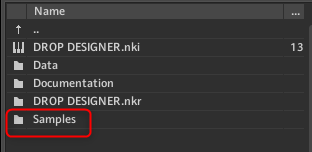
In the "Drop Designer Pack – Starter Pack", there is a folder of "Melodies" containing loops and a folder of "One-Shots" containing one shots.
Each can be opened and read by dragging and dropping.
About one-shot pitch
As for the pitch, if "AUTO DETECT" is enabled, the pitch will be detected.
(Pitch where ROOT: is detected)

So you can play it as it is.
It is like this.
The disadvantage of one shot is that playing chords etc. will increase the CPU load considerably, so be careful.
Align the sample to BPM
"Drop Sampler" can be set to the length of several measures rather than BPM.
So, for example, you can force a sample of XNUMX bars to play in XNUMX bar.
In the example below, I played the original (loop for 4 bars) first, and then played it with a length of XNUMX bar.
This may have unexpected effects.
To change the playback speed, change the "SPEED" parameter.

By clicking the word "SPEED", you can decide how long the loaded sample should be played.

"BAR" is a measure, and if it is 1/2, it is XNUMX beats (XNUMX hits and XNUMX beats).
D is dotted and T is a triplet.
At this time, the original pitch of the sample is displayed in "ROOT", and if you play this note, it will be played at the original pitch of the sample.
![]()
Key parameters
I will briefly explain some of the parameters that were difficult to understand.

ONE-SHOT: Turn on ONE-SHOT to change the playback polyphony mode to monophonic and play the entire selected area when triggered.
When "ONE-SHOT" is OFF, multiple sounds can be played at the same time, but when "ONE-SHOT" is ON, only one sound can be played at the same time.

V-MODEL: Controls the amount of Velocity Modeling in Drop Designer. Drop Designer's Velocity Modeling algorithm not only adjusts the volume according to velocity, but also organically introduces EQ, filtering, and transient variations for multi-sample simulation.
Whether to adjust the volume by velocity.
In addition to the volume, the sound is adjusted with EQ and filters.
I made a video of the difference in sound when "V-MODEL" is the minimum and maximum.
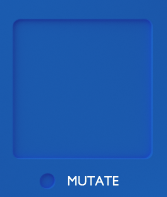
MUTATE. Use XY to adjust the amount of formant shift and filtering to produce unexpected effects. The X and Y axes are mapped to MIDI CC 21 and CC 22.
It can be controlled by MIDI CC21 and CC22.
GatekeeperI tried it with, but it certainly worked.
Summary
It is useful to be able to personally shape the loop in various ways.

![[Free] Introducing SkyboxAudio's excellent sample player Kontakt sound source Drop sampler 2 2021 12 28 01x55 31](https://chilloutwithbeats.com/wp-content/uploads/2021/12/2021-12-28_01h55_31-320x180.png)
![[Free] Introducing SkyboxAudio's excellent sample player Kontakt sound source Drop sampler 20 2021 12 28 01x55 31](https://chilloutwithbeats.com/wp-content/uploads/2021/12/2021-12-28_01h55_31.png)
![[Free] Introducing Infectedsounds' Bass exclusive sound source B4ss Deluxe VST 21 2021 12 30 04x51 09](https://chilloutwithbeats.com/wp-content/uploads/2021/12/2021-12-30_04h51_09.png)
Comment