The articles up to the last time are here.
![[Free] How to use Waves' new sample file management app COSMOS Sample Finder ① 2 2022 02 17 01x57 04](https://chilloutwithbeats.com/wp-content/uploads/2022/02/2022-02-17_01h57_04-320x180.png)
![[Free] How to use Waves' new sample file management app COSMOS Sample Finder ② 3 2022 02 18 01x00 30](https://chilloutwithbeats.com/wp-content/uploads/2022/02/2022-02-18_01h00_30-320x180.png)
![[Free] How to use Waves' new sample file management app COSMOS Sample Finder ③ 4 2022 02 19 00x03 33](https://chilloutwithbeats.com/wp-content/uploads/2022/02/2022-02-19_00h03_33-320x180.png)
This time about "FAVORITES" and "COLLECTIONS".
I will summarize the articles at a later date, so please bookmark the first article.
FAVORITES
You can view only your favorite samples by clicking the star at the top of the plugin.Favorite samples are in your favorites list, click the star next to the sample name.
Click the star to register "FAVORITES".
![[Free] How to use Waves' new sample file management app COSMOS Sample Finder ④ 8 2022 02 22 04x23 50](https://chilloutwithbeats.com/wp-content/uploads/2022/02/2022-02-22_04h23_50.png)
To display "FAVORITES", click the star at the top of the screen.
![[Free] How to use Waves' new sample file management app COSMOS Sample Finder ④ 9 2022 02 22 04x23 15](https://chilloutwithbeats.com/wp-content/uploads/2022/02/2022-02-22_04h23_15.png)
I prepared a video.
As for how to use it, I think that the work will be smooth if you temporarily register it in "FAVORITES" and then collectively register it in "COLLECTIONS", or edit "Tag" and "Attribute".
Unfortunately, there is no shortcut key for "FAVORITES".
There is no description about shortcut keys in the manual, I tried various things, but it did not respond at all.
I would like to expect a version upgrade.
COLLECTIONS
A collection is a virtual folder that helps you organize the samples you have placed.To create a collection, click the "+" button in "My Collection" in the sidebar.
"COLLECTIONS" is a folder version of "FAVORITES".
Creation of "COLLECTIONS"
In short, it's like creating a folder.
There are two ways to make it.
One is to click "COLLECTIONS" in the left sidebar and then click "+"
![[Free] How to use Waves' new sample file management app COSMOS Sample Finder ④ 10 2022 02 22 04x59 10](https://chilloutwithbeats.com/wp-content/uploads/2022/02/2022-02-22_04h59_10.png)
A dialog will be displayed, so you can create it by entering the name of the "COLLECTION" you want to create.
The second is from the sample, and you can create "COLLECTION" and register the sample to that "COLLECTION" at the same time.
Click the "+" in the sample.
![[Free] How to use Waves' new sample file management app COSMOS Sample Finder ④ 11 2022 02 22 04h23 50 1](https://chilloutwithbeats.com/wp-content/uploads/2022/02/2022-02-22_04h23_50-1.png)
A dialog will be displayed. Enter the name and press the enter key to create and register it.
![[Free] How to use Waves' new sample file management app COSMOS Sample Finder ④ 12 2022 02 22 05x02 11](https://chilloutwithbeats.com/wp-content/uploads/2022/02/2022-02-22_05h02_11.png)
Correction and deletion of "COLLECTION"
You can modify or delete "COLLECTION" from the sidebar.
Right-click on "COLLECTION" to see "Rename" and "Remove".
![[Free] How to use Waves' new sample file management app COSMOS Sample Finder ④ 13 2022 02 22 05x06 16](https://chilloutwithbeats.com/wp-content/uploads/2022/02/2022-02-22_05h06_16.png)
Display of "COLLECTIONS"
To display the sample registered in "COLLECTIONS", turn on the toggle switch from the sidebar.
![[Free] How to use Waves' new sample file management app COSMOS Sample Finder ④ 14 2022 02 22 05x11 21](https://chilloutwithbeats.com/wp-content/uploads/2022/02/2022-02-22_05h11_21.png)
We have prepared a video from registration to display.
Summary
I will write one more time.
![[Free] How to use Waves' new sample file management app COSMOS Sample Finder ④ 1 2022 02 22 05x19 19](https://chilloutwithbeats.com/wp-content/uploads/2022/02/2022-02-22_05h19_19.png)
![[Free] Toneboosters legacy plug-in is now available for free distribution! ! ! 23 2022 02 21 04x05 37](https://chilloutwithbeats.com/wp-content/uploads/2022/02/2022-02-21_04h05_37.png)
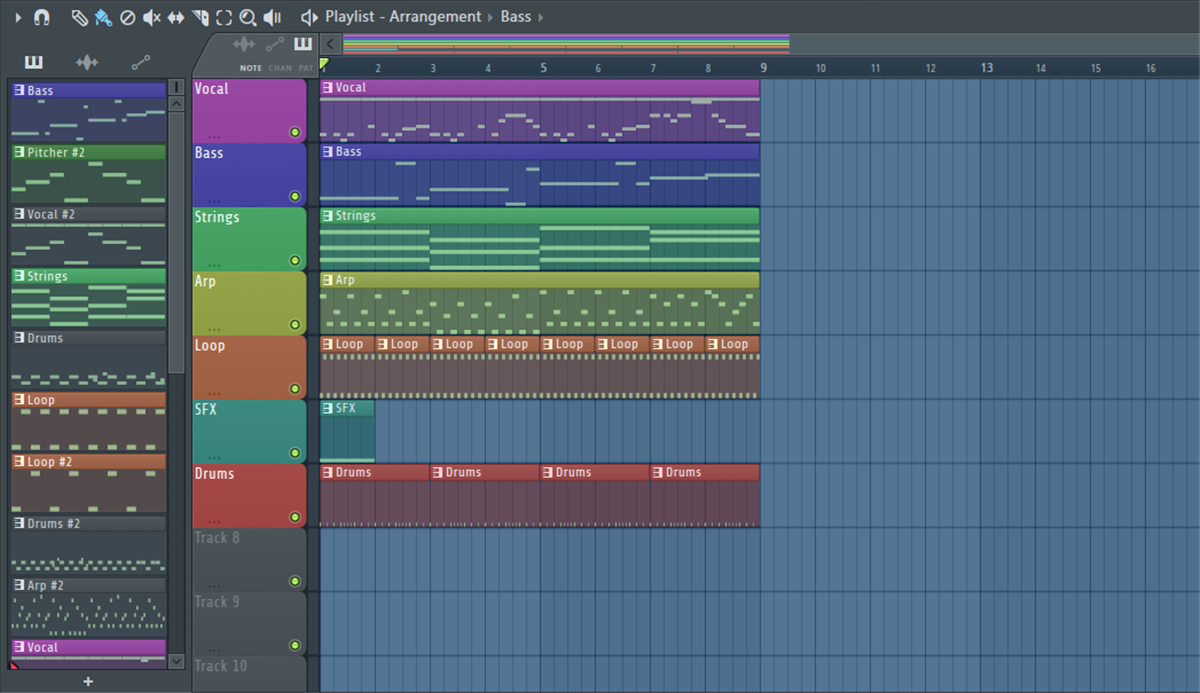
Comment