[Free] How to use the multiscope plug-in FX23 Psyscope free
This is yosi, the caretaker.
I will also write an article about Psyscope free.
To be clear, this alone is sufficient.
However, the convenience is a little inferior to the Pro version.
(Vertical size change, routing free, display function)
This article will be sent with the following contents.
・ How to use Psyscope Free
Overview of Psyscope Free
As with the Pro version, it's easy to install the DLL directly.
Psyscope is a free sync oscilloscope plugin inspired by Psylab's build-in scope.
Main functions
-Check multi-channel with 4x stereo input and display individually in overlapping layers, summing, L, R, and monosumming.
-Zoom and scroll for accurate inspection up to sample rez.
-Data information: maximum buffer peak, db value under mouse, ms, beat, sample position, etc.
· Each instance contains 3 skins that can be customized with the data stored in the daw.
· Latency offset settings for DAWs that do not report the correct PPQ timing.
-Full vector resizable UI.
How to use Psyscope Free
Unlike the Pro version, the free version needs to be routed.
Routing uses sidechain inputs.
Mixer settings
This time, I will explain Bass as Mixer XNUMX and Kick as Mixer XNUMX.
Insert "Psyscope Free" into Mixer XNUMX.
Route the sidechain inputs from mixer XNUMX.
With Mixer XNUMX selected, right-click on the ▲ of Mixer XNUMX and click "Sidechin to this track".
Psyscope Free settings
From the gear icon in the upper left of "Psyscope Free", drag it up with "2-3L / 4-3R" on the "Precessing" tab to make it "4" *.
If you're using multiple sidechains, match that number
This completes the settings.
When you ring it, the waveform is displayed.
The rest is almost the same as the Pro version.
Change the waveform display range
You can change it by clicking the place where "1/8" is written at the bottom right.
You can select from the following.
Change the display
The display can be selected from the following.
・ Layerers (overlapping) display
Each can be selected from the bottom.
Layerers display
Suming display
I compared it with the Pro version, but it seems that there is a problem with "Suming" in my environment.
The image above has a side chain, but the Bass is double the volume.
(Since the sounds do not overlap, it should look like "Layerers".)
With the same settings, the Pro version of "Sum" is the image below.
It's still a Bate version, so I think it will be fixed.
Also, there is no "Stack" in the Pro version, but since multiple are running, you can use it as a "Stack" if you arrange them side by side.
[Free] Summary of how to use the multiscope plug-in FX23 Psyscope free
It's good, albeit free.
You can drive the side chain settings firmly.
After that, I think that it will come in handy when looking at the cover of Kick and Bass.
I would like to write an article separately, but I found that the attack was not completely cut off if the sidechain type plug-in was set so that the sidechain was applied from the input.
I think it's case by case, but if you check it with a plugin like Psyscope and listen to it pinpoint, you can make the right decision.
![[Free] How to use multiscope plug-in FX23 Psyscope free 1 2020 09 22 17x46 14](https://chilloutwithbeats.com/wp-content/uploads/2020/09/2020-09-22_17h46_14.png)
![[Free] How to use multiscope plug-in FX23 Psyscope free 2 2020 09 22 10x54 47](https://chilloutwithbeats.com/wp-content/uploads/2020/09/2020-09-22_10h54_47.png)
![[Free] How to use multiscope plug-in FX23 Psyscope free 3 2020 09 22 10x57 36](https://chilloutwithbeats.com/wp-content/uploads/2020/09/2020-09-22_10h57_36.png)
![[Free] How to use multiscope plug-in FX23 Psyscope free 4 2020 09 22 11x04 57](https://chilloutwithbeats.com/wp-content/uploads/2020/09/2020-09-22_11h04_57.png)
![[Free] How to use multiscope plug-in FX23 Psyscope free 6 2020 09 22 12x24 03](https://chilloutwithbeats.com/wp-content/uploads/2020/09/2020-09-22_12h24_03.png)
![[Free] How to use multiscope plug-in FX23 Psyscope free 8 2020 09 22 17x26 34](https://chilloutwithbeats.com/wp-content/uploads/2020/09/2020-09-22_17h26_34.png)
![[Free] How to use multiscope plug-in FX23 Psyscope free 9 2020 09 22 17x26 38](https://chilloutwithbeats.com/wp-content/uploads/2020/09/2020-09-22_17h26_38.png)
![[Free] How to use multiscope plug-in FX23 Psyscope free 10 2020 09 22 17x29 20](https://chilloutwithbeats.com/wp-content/uploads/2020/09/2020-09-22_17h29_20.png)
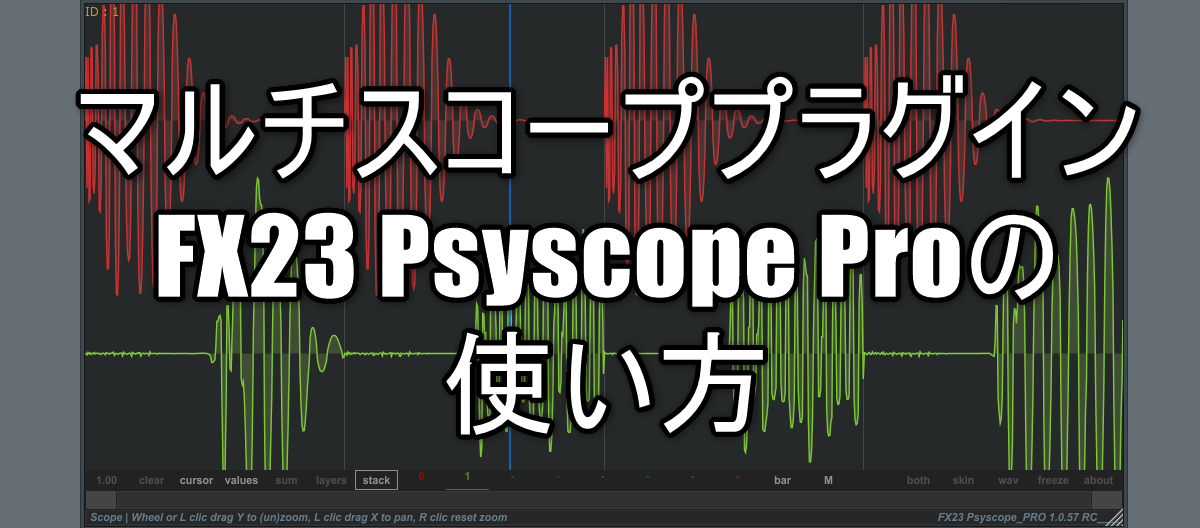
![[Free] Free Melodic Dubstep Sounds released on WAProduction 20 2020 09 24 21x46 34](https://chilloutwithbeats.com/wp-content/uploads/2020/09/2020-09-24_21h46_34.png)
Comment