How to add WaveTable to SynthMaster One
Since there are quite a few cases where I will introduce a free WaveTable, I will write an article to cover how to read it with major WaveTable synths.
If you change the WaveTable type synth, the tone will change completely.
It's like changing the waveform of an oscillator, so it's natural to say that.
Then I will explain it immediately.
Add WaveTable to SynthMaster One
There were two ways to do it.
・ Register by drag and drop
I will explain each of them.
Store in the WaveTable folder
If you put it in the WaveTable folder for users of "SynthMaster One", it will be recognized automatically.
The location is below.
\ SynthMaster One \ Waveforms
For Win, copy and paste the following to "Run" to display it.
% USERPROFILE% \ Documents \ SynthMasterOne \ Waveforms
Win Key + r It is the one displayed in.
If you put WaveTable for each folder here, it will be recognized.
The stored WaveTable can be selected from "WaveTables"-> "User".
Register by drag and drop
If you have trouble opening a folder, you can also import it by dragging and dropping the folder containing WaveTable.
(It's just copied to the folder introduced above)
The method is simple, drag and drop the folder containing WaveTable to the red frame below.
The following message will be displayed. Click "Yes".
I also prepared a video.
Summary of how to add WaveTable to SynthMaster One
If you have a WaveTable that you want to add in large quantities, it is easier to put it directly in a folder, but if it is one folder, drag and drop is easier.
If you try using SynthMaster One for a while, the current price is quite good.
I may write a few articles.
(Because the ARP function is quite good)

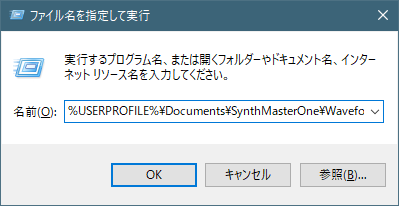




![[Free] Survey Sounds 1 with 2020GB of samples is now available for free on LoopMasters 15 2021 02 06 12x18 03](https://chilloutwithbeats.com/wp-content/uploads/2021/02/2021-02-06_12h18_03.png)
Comment