How to use Audiomodern's breakbeat generator Loopmix ④
I will continue to explain how to use Loopmix today.
Here are the contents so far:
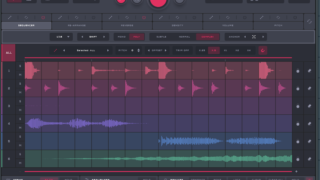


This time, we will send you the following contents.
Explanation of the randomization function
It is an explanation of the randomization function that Audiomodern is good at.
You can also randomize the whole, and you can also randomize the sequence part and the effect part individually.
Overall randomization
First of all, I will explain the whole randomization.
If you just want to randomize the whole, you can do it with the red button in the upper middle.

There are two types of randomization algorithms, and you can set randomization On/Off for the sequencer and effects.
2 algorithms

There are two algorithms to choose from.
Left is general randomization.
Enabling this option and clicking the Central Randomize button will use the classic randomization algorithm to create semi-random results regardless of the sequencer or effect prior to applying the randomization.
Right is randomized based on current settings.
Good for making variations.
Enable this option and click the Central Randomize button. Loopmix will start randomizing only a few steps of the sequencer and a few slices of the effects.Start randomizing only a few slices of the effect.This algorithm is very useful for easily generating interesting results.
Randomize sequencer and effects On/Off
When you click the randomize button in the upper center, you can set whether to enable or disable randomization for the sequencer and effects in the red frame part of the figure below.

This randomization enable/disable can be set for each "Track", and if set to "ALL", all "Tracks" will be targeted.
I prepared a video.
Changing the randomization setting of "REVERSE".
After setting only "Track 1" to be randomized, "ALL" is used to randomize the whole.
Note that Locked “Track 4” is not randomized.
individual randomization
Individual randomization will be randomized by clicking the red frame part in the figure below.

It is also possible to multiply by each "Track", in this case the selected "Track" is randomized.
I prepared a video.
Changing the randomization setting of "DENSITY".
Summary
After all, the randomization function is powerful.
You can randomize all or individually, and you can specify a finer range, so it's good to be able to randomize with a good feeling.
And I'm glad that this randomization function is almost common to other Audiomodern plug-ins.

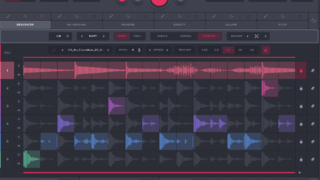
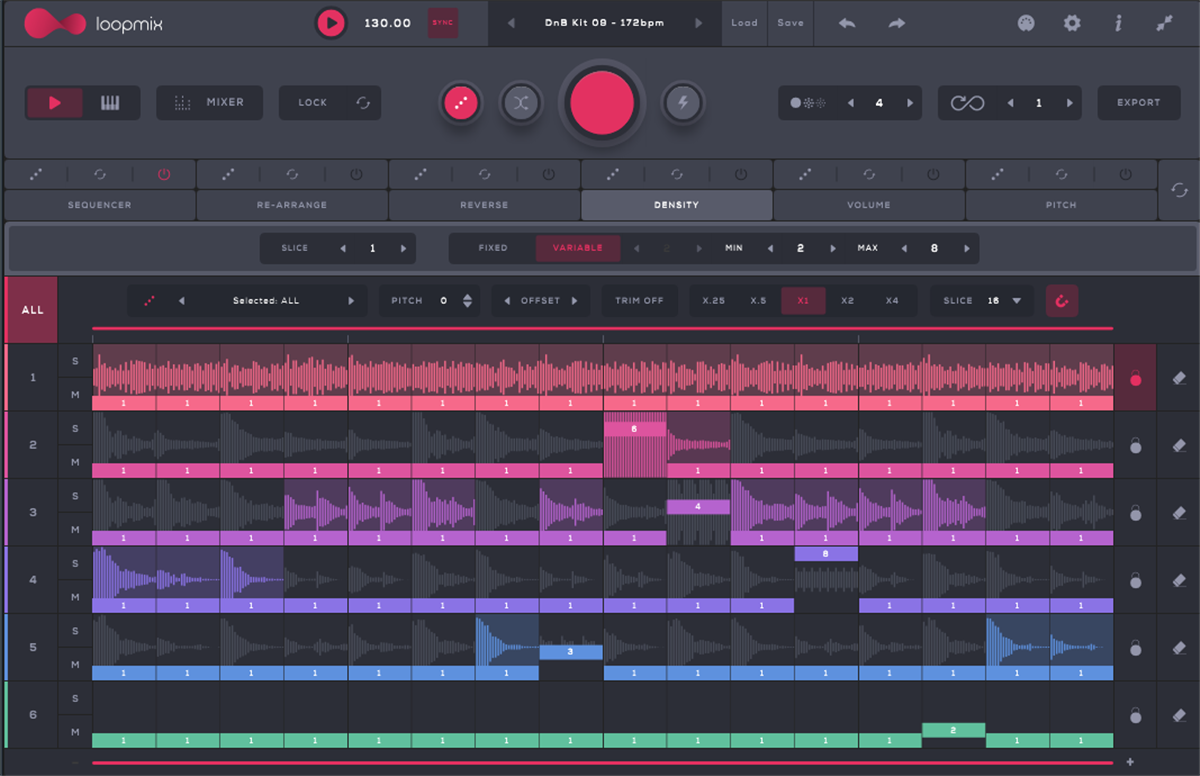
![[Free] Introduction to Airwindows enhancer plugin Dubly 23 2022 12 28 02x25 10](https://chilloutwithbeats.com/wp-content/uploads/2022/12/2022-12-28_02h25_10.png)
Comment