How to use VCV Rack Explanation of EricaSynths Pico Drums
This is yosi from Chillout with Beats.
Erica SynthsActual machinePico DrumsIs the base module.
The price of the actual machine is already assembled€ 120.00So there seems to be no DIY.
What is EricaSynths Pico Drums?
For some reason, Black Pico Drums also has a Japanese manual.
That's why I will quote it normally.
ERICA PICO DRUMS has two independent sample bass drums
It is a module.With multiple parameters that can be controlled in various ways,
A wide range of drum samples are installed.Multiple PICO DRUMS
When used together, it provides the smallest drum set in a modular system.
You will be able to incorporate it into your system!

① Illuminated encoder:It is the main control for all functions.

The encoder turns off in the sample selection mode.
6LEDS displays the selected sample in binary.

The encoder in pitch adjustment mode lights up in light green.
Adjust the pitch of the drum sample by turning the encoder.If you want to change the pitch of the sample and then return to the original pitch, look for the position where the encoder flashes red.The position where the red blinks is the original pitch of the sample.

The encoder in Decay adjustment mode lights up in red.
Turn the encoder to set the desired decay time.

The encoder in volume adjustment mode lights up in light yellow.
Turn the encoder to set the volume to your liking.If you want to change the volume and then return to the original volume, look for the position where the encoder flashes red.The position where the red flashes is the original volume of the sample.
② 6LEDS:Displays the selected drum in binary. Select each drum from 64 different samples.
The module already contains 64 preset samples, but you can use the programmer to upload your own original samples.It also shows the save / load to each slot of your favorite settings.
③ DRUM1 / 2 selection switch:Toggles the sample for which you want to adjust the parameters.When switching, the parameters of the drum on the unselected side are automatically saved.
④ EXCLUSIVE / INDEPENDENT switch:The operation when DRUM1,2 and XNUMX are triggered at the same time
Switch. EXCL mode only sounds DRUM1, and IND mode sounds both.
⑤ CV in:This is a CV input that controls pitch, decay, volume, sample selection, and so on.
⑥ TRIGGER IN 1:This is a trigger input that makes DRUM1 sound.
⑦ TRIGGER IN 2:This is a trigger input that makes DRUM2 sound.
⑧ Out:DRUM1,2 and XNUMX according to the setting of each level are mixed and output.
CV input configuration
Select the CV-in assign destination parameter from four options: pitch, decay, volume, or sample selection.To switch to configuration mode, first set the DRUM4 / 1 switch to the DRUM2 side and press and hold the encoder for 1 seconds until it flashes.
Select the assignment destination by turning the encoder, and press the encoder to set it immediately.
The pitch control is blinking green on the encoder, the decay control is blinking red, the volume control is blinking yellow, and the blinking 6LEDS represents a sample selection.When assigned to sample selection, the CV inn is quantized in semitone and the first sample is selected with an input CV of 0V.
In VCV Rack this feature works by right clicking.
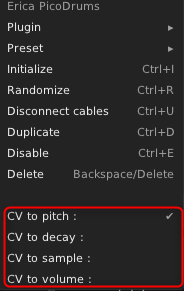
This function doesn't seem to work, but I'll mention it for the time being.
Save / load settings
By saving up to 6 settings such as pitch, decay, volume, etc. in the slots in the module in preparation for live performance etc., you can recall them at any time.To load, first set the DRUM1 / 2 switch to the DRUM2 side and press and hold for 2 seconds until the encoder flashes green.Each memory slot is indicated by 6LEDS lit, turning the encoder to select a slot and pressing the encoder to load it.To save, first set the DRUM1 / 2 switch to the DRUM2 side, and press and hold for 2 seconds until the encoder flashes green.Then turn it until the encoder flashes red. (Please note that it is a load slot while it is blinking green.) Each memory slot is displayed by lighting 6LEDS, select a slot by turning the encoder, and save by pressing the encoder.
EricaSynths Pico Drums Summary
The actual machine is quite cheap and you can read your own sample, and it is good as thin as 3HP.
As a VCV Rack, it seems that the sample can not be replaced and it is difficult to operate and it is not easy to use, so it is less attractive w



Comment