How to use Voltage Modular Nucleus How to make a synth
This is yosi from Chillout with Beats.
Last time it was like a lecture, so this time I would like to make a solid synth and make a sound.
Make a 3OSC synthesizer with Voltage Modular

First of all, the program Hello World!I feel like that, but I will make a 3OSC synth.
The basics are important.
Click New at the top of the screen to make it clean.
The structure is simple to make it easy to understand.
Add the following modules in order.
We have prepared videos up to the point of addition.
If you want to duplicate it, you can also right-click "Duplicate".
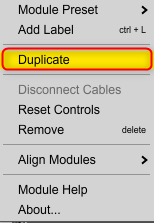
Voltage Modular 3 OSC synthesizer wiring
I took a video.If you are used to it to some extent, this should be enough, so please proceed here.
I will write the wiring including a little explanation. (Commentary is in a balloon)
Connect "PITCH" of "CV OUT" at the top of the screen and "KEYB CV" of each "OSCILLATOR".

"CV OUT" and "QWERTY Keyboard" are linked, and when you press the keyboard of the PC, the CV (abbreviation of Control Voltage) of the Pitch is output.

When connecting multiple cables, click the socket part once and 6 sockets will be displayed, so connect them.

Next, connect the waveform output of each "OSCILLATOR" (this time the square wave in the middle) to "AUDIO IN" of "Filter".

The output waveform changes for each socket.Please try various things and check the difference in sound.
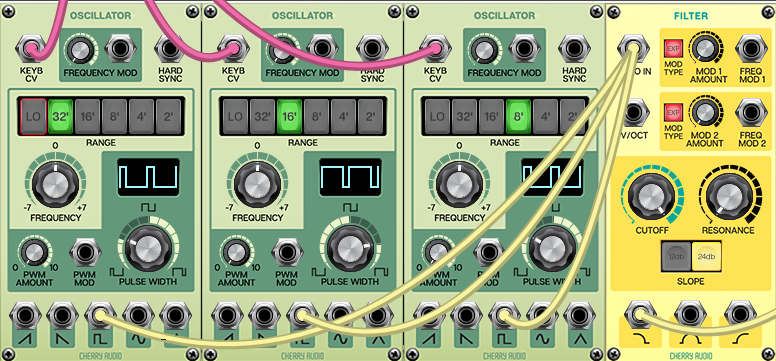
Connect from "Low Pass" on the far left of "Filter" to "INPUT" of "AMPLIFIER".
Connect from "OUTPUT" of "AMPLIFIER" to "IN (M)" of "MAIN OUTS to host".

The type of "Filter" is Low Pass on the left, Band Pass in the middle, and High Pass on the right.It is represented by the displayed curve.

Connect "GATE" of "CV OUT" to "GATE IN" of "ENVELOPE GENERATOR".
(Black cable)
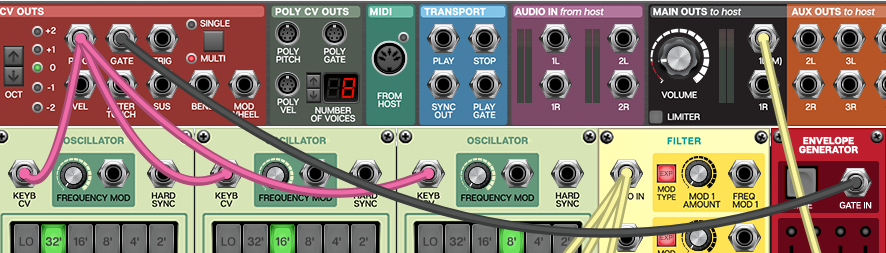
From the keyboard of the PCA S D F If you press equal, you will hear the synth sound.
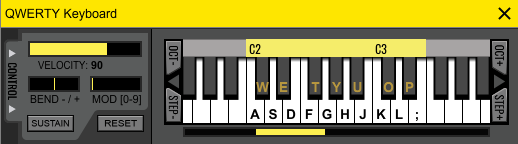

Since I chose a square wave, move the knob in the red frame below and listen to the change in sound.This knob only works with square waves.
When you move the knob, the LED above moves, so it's very easy to see how the waveform is changing.
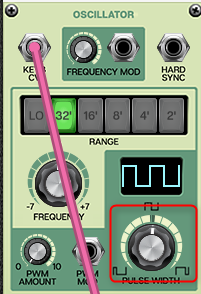
If you want to move the pulse widths of three OSCILLATORs at the same time, the quickest way is to assign them to "Program" and use "LFO".

"Program" can combine multiple parameters into one knob. It's good that it's easy to operate from a MIDI controller or DAW.
I have prepared a video so please take a look.
Try playing the 3OSC synthesizer from the sequencer
I also took a video.If you know, please proceed here.
Add a sequencer module by right-clicking.
Right-click in the empty space and click Add Module-> Controller-> Eight-Step-Sequencer.
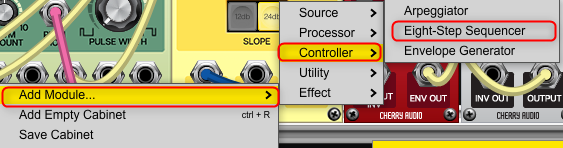
An 8-step sequencer has been added.

Remove unnecessary cables.
Right-click on "PITCH" in "CV OUT" and click "Disconnect Cables".

In "GATE" of "CV OUT", right-click and click "Disconnect Cables".
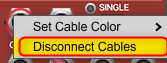
Connect "GATE OUT" of "8-Step-Sequencer" to "GATE IN" of "ENVELOPE GENERATOR".
Next, connect "OUT" of "8-Step-Sequencer" to "KEY B CV" of each "OSCILLATOR".
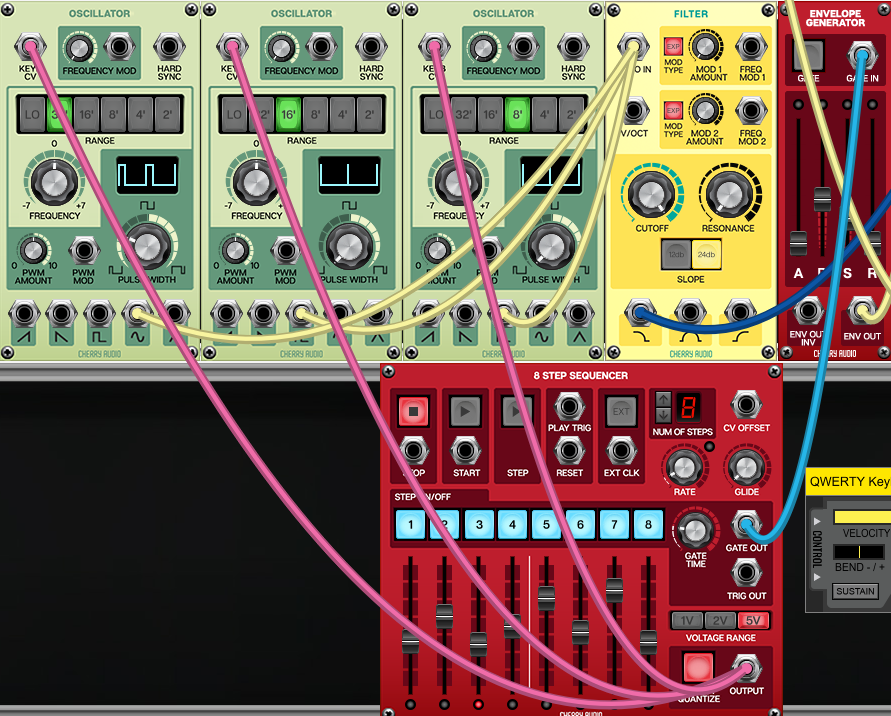
that's all.
You will hear a sound when you click "Start".
Move the 8 sliders to change the pitch.
Sounds the sound specified by the slider at the speed specified by the "RATE" knob in order from the left.

Hover your cursor over the slide to see the notes.
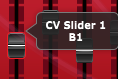
To change the tempo, turn the "RATE" knob or double-click to enter the BPM directly.
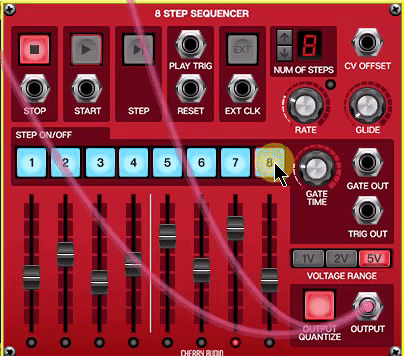
Move the "GLIDE" knob to the TB-303Feeling of slideYou can enjoy the same.
(If you raise it too much, the pitch will shake too much, so I think 0 to 50 is the appropriate amount.)

Save a synth made with Voltage Modular
Save from "SAVE" at the top of the screen.
![]()
Enter "Lead" etc. in "Category", enter an appropriate name in "Name", and click "Save".
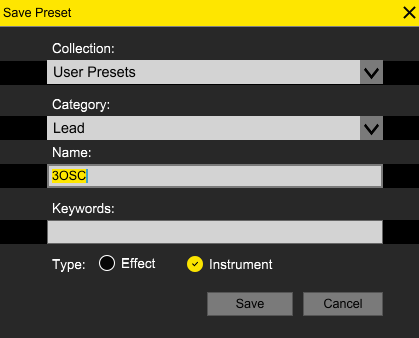
If you don't know what to put in "Category", select "Voltage Modular Nucleus Presets" from "Collection" and the existing list will be displayed as shown below.
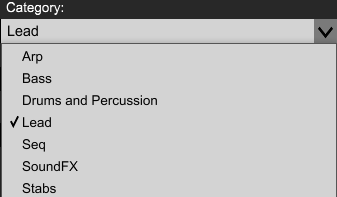
How to use Voltage Modular Nucleus Summary of how to make a synth
The idea is the same as VCV Rack, so if you understand it well, you can easily understand it.
I don't think this will change even with the modular of the actual machine, so I think it's better to gain a solid knowledge in virtual and step into the modular swamp of the actual machine.
Next time, I plan to synchronize with the DAW.
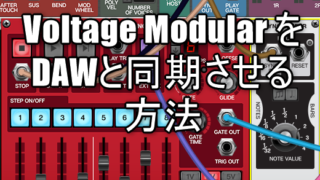

![[Free] Free distribution of “Prime Classics” with Prime Loops 39 2019 08 20 13x18 37](https://chilloutwithbeats.com/wp-content/uploads/2019/08/2019-08-20_13h18_37.png)
Comment