How to use Venomode Phrasebox ③ (Practical version)
Click here for the previous articles

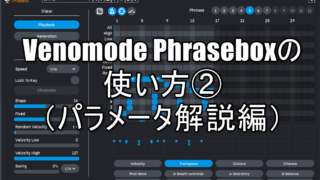
The volume is much better than I expected.
This time is the solid line edition.
We will send the following contents in several batches.
Chord progression is necessary to use Phrasebox.
Then, I will explain in detail including how to get the chord progression.
(Introducing a method that can be done for free to some extent and a method that uses a paid plug-in)
-RipchordHow to use Phrasebox with
-CthulhuHow to use Phrasebox with
-Scaler 2How to use Phrasebox with
-AscensionHow to use Phrasebox with
As you may know if you read this blog, all the explanations will be in FL Studio. (I will explain it including Tipis of FL Studio)
How to use Phrasebox with MIDI data
This is the simplest method.
Recently, sales with MIDI data or only MIDI data have increased.
First of all, from the introduction of MIDI data that can be obtained for free.
Python is distributed free of charge at Cymatics.
If you don't have it, download it first.
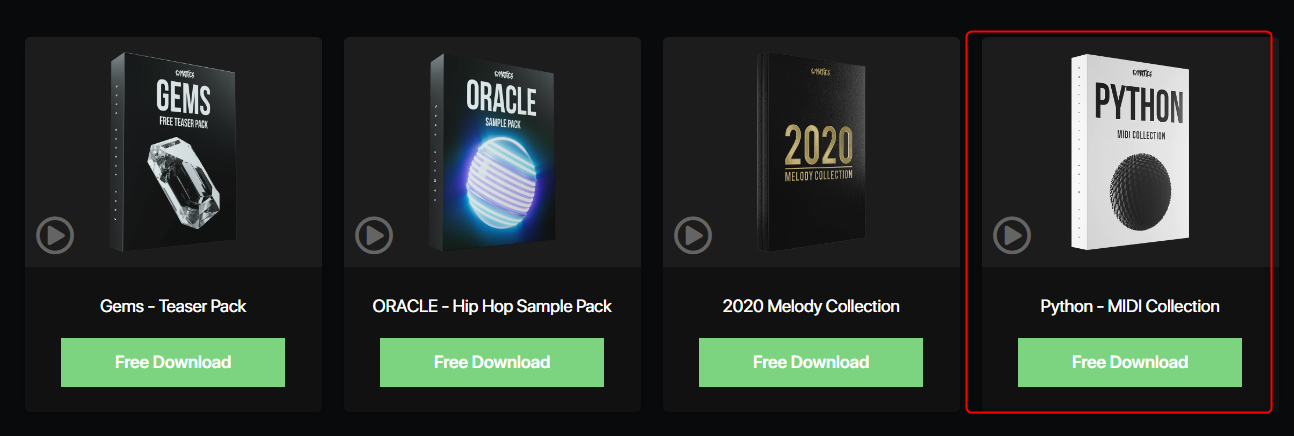
It is convenient to create a folder to save MIDI and store the downloaded MIDI data in the FL Studio browser.
Please refer to the following article for how to use the browser of FL Studio.
You can easily use it by increasing the number of tabs and registering MIDI folders.
I will continue to use Phrasebox and Vital this time as well.
Please refer to the following article for the setting.
Drag and drop a Python MIDI file into your Phrasebox.
Here, I read "Cymatics – Python MIDI 21 – D Min.mid".
Then I typed in the following in Phrasebox.
Steps is set to 16.
The result is here
As you can see, the melody was easily made.
If you add the drums, it will look like this.
You can also do this by right-clicking and using "Create Strum".
The atmosphere changes completely just by changing the MIDI file, so you can get an idea quickly when you have trouble expanding.
How to use Phrasebox with Ripchord
I will introduce a method using "Ripchord".
It's pretty defeated, but you can easily make something like this.
Bass is a "Vital" synth.
Please refer to the following article for how to use "Ripchord".
Overview
There are two patterns when using "Phrasebox" with "Ripchord".
-How to output MIDI from Ripchord and then play it with Phrasebox
There are two patterns.
Since the former causes a delay, I think that it is suitable for the purpose of checking the chord progression and compatibility with the "Phrasebox" pattern by trying various things.
The latter will be edited together with the rhythm section once the skeleton is formed to some extent.
I will explain each of them.
How to make the output of Ripchord directly into Phrasebox and play it (with delay)
Set "Output port" of "Ripchord" to "0".
For "Phrasebox", set "Input port" to "0" and "Output port" to "1".
Next, set the sound source.
Here, "Vital" is used.
Set "Input port" to "1".
Now the chord of "Ripchord" goes to "Phrasebox" and "Vital" sounds.
For "Ripchord", I used the preset "A House Is Not A Home".
The contents I typed in are as follows.
If you play "Vital" as it is, it looks like this.
(This is a preset that already has Gate settings)
I tried the following settings for "Phrasebox".
The change is that "Speed" is set to "1/32" and some "1" is set in "Octave" so that it is one octave higher.
When you ring it, it looks like this.
However, if you match it with the rhythm in this state, a delay will occur.
Therefore, if you use this method until it becomes a shape to some extent, and then convert it to MIDI data by the method introduced below, there will be no delay.
How to output MIDI from Ripchord and then play it with Phrasebox
How to doHow to use RipchordBut I'm explaining it, so I'll go smoothly.
Output MIDI from "Ripchord".
Click the record button on the far left.
Play the pattern you just created.
After playing to the end, click the record button again.
Finally, drag the rightmost button and drop it in the "Phrasebox".
I prepared a video.
At the end, delete the part that slightly protrudes.
After that, you can use "Burn to MIDI" to convert the output of "Phrasebox" to MIDI data if you like.
How to use Venomode Phrasebox ③ (Practical version) Summary
Really Phrasebox is great.
You can rely on MIDI data quite a bit, so it's a good idea to collect MIDI data from sales on a regular basis.
(I wish I could play it easily myself.)
I recommend ADSR's Cthulhu presets as they usually come with MIDI data as well.
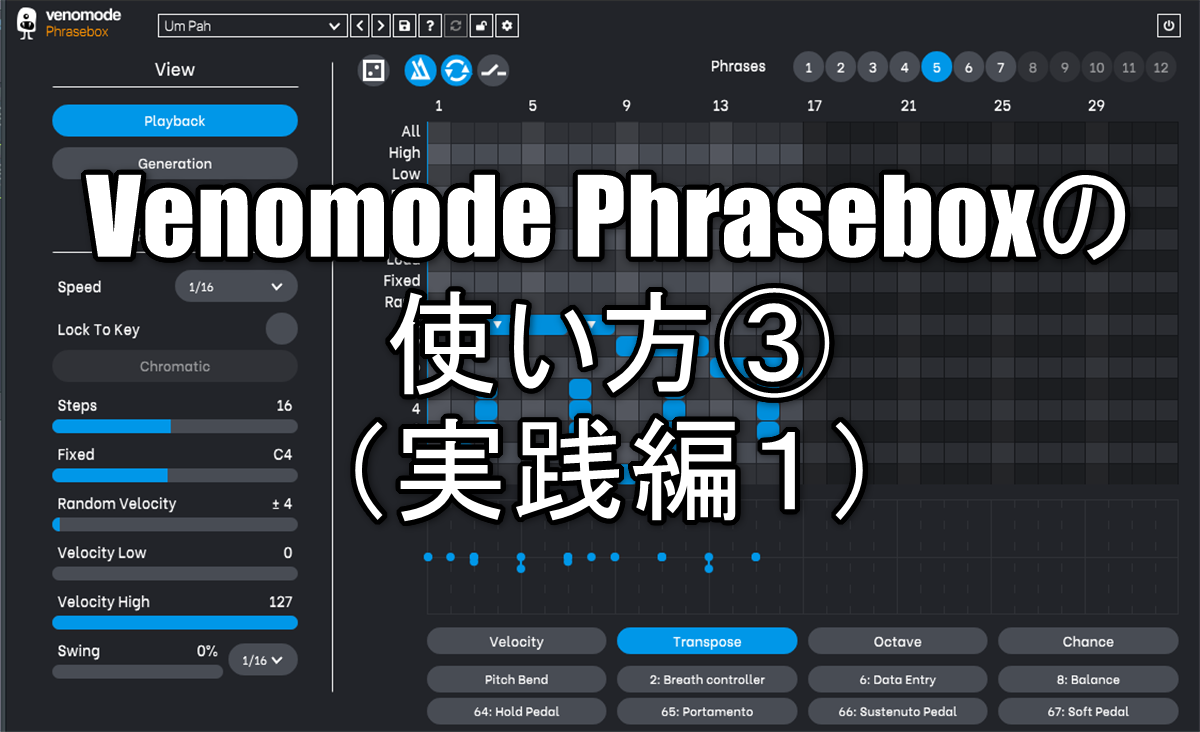
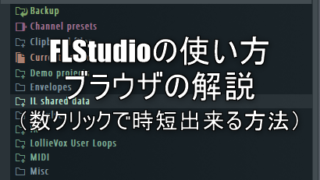

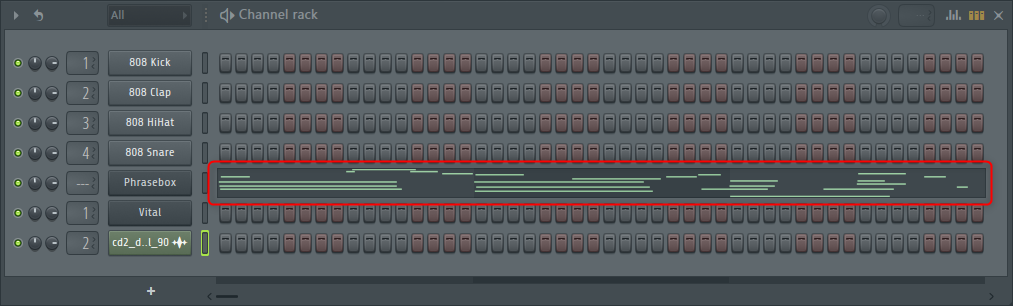
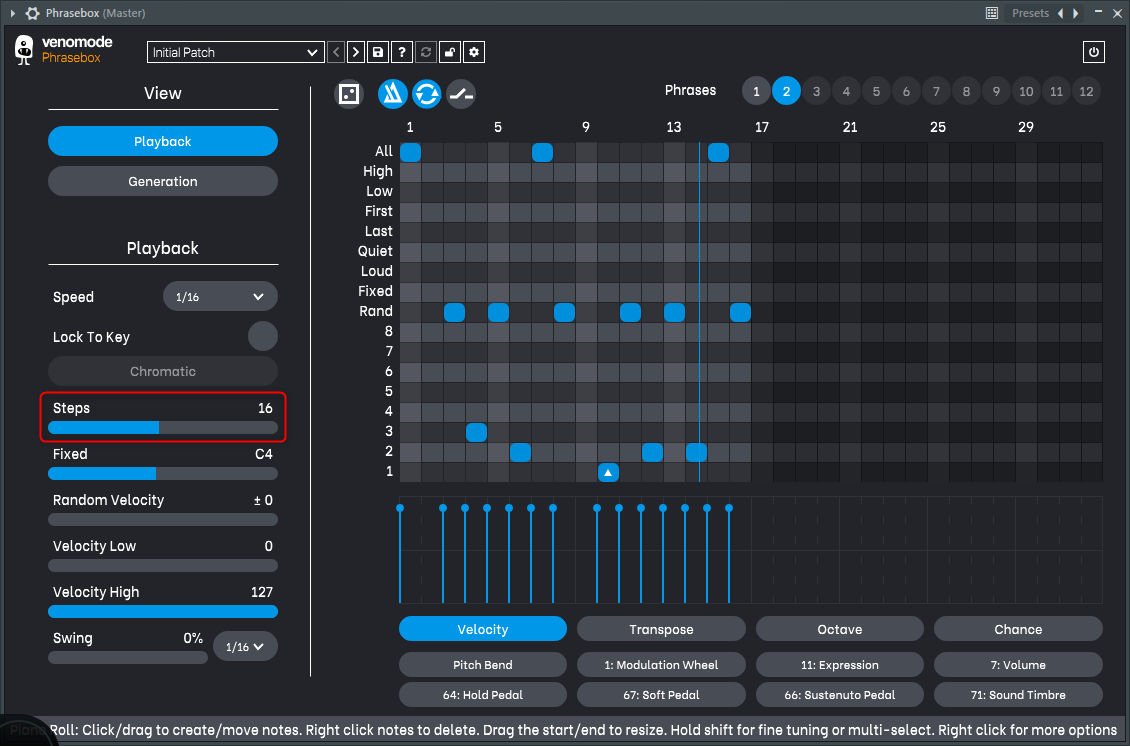
![[Free] How to use the chord progression aid tool Ripchord v2.4 version 6 2021 01 09 04x30 58](https://chilloutwithbeats.com/wp-content/uploads/2021/01/2021-01-09_04h30_58-320x180.png)
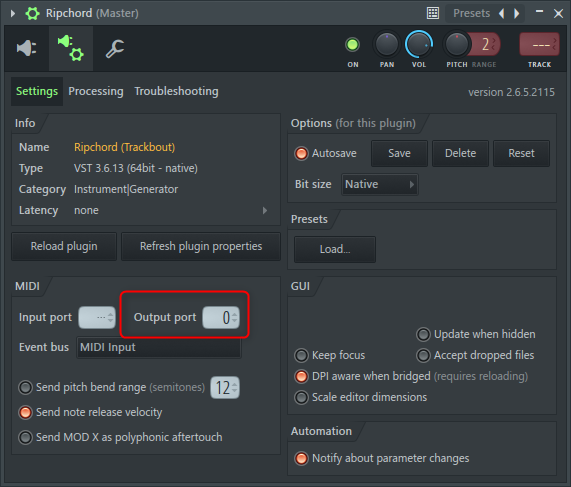

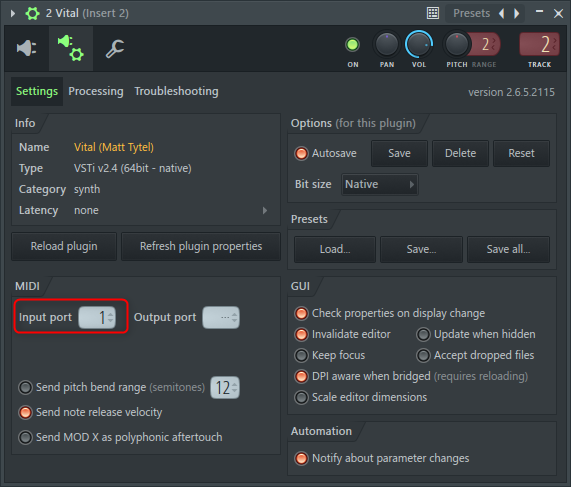
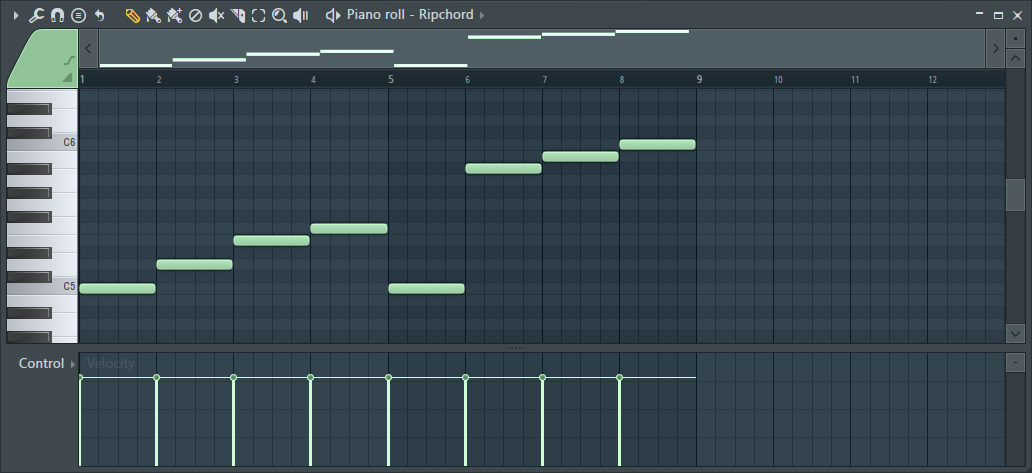
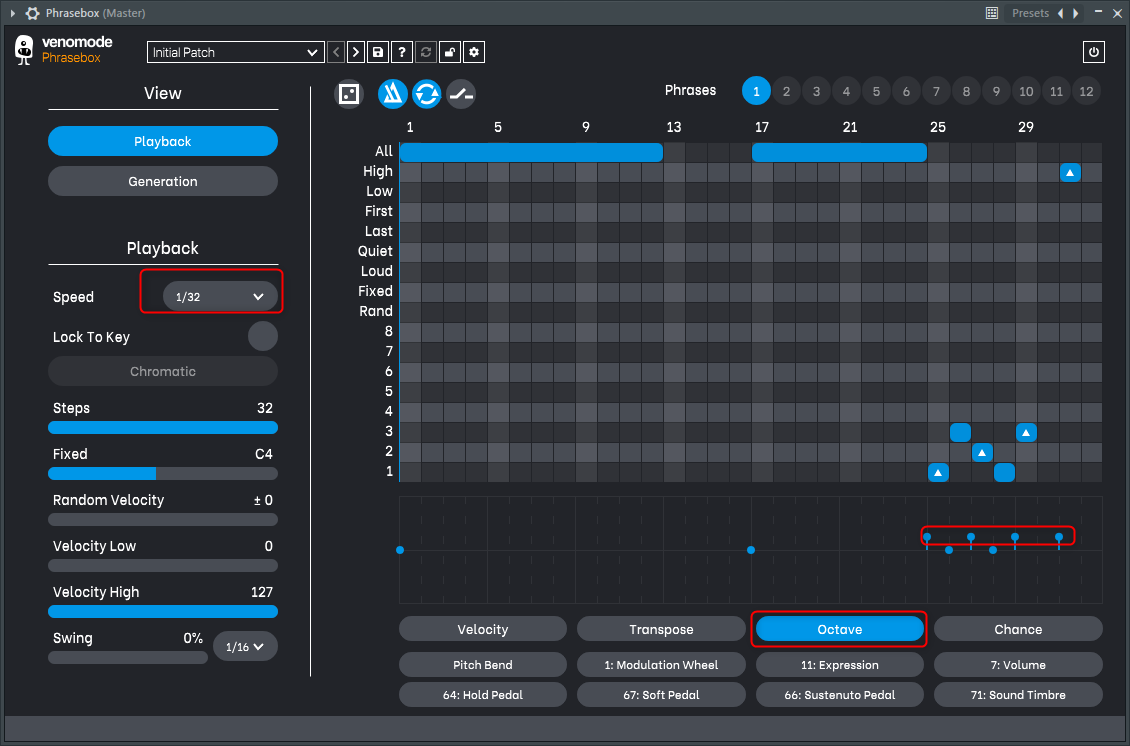
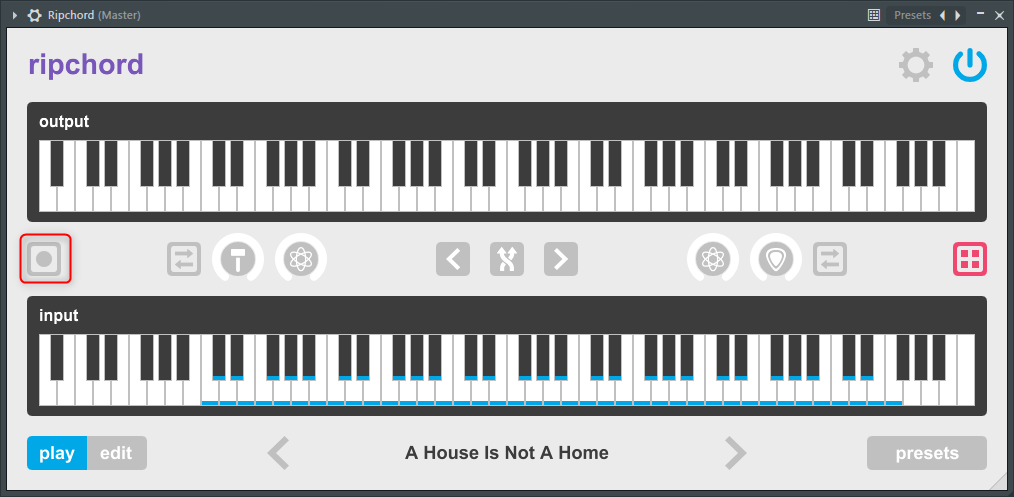
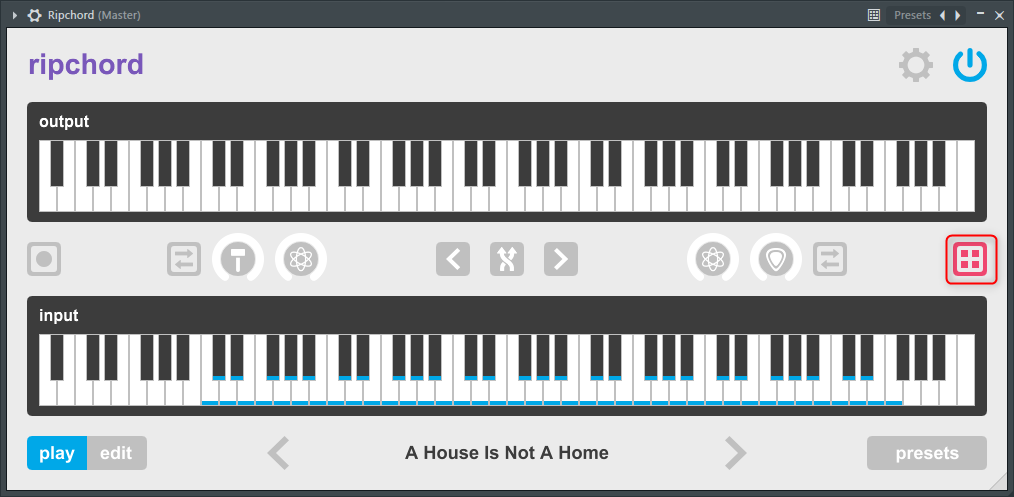
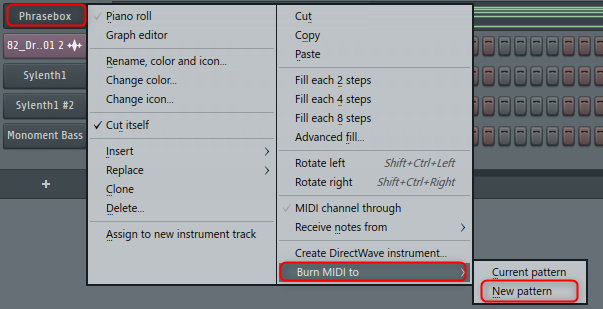
![[Free] Toybox User Blocks updated and Vintage Verb added 33 2021 01 07 04x03 26](https://chilloutwithbeats.com/wp-content/uploads/2021/01/2021-01-07_04h03_26.png)
![[Free] Free distribution of electric piano sound source FOUR EP on Samplescience 34 2021 01 08 16h12 35 1](https://chilloutwithbeats.com/wp-content/uploads/2021/01/2021-01-08_16h12_35-1.png)
Comment