[Free] Detailed usage of chord progression tool Ripchord
This is yosi from Chillout with Beats.
What kind of free chord progression generation tool has tried.
You can do something like this. (Piano is Kontak standard library)
I thought it was a little difficult to understand how to install it, so I will explain it in detail.
How to create an account with Trackbout
In order to use presets (codesets) with Ripchord, you need to create an account with Trackbout.
How to download and install the chord progression generation tool Ripchord
Download Ripchord.
![[Free] Detailed instructions on how to use the chord progression tool Ripchord 2 2022 03 12 23x22 58](https://chilloutwithbeats.com/wp-content/uploads/2019/09/2022-03-12_23h22_58.png)
When you unzip the downloaded file, it has the following structure.
![[Free] Detailed instructions on how to use the chord progression tool Ripchord 3 2022 03 12 23x23 41](https://chilloutwithbeats.com/wp-content/uploads/2019/09/2022-03-12_23h23_41.png)
Ripchord is VST3, so if you store "Ripchord.vst3" under the OS folder in the VST3 folder, the installation is completed.
In the case of PC, the default folder will be as follows.
How to use the chord progression generation tool Ripchord
Launch Ripchord from your DAW and click on the gear icon.
![[Free] Detailed instructions on how to use the chord progression tool Ripchord 4 2019 09 15 15x35 55](https://chilloutwithbeats.com/wp-content/uploads/2019/09/2019-09-15_15h35_55-1024x402.png)
Click "import a preset file" in the dialog that opens.
![[Free] Detailed instructions on how to use the chord progression tool Ripchord 5 2019 09 15 15x36 15](https://chilloutwithbeats.com/wp-content/uploads/2019/09/2019-09-15_15h36_15.png)
Navigate to the folder that contains your downloaded code set, select it and click Open.
This will load the code set.
Setting of chord progression generation tool Ripchord
Ripchord itself doesn't come with a sound source, so you'll need to connect MIDI OUT to another VSTi.
Here, proceed on the FL Studio screen. (I think other DAWs have the same feeling)
Set the gear icon "Setting"-> "Output port" on the screen of Ripchord to any number.
(This number is OK if it is the same as VSTi to be set later)
![[Free] Detailed instructions on how to use the chord progression tool Ripchord 6 2019 09 15 15x56 39](https://chilloutwithbeats.com/wp-content/uploads/2019/09/2019-09-15_15h56_39.png)
VSTi settings to receive MIDI OUT
This time I will use Kontakt from Komplete Kontrol.
The thing to do is the same, set the "Input port" to the "Output port" of Ripchord.
![[Free] Detailed instructions on how to use the chord progression tool Ripchord 7 2019 09 15 17x17 11](https://chilloutwithbeats.com/wp-content/uploads/2019/09/2019-09-15_17h17_11.png)
that's all.
Record chord progressions
You can register the chord progression yourself.
Click "edit".
![]()
Select (1) the MIDI note to be sent to Ripchord on the "input" side and (2) the MIDI note (chord) to be output to the "output" side.
Enter the code name in (3).
![[Free] Detailed instructions on how to use the chord progression tool Ripchord 9 2019 09 15 17h38 30 1](https://chilloutwithbeats.com/wp-content/uploads/2019/09/2019-09-15_17h38_30-1-1024x323.png)
By repeating this, it is possible to prepare a code for the number of "input".
[Free] Detailed usage of chord progression tool Ripchord
To be honest, I have a strong sense of disappointment.The user activity is not very active, and the number of code sets is small.
The code set also contains only 3 or 4 codes inside, so it seems that it can not be used very much.
I have high expectations for the future.
If you do your best to make it yourselfscalerI think it's better to buy it.
scalerContains a considerable amount of chord progressions without knowing the chord theory.
And it is highly recommended that you can easily rearrange them.
![[Free] Detailed instructions on how to use the chord progression tool Ripchord 1 2019 09 15 21x19 49](https://chilloutwithbeats.com/wp-content/uploads/2019/09/2019-09-15_21h19_49.png)
![[Free] OB6 Pads & Keys released at Third Man On The Moon 18 2019 09 15 02x00 28](https://chilloutwithbeats.com/wp-content/uploads/2019/09/2019-09-15_02h00_28.png)
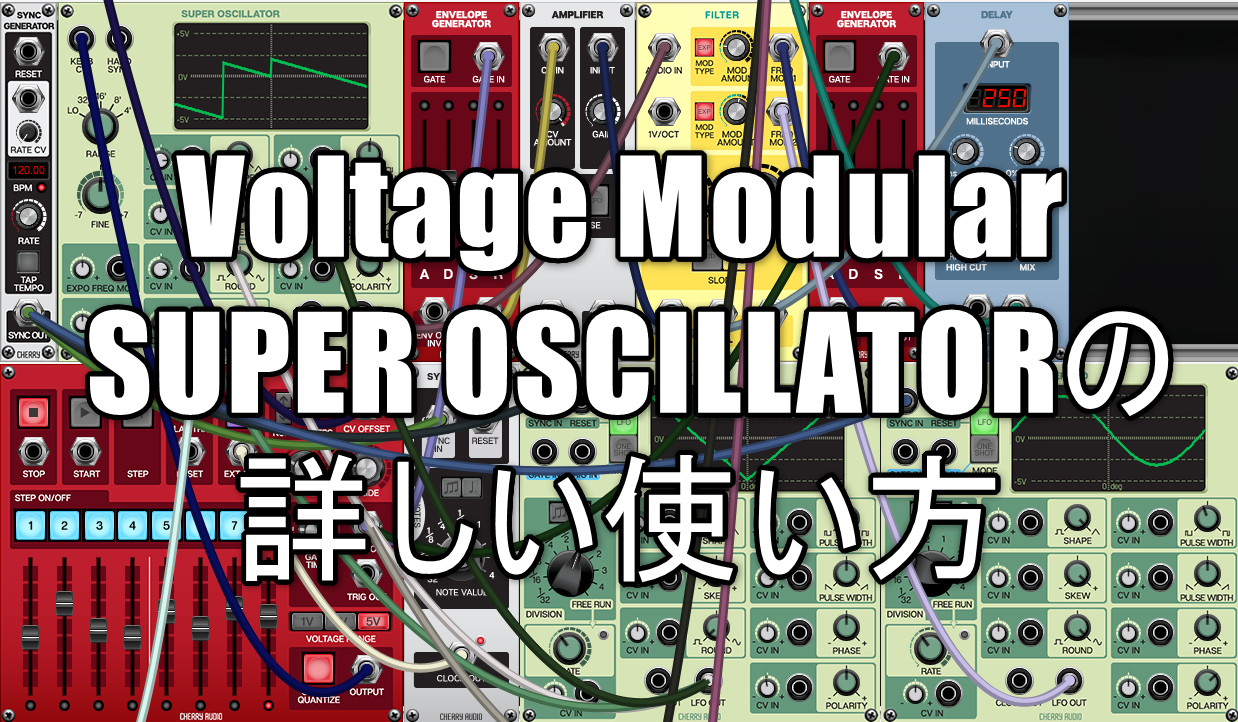
Comment