The first thing I'll write about is cooperation, or just using it together.
However, if you have a good drum pattern, a lot of one shots, and you can change the kit instantly, you can make as many drum loops as you like.
If you have used XLN Audio's XO, you may have noticed that the sequence function of XO is quite disappointing.
The UJAM Beatmaker series is the best way to make up for it.
Until 7/18SaleI'm doing it so don't miss it.
This article will be sent with the following contents.
Link XLN Audio XO and UJAM Beatmaker series
Unfortunately, neither the XO nor the UJAM Beatmaker series have the ability to change MIDI maps.
Therefore, some of the things to do are manual work as follows.
・ Mute other than the parts required by UJAM Beatmaker
Drag and drop MIDI from UJAM Beatmaker
First, load UJAM Beatmaker and XO.
Here we specialize in drum'n'bassVOIDIs used.

And the appropriate MIDI pattern is XOVOIDDrag and drop to both.
If you play it in this state, the map of the drum is not correct.
You can easily match it with NoteMapper.
However, if you put them together, the hi-hat and other parts will float, so I think it's better to replace only the kick and snare.
The usage of NoteMapper (Win only) is written in the following article, so if you want to match the map, please try it.
Mute other than the parts required by UJAM Beatmaker
So, except for the kick and snareVOIDMute on the top and mute the hi-hat etc. on the XO side.
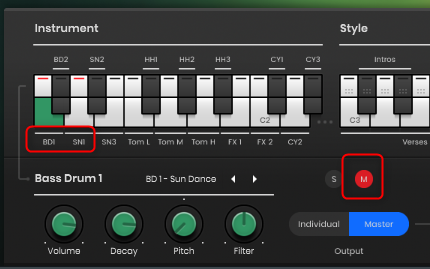
I also prepared a video.
Summary
It's easy but effective.
Since it is no effect, I think that you can use it in various ways if you para-out and make various effects.

![[Free] How to use "NoteMapper" to freely assign MIDI notes (drum machine version) 2 2020 03 18 01x31 54](https://chilloutwithbeats.com/wp-content/uploads/2020/03/2020-03-18_01h31_54-320x180.png)
![[Free] Introduction to MIDI generation app Laras Composition 14 2021 07 16 02x58 31](https://chilloutwithbeats.com/wp-content/uploads/2021/07/2021-07-16_02h58_31.png)

Comment