The story that the side chain (ducking) of SerumFX is super excellent XNUMX
Click here for previous article
If you have Serum, please give it a try.
Last time I explained the advantages and disadvantages, but this time I will explain how to actually do it.
How to sidechain (ducking) with SerumFX
There are two main methods of side chaining (ducking) with SerumFX.
・ How to use Effects
What's different is that you need to use Noise's AudioIn if you want to sidechain Gain.
How to use Noise's AudioIn
I think this is good for general side chains.
Also, when side-chaining with Filter, this is more graphical and easy to understand.
(It is also useful for making sounds if you know what kind of change is occurring when you move the parameters)
Please see the following video for the effect.
The envelope is triggered to change the Gain according to the MIDI note.
Setting method
As a preliminary preparation, assign the code etc. to the mixer that loaded SerumFX.
Load "MIDI out".
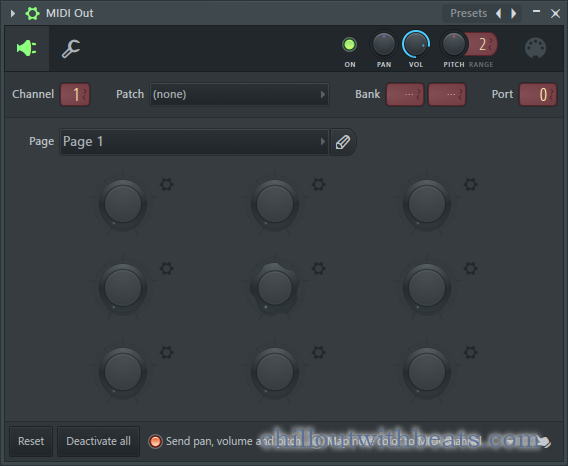
Then load SerumFX and into the mixer.
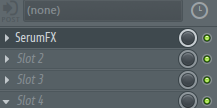
Open SerumFX and set "Input port" of "MIDI" to "0".
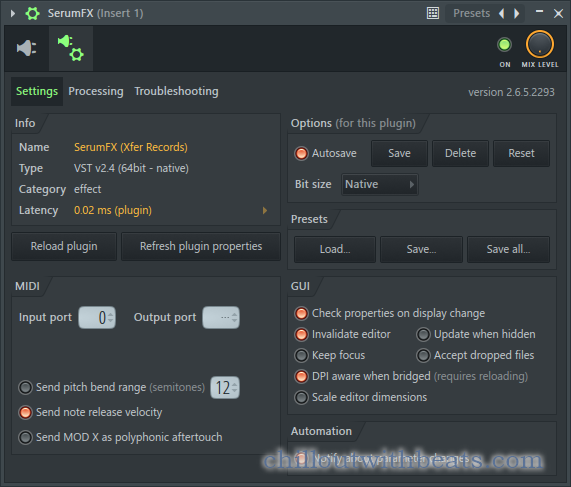
Then use SerumFX's "ENV" or "LFO" to create a sidechain curve.
With "ENV", you can zoom, so it is suitable for those who want to edit in detail.
In the case of "LFO", you can use Shape presets, so it's for those who want to have fun.
Here, we will explain with "LFO1".
Open a preset of your choice from the shape.
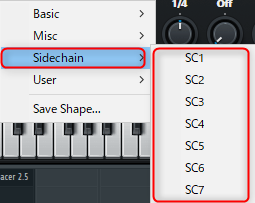
Set the modulation to "Level" of "Noise".

After that, play MIDI out at the timing you want to apply the side chain.
It's hard to understand, so I prepared a video.
How to use Effects
I think the method of using Effects is simple and suitable for beginners.
This is because the method of using Noise's AudioIn is the same except for Noise, because the signal eventually flows to Effect through Noise.
Setting method
The settings are almost the same as "How to use Noise's AudioIn", but I will write it.
As a preliminary preparation, assign the code etc. to the mixer that loaded SerumFX.
Load "MIDI out".
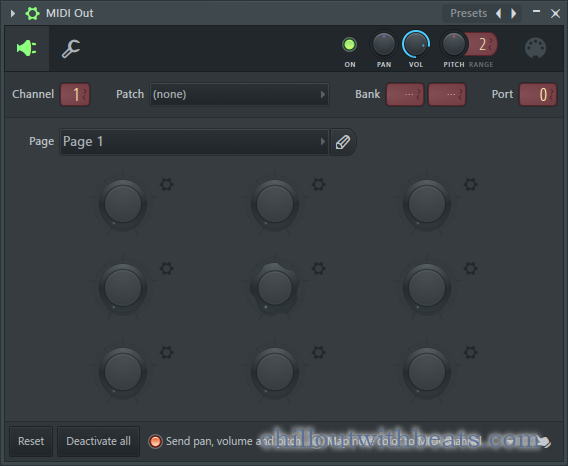
Then load SerumFX and into the mixer.
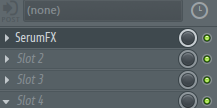
Open SerumFX and set "Input port" of "MIDI" to "0".
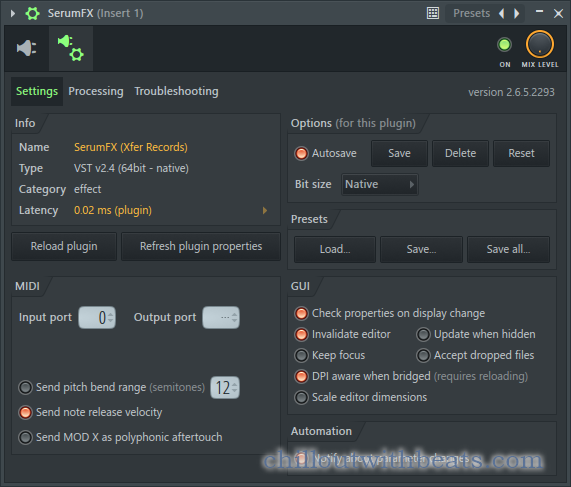
Then use SerumFX's "ENV" or "LFO" to create a sidechain curve.
With "ENV", you can zoom, so it is suitable for those who want to edit in detail.
In the case of "LFO", you can use Shape presets, so it's for those who want to have fun.
Here, we will explain with "LFO1".
Open a preset of your choice from the shape.
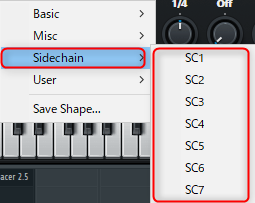
Set the LFO etc. to the knob you want to sidechain.
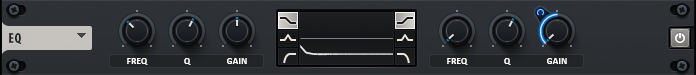
I also prepared a video.
(It's not a simple side chain, but you can do this freely)
You can easily make something like this by making a slight change from the previous time.
(What I'm doing is just adding effects and modulating to the filter with LFO2)
The story that the side chain (ducking) of SerumFX is super excellent XNUMX Summary
After all, it was a story called Serum.
The CPU load when playing chords was a bottleneck, but I feel that I can do quite a lot with Sylenth 1 and Serum FX.
It seems that he will continue to play an active role.
This is the end of SerumFX material.



![[Free] Lofi Starter Pack and Trap Starter Pack released on Cymatics 23 2021 04 22 01x43 17](https://chilloutwithbeats.com/wp-content/uploads/2021/04/2021-04-22_01h43_17.png)
Comment